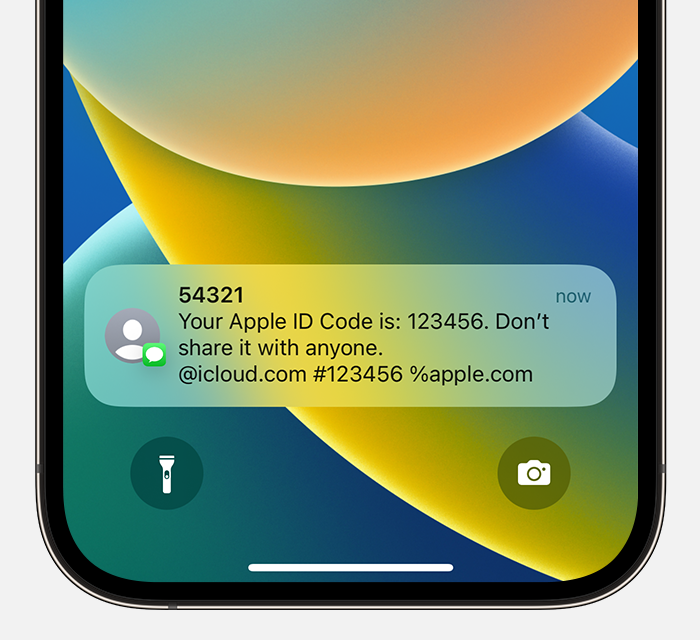How can I fix the iCloud verification code issue?
Restoring my iPhone from iCloud backup, but they keeps telling me (too many verification codes sent) which I didn’t.
i have access to the same device, same phone number, but it wouldn’t process.
its been 6 days that I've encountered this issue.
[Re-Titled by Moderator]
iPhone 8 Plus