I spent hours trying to get migrated, including a couple of hours with Yahoo Customer Care. They said to create an App password on Yahoo and use that instead of my regular Yahoo password. That got the outgoing (SMTP) server to connect, but still no incoming (IMAP). Their last suggestion was to call the customer service phone number.
After doing some more searching on my own, I finally came across something that worked. When adding the new mail account, the Mac wizard displays a menu: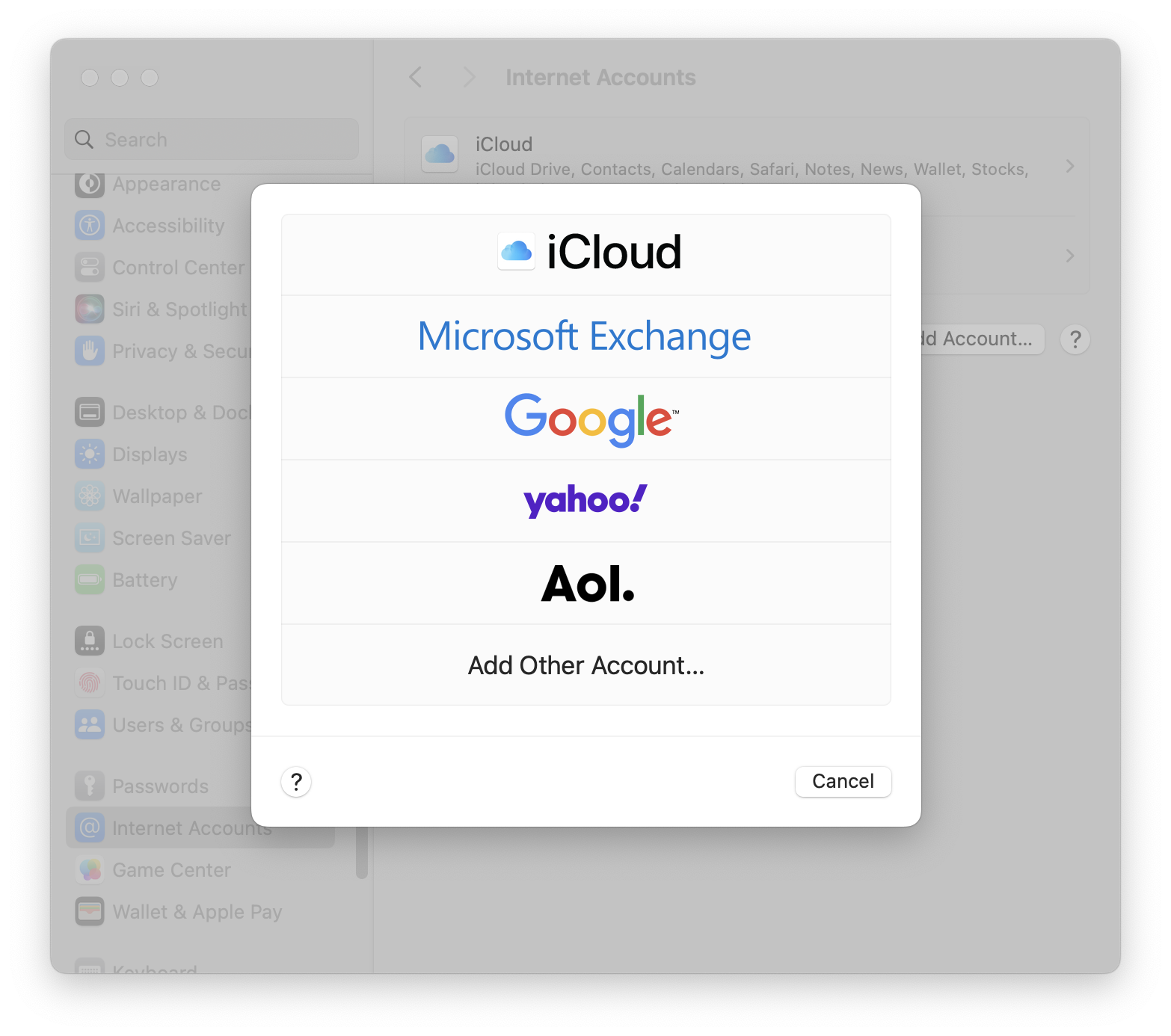 I had been selecting the obvious "yahoo!" item here and then entering the server names, passwords, port numbers, SSL and authentication. The solution was to select "Add Other Account" instead. When I did that, I got connected to both servers. I didn't even need to enter port numbers, SSL and authentication.
I had been selecting the obvious "yahoo!" item here and then entering the server names, passwords, port numbers, SSL and authentication. The solution was to select "Add Other Account" instead. When I did that, I got connected to both servers. I didn't even need to enter port numbers, SSL and authentication.
Hope this helps someone else.