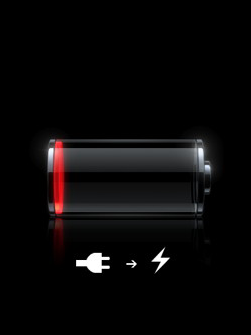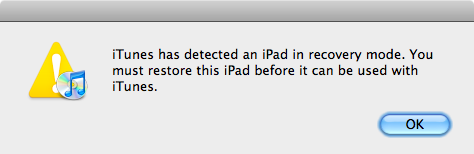iPad locked-up, will not restore.
I googled around and found out that by pressing the home button while connecting it to my Mac with the USB-cable, I could restore it. And it worked. I got the dialog box in iTunes telling me that it found an iPad volume that needed to be restored. iTunes downloaded the iPad software and prepared to restore when I got error message with code 14.
I looked up that error message in a support document:
http://support.apple.com/kb/TS1275
And it seems to be something regarding the USB-connection.
I have tried to restore it on three different Macs: two MacBook Pro's and on a Mac Pro.
And I also tried this: http://support.apple.com/kb/HT1747
But I still get that error message 14.
What can I try now to get it working again? Might there be some issue with the iPad hardware? Is my iPad bricked?
Cheers,
Ray.
iPad Wi-Fi, iPhone OS 3.1.3