approve child account app request
how do I approve child account app request?
Apple Event: May 7th at 7 am PT
how do I approve child account app request?
Read this support article please --> Approve what kids buy with Ask to Buy - Apple Support
How to approve or decline a request
If you're the family organizer, use your iPhone, iPad, iPod touch, Apple Watch, or Mac to approve or decline a request.
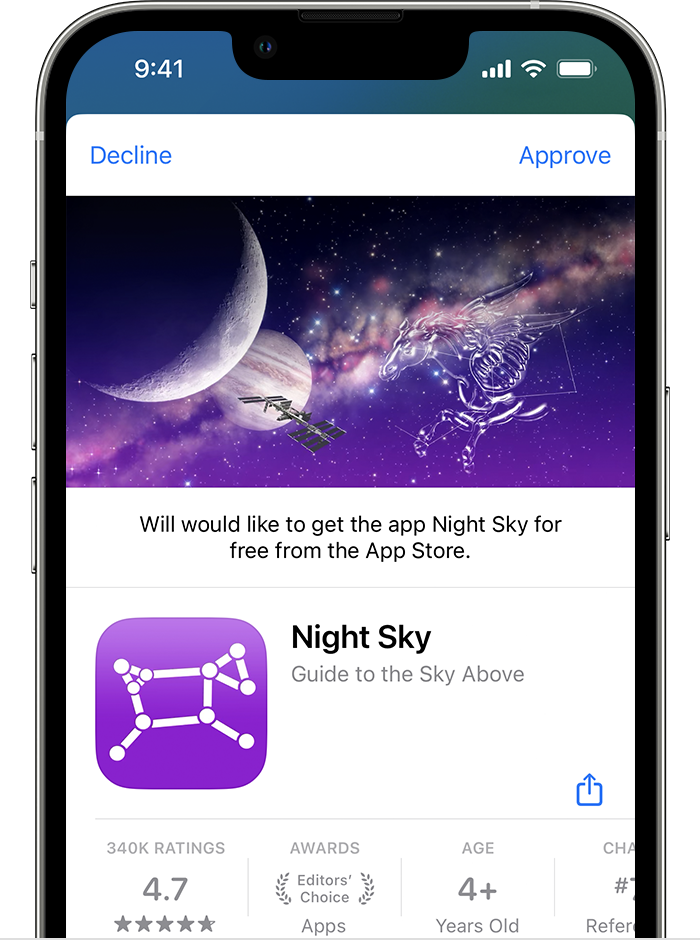
What happens next
After the item is purchased, it's added to your child’s account.2 If you turned on purchase sharing, the item is also shared with the rest of the family group.
If you decline a request, your child receives a notification that you
declined the request. If you dismiss the request or don't make the
purchase, the child will need to make the request again. In iOS 16.1 or
iPadOS 16.1 or earlier, requests that you decline or dismiss are deleted
after 24 hours.
Where to find your Ask to Buy requests
If you miss an Ask to Buy notification, you can find
the request in Messages on your iPhone, iPad, iPod touch, Apple
Watch, or Mac. If you don't see the request in Messages, you can find your Ask to Buy request in Notification Center.
approve child account app request