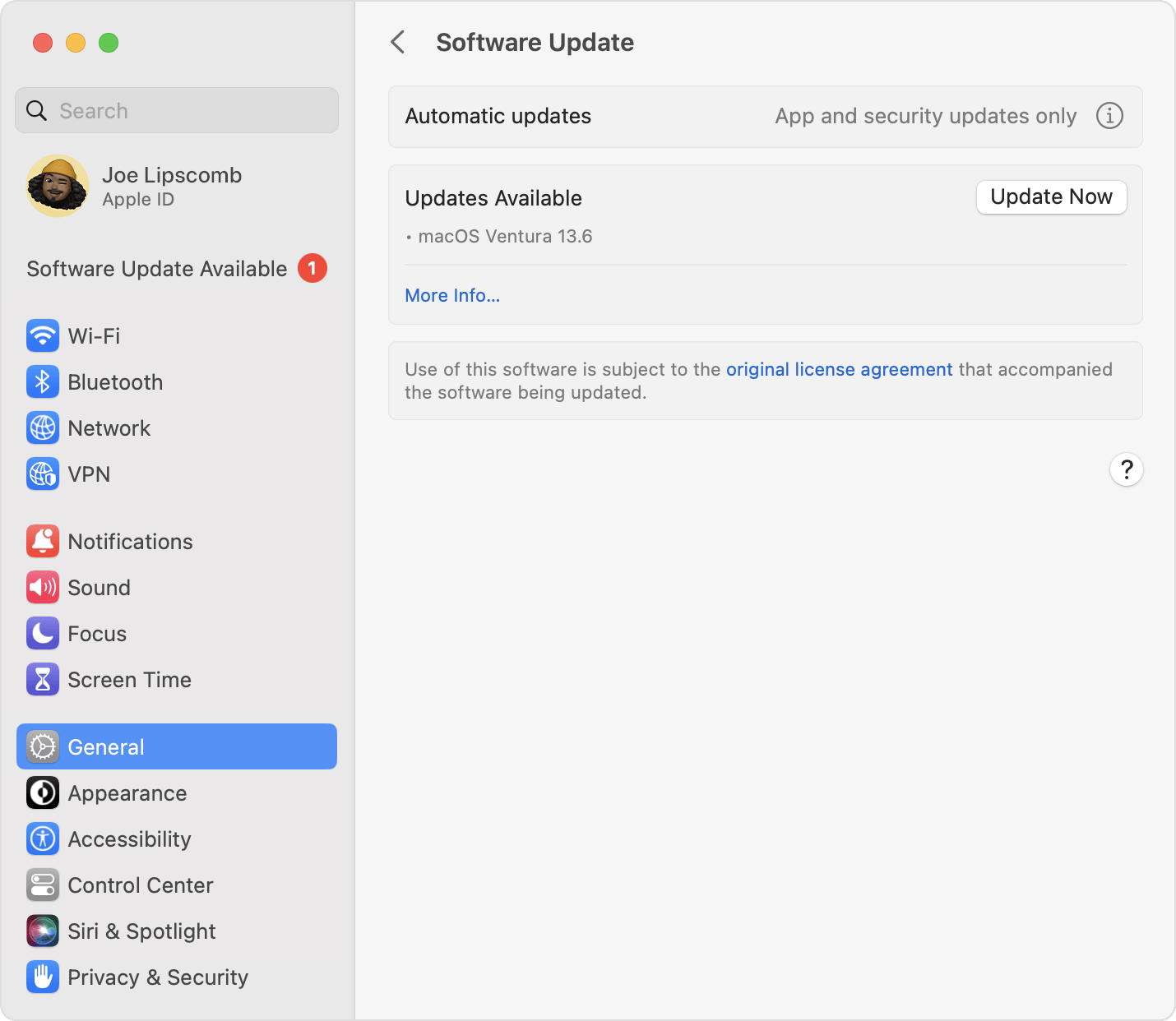Apple Music broken after Sonoma 14.0 update
I've been having a handful of issues with Apple Music on my MacBook Pro 14"
1) Music will randomly stop halfway through the song and after pausing and resuming a handful of times it will continue to play, but when the next song is ready to play, it'll jump back to where it stopped halfway through the song. I noticed this specifically when wearing AirPod Pros.
2) I can't listen to music in my library and click on any other tab or the music will stop playing. For example, I'll play a song from an album and then click the search bar to search another artist and then the song will stop playing and my queue is cleared.
3) Album art does not show up next to the song at the top on the Apple Music currently playing bar.
Hopefully these issues can be fixed in a bug fix update!
MacBook Pro 14″, macOS 14.0