I have had the same problem, I recently bought some new earbuds and they were way too loud. I found a fix however it’s more of a work around.
i know this post is kind of long but bare with me, i think it can help a lot of people.
this fix essentially controls how much sound goes into each earbud for example it will lower the sound in one but increase in another. But we can fix this just wait.
- go to settings < accessibly < audio & visual < scroll down until you see balance
- There will be a slider, play around with it for the left and the right, play some music see how it sounds in one ear (don’t worry if it’s too loud in the other one) once you have found what works for you move one
- then download these two shortcuts
RIGHT VOLUME
LEFT VOLUME
- these shortcuts will tell the phone to switch form making the right louder and making the left louder
- Now open the shortcuts app there you will see the two shortcuts, LEFT VOLUME & RIGHT VOLUME. remember earlier when you were playing around with the slider, find the number you like for me it was 0.60 then go to the “RIGHT VOLUME” shortcut and edit it there you will see the VALUE tap it and enter the number you liked best, then do the same thing for the “LEFT VOLUME” shortcut.
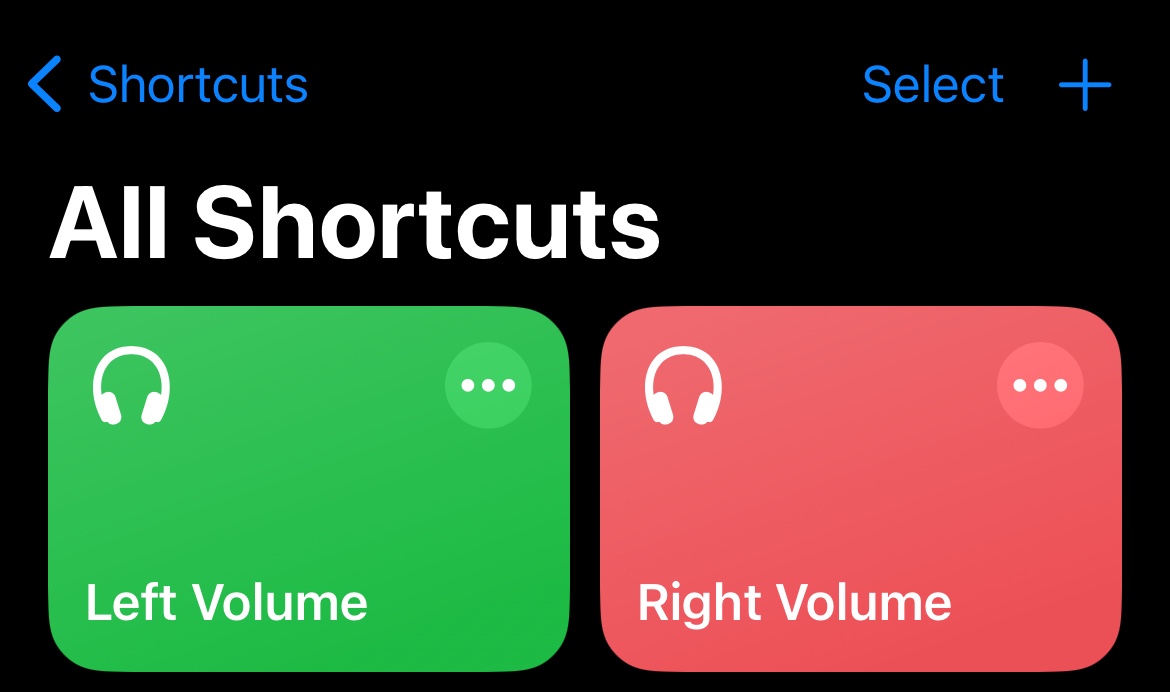
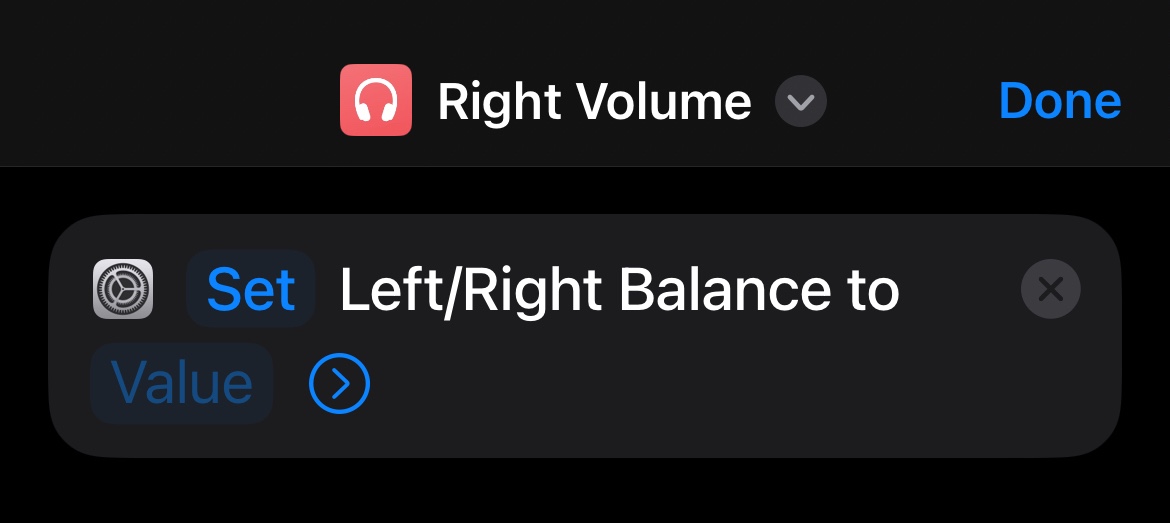
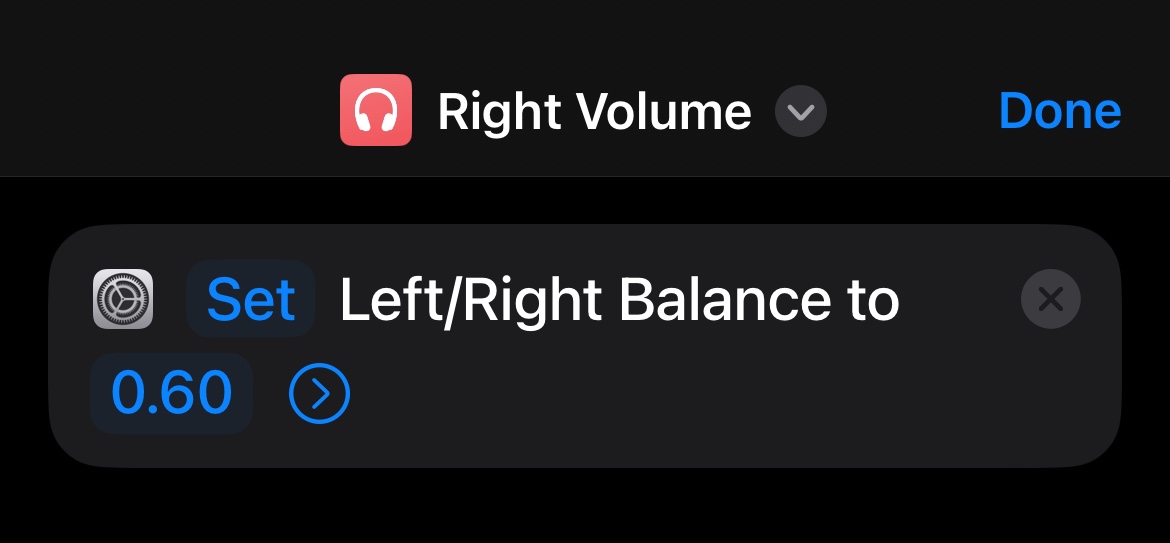
- final step (good job for making it)
Add a widget to your side screen with these two shortcuts, when you take out your right earbud tap the RIGHTVOLUME shortcut and when your right earbud runs out of battery take out the left one and tap the LEFT VOLUME shortcut.
- again this is a workaround but it’s the best thing I found, if you have any questions or concerns please feel free to ask! Hope this helps :)