There is a free Visual Studio Code Marketplace extension named Rainbow CSV that incorporates a CSV Lint function. I just installed it in an ARM64 version of VSC on my M2 Mac Mini (Sonoma 14.4.1) and the lint feature works on a large CSV. I also installed in with VSC on an Intel iMac running Monterey 12.7.4.
If you don't have VSC, you can get it from Microsoft's VSC site. Click the blue download button (not the Universal button) to see the different builds of VSC and in particular the zip container of the ARM64 build. That will download to your Downloads folder where you double-click the VSCode-darwin-arm64.zip file and then drag and drop the VSC app into your /Applications folder in the Finder sidebar.
Find a suitable CSV file, then right-click on it and choose Open With > Visual Studio Code. You will need to trust a folder (e.g. Desktop) in VSC and then visit its View Menu > Extensions menu item. Once you click that a list of marketplace extensions will appear. Use the search feature to find Rainbow CSV and install it. You will see it on the bottom status bar of VSC:
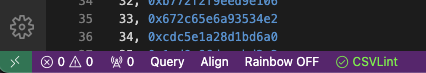
If you are new to VSC, you will be dependent on its documentation and that on the Rainbow CSV site.