Well, this is not Etsy, just a wonderful local florist. Unfortunately, I was not truly ever able to get anything "resolved," as it were. However, the local florist provided a workaround that eventually did the trick. I'm just bummed I spent the entire morning trying to troubleshoot this Shopify glitch or "feature." As I mentioned above, I had to completely abandon the local delivery option and when I selected "pickup," ApplePay worked as designed.
But then I had to separately send all of the addresses and phone numbers to the florist, along with specialized delivery options and personalized cards and wishes for each SuperMom. This was a very time-consuming workaround, so I really do hope that someone can find out what websites built on Shopify have to do to fix this bizarre local delivery default that seems designed specifically to benefit only Shopify and not the business owner or customer.
What's even more fascinating is that I found a screenshot from a few months back where I had the exact same issue with a different local florist! I can't believe I'd forgotten that. I'm going to get back to them now and let them know they also need to contact their IT/Web person and see what they can do as they're losing money.
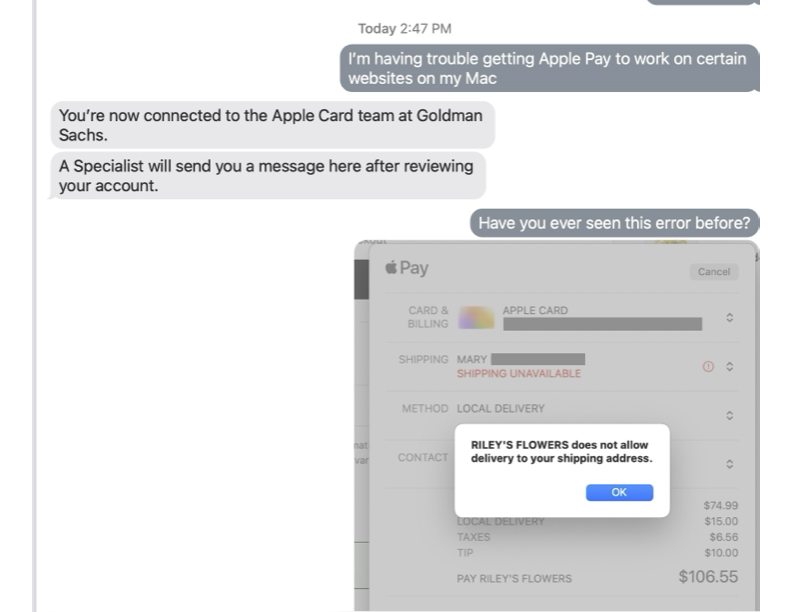
Thinking it was probably with my Apple CC or ApplePay, I even went to Apple/Goldman Sachs to see if they could sort this out. They were pretty useless. Kind of a shame that they hadn't heard about the Shopify issue, but perhaps they will eventually.
The thing is that as much as I'm enjoying my Apple CC, there are more glitches with it than I've had with any other card. Actually more than all 5 or 6 of my cards combined.
My dentist accepts ApplePay. I had a large bill there for $1000, but every time I tried ApplePay with my Apple CC (on two different terminals), the message was something like "Card Declined." Knowing that if I were able to use it to pay a large bill, I would get $20 back in Apple Cash, I paused. I called the Apple/Goldman CC number and sat on the phone with them for 10 minutes. The rep said he could not even see any declines on the card and that my credit was excellent and it should have gone through.
After I got off the phone with them, I quit the app, rebooted my phone and watch, and tried again, getting exactly the same results. I finally gave up and tried ApplePay––selecting my Costco Citibank Visa card––and it worked right away. At this point, one of the other women at the front desk (who had been otherwise occupied) said, "Oh yeah, there are some cards it just won't take over ApplePay and we don't know why."
So I sense that there are still unseen issues that make using the Apple CC with ApplePay problematic.
I hope this thread can help others who are hitting the same wall I did and maybe someone with Shopify experience could chime in about how to enable ApplePay to work when you need a local delivery.
Geez, right? 🤷🏻♂️