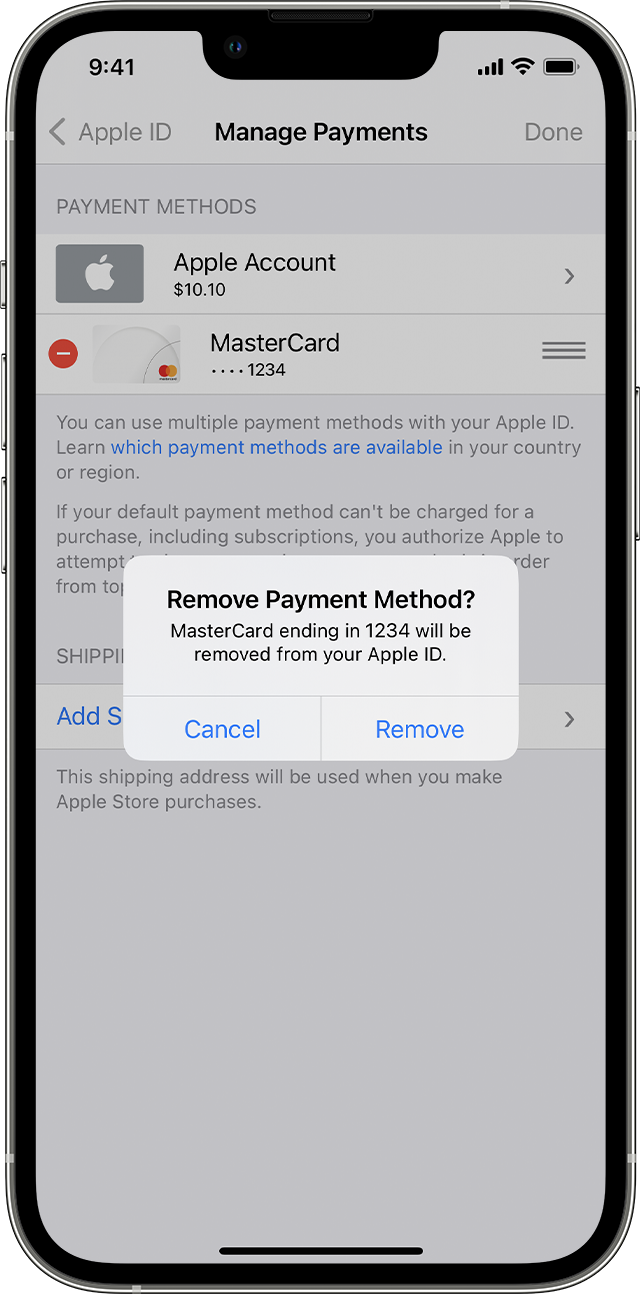Hello Idemudia160,
We understand that you're receiving an error message when trying to add your payment method. If you already have a payment method on file, add your new card first, then remove the old card. Next, proceed with the following steps:
• Restart your iPhone. This steps refreshes your device and the software.
- "Press and hold either volume button and the side button until the power-off slider appears.

2. Drag the slider, then wait 30 seconds for your device to turn off. If your device is frozen or unresponsive, force restart your device.
3. To turn your device back on, press and hold the side button (on the right side of your iPhone) until you see the Apple logo."
• "Update your payment method on your iPhone or iPad
- Open the Settings app.
- Tap your name.
- Tap Payment & Shipping. You might be asked to sign in with your Apple ID.
- Tap Add Payment Method, enter the new payment method, then tap Done.
- Tap Edit.
- Tap the red delete button next to the old payment method, then tap Delete."
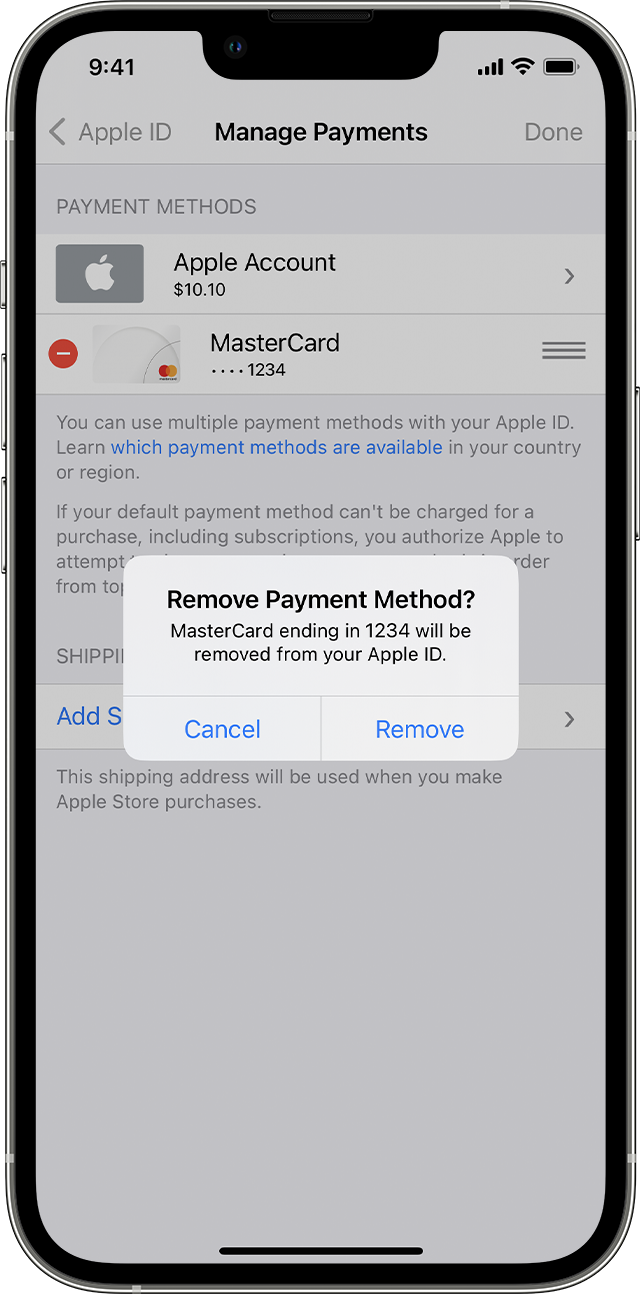
More detail here: If you need to change or update your Apple ID payment method
Thanks for posting in Apple Support Communities. Let us know if this helps.
Best wishes.