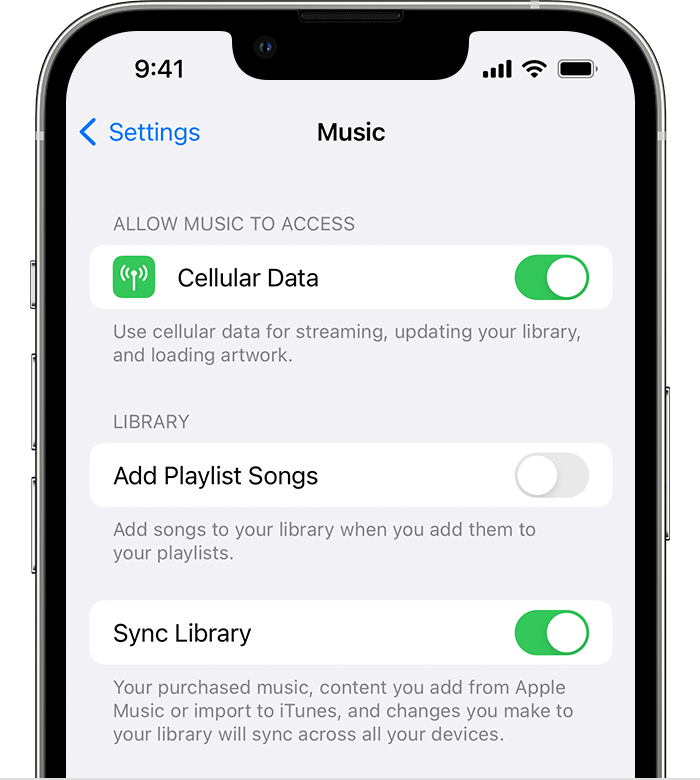Hello jjones7791,
Just to clarify, do you have the Sync Library feature enabled? "If you subscribe to Apple Music, you can access your music library, including your playlists, on any device that has the Apple Music app and signed in with the same Apple ID that you use with your Apple Music subscription."
Please check out this link, which will guide you through the process to ensure the Sync Library feature is enabled, and may be helpful: Use Sync Library to access your music library across your devices
How to turn on Sync Library on your iPhone or iPad
1. Make sure that your iPhone or iPad is signed in with the same Apple ID that you use with your Apple Music subscription.
2. Go to Settings.
3. Tap Music.
4. Turn on Sync Library.
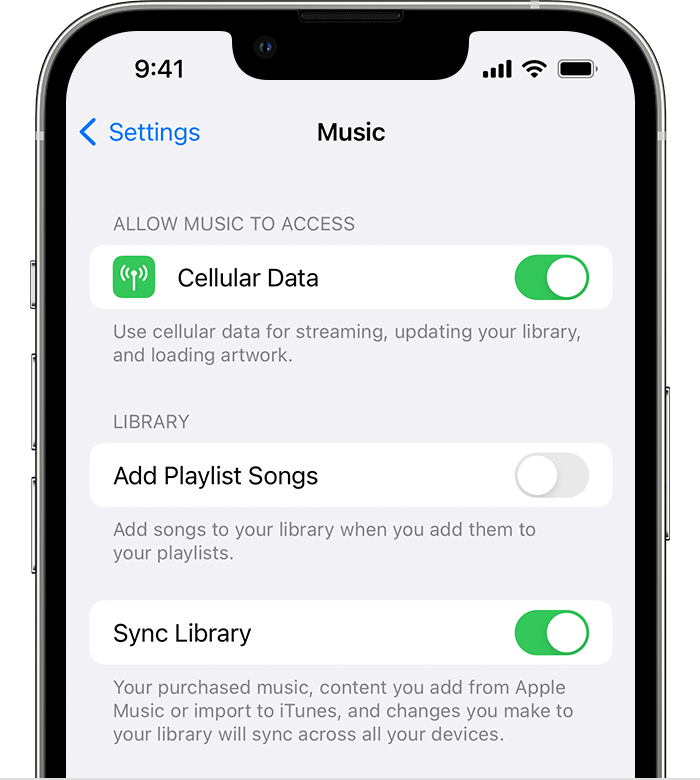
5. Turn on Sync Library on your other devices.
Access your music library on other devices
After you turn on Sync Library on your Mac, PC, iPhone, or iPad, you can access your music library on any device that has the Apple Music app. Just make sure that your device is signed in with the same Apple ID that you use with your Apple Music subscription. You can also access your music library on music.apple.com.
Thanks!