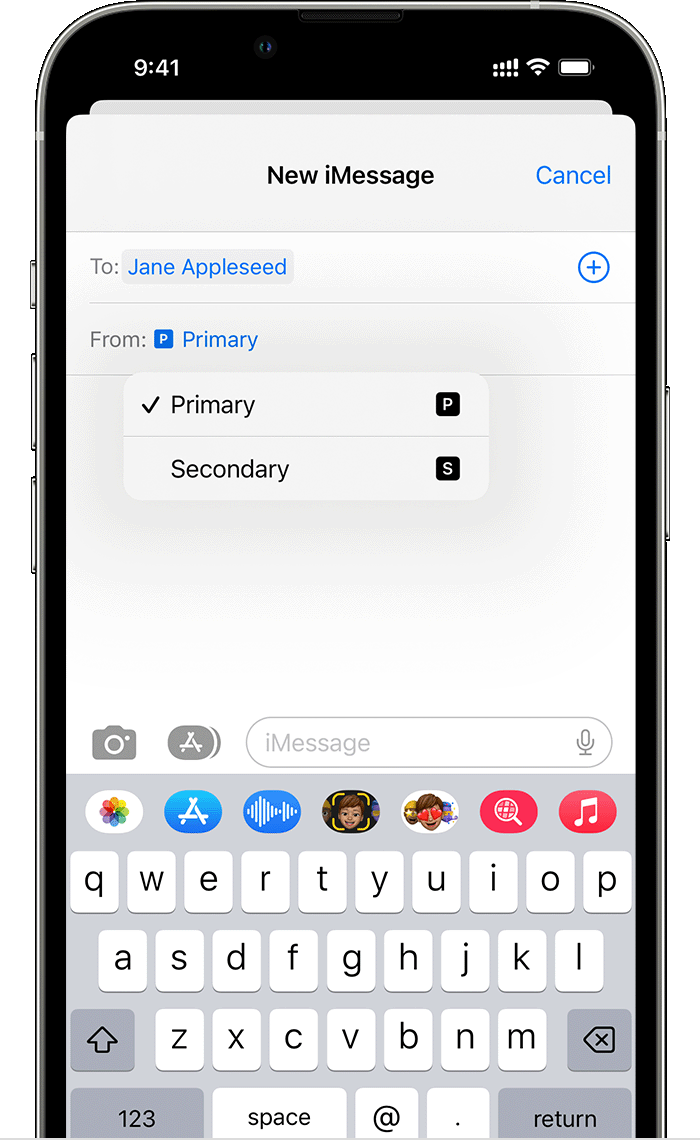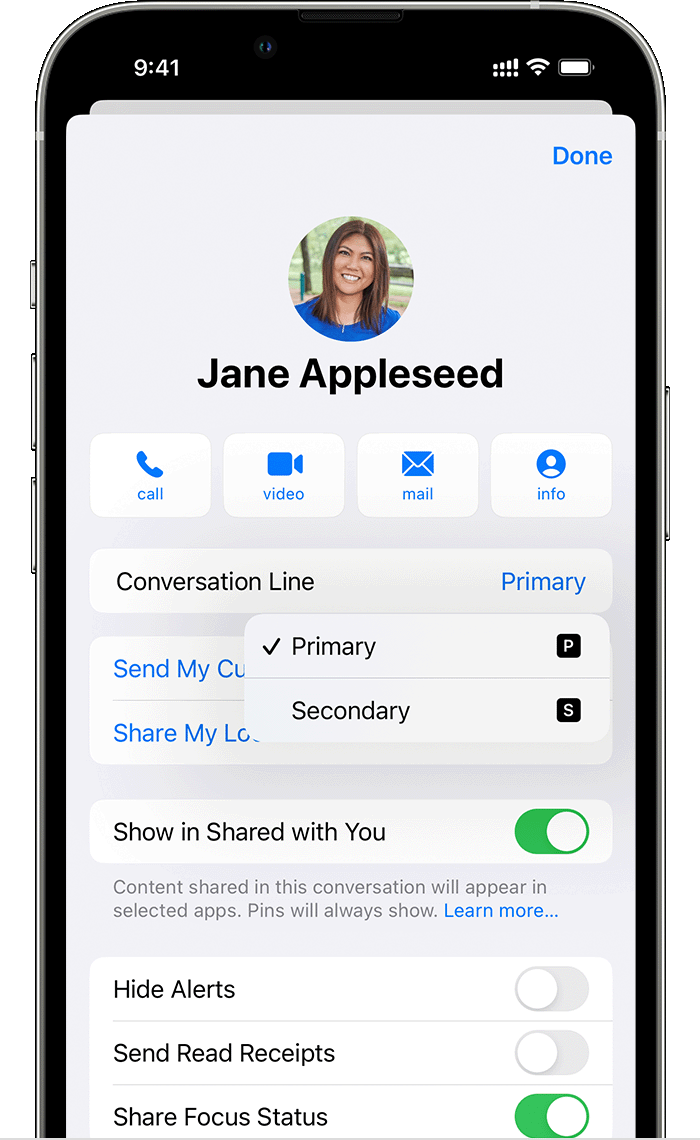Dual sims - line keeps changing to wrong phone number
I have my contact set up to my "business line" but when I send a text it changes to my personal line. I did not have this issue until I upgraded my phone to the 14 Max. I had a 12 Pro before.
Current iOS 16.6.1, iPhone 14 Pro Max
iPhone 14 Pro Max, iOS 16