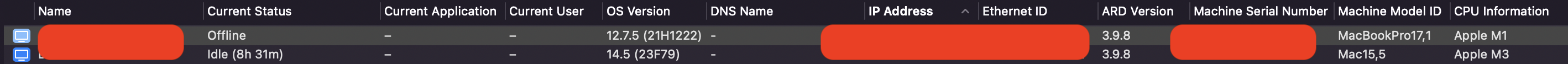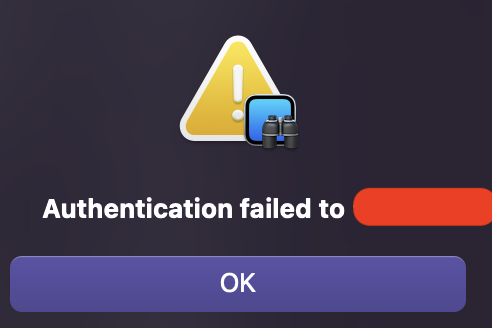Nope.
I setup a new(est model, as of this writing) iMac which creates an Admin user by default, which is used only if/as needed (never as an actual login!) by the daily user. I enabled Remote Management and Remote Login w/o issue, and before limiting either to any specific user. Then used Time Machine to migrate the Standard, everyday user account from the old iMac (which itself hung the first try, during "Looking for Incompatible Software" even though I was ONLY migrating a single user, and canceling hung the thing, requiring power button held restart before working - more current brilliance...think waiting until it FULLY computed sizes of everything -even unchecked migration item entries besides the one user wnated- may have been the fix on 2nd try?). Then, I created another admin account for myself on this system - the one used for ARD. Went back and set Remote Login to this last user only and it works like a charm. Did the same for Remote Management and my admin system with ARD won't add the computer (fails verification). Check and see the added admin is gone. Repeated a few times to no avail, so finally set it to All users and then I can add the system. HOWEVER, now, even though added, ANY of all 3 users gets Authentication failed to <the new iMac> (see images of current sad state of affairs - the new normal beyond just ARD).
That's how I found this sadly and wholly unsurprising thread: