Same issue here. Only since 14.4. All 14.3.1 macs work ok, but once any of them upgrade to 14.4 the non standard page sizes are missing from Page Setup screens.
If it helps at all we have
Xerox C60 with Fiery v2.1 - latest fiery drivers, admittedly from Nov 2022
Xerox WC7845, without Fiery - latest drivers
Canon C3225 no fiery - latest drivers
Printers have been added via IP and also tested via bonjour.
What I can see is that any app needing to use Page Setup will not show any printer specific info for page sizes. However, in an app with Paper Size built into the print menu (Chrome / Preview) that extra sizes do show, but any app like Adobe Photoshop or Microsoft Word, the page setup does not show the extra info.
Examples below. Same printer (Xerox C60) in Chrome (shows SRA3) and Word (does not show SRA3)


Some forums have mentioned anyone running Microsoft Defender needs to run a command to allow full disk access for com.microsoft.dlp.daemon, however we don't run Defender so this doesn't help us.
running cupsctl in terminal shows what i would expect
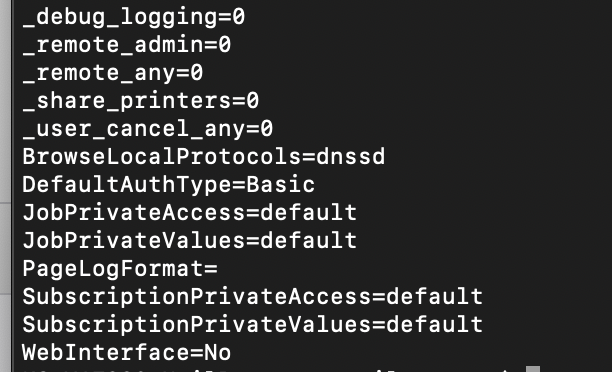
Today's 14.4.1 update also hasn't fixed anything.
the CUPS interface also seems standard. It shows the correct driver installed, and show all driver specific settings.


That's about as far as I've got, other than blocking the 14.4 update from running on the rest of our machines.