Hello all. I have been doing tech support for 30 years, fyi. I called Apple Support and through a discussion with a great support person, we churned out why we think this is happening. 1st, the older you car radio is, the more likelihood you will have Bluetooth issues. Bluetooth is on version 5.x. 5.0 came out in 2016, so anything older and you will possibly be out of luck. That said, the Bluetooth version is not the only issue - there are "profiles" that come into play and they are "a standard that defines the specifications of the devices to be connected, and the communication protocols used between them". So even though your car may be Bluetooth 5.0, its profile support for audio video playback may be aging and no longer working with all features or you experience instability. Most cars use an AVRCP or "audio video remote control profile". And there are versions of this profile as well. Version 1.5 was adopted in 2012. 1.6.2 was just adopted in 2019. So this means a new phone may not give you the optimum experience with any car radio/dashboard that has no updates from the maker. For example, my 2016 Honda CR-Z no longer shows album art. So if your car radio manufacturer does not support it, the only thing you can do is to use a USB input connection like in the old iPod days.
The first thing to try, is to delete the car connection in your iPhone Bluetooth. And then reconnect it.
The next thing is more of a hassle, but may be necessary, is to factory reset your car radio. (you will have to set the time/date and any radio stations again, as well as possibly redo any contact customizations...like "Home" and "Work" that they car may know.
But there might be one more thing.
I have been experiencing drop outs of music and podcasts...a few seconds to tens of seconds. This week, after the iOS 16.2 update I even had the audio drop out completely and did not come back. The car radio still showed the music playing, as did my iPhone, and and the radio display even changed the track playing information as the tracks changed. But to get things working. I had to pull over, end task/close the music app, and reopen the music app on my iPhone and play my playlist again and the audio came back. I did not restart the car, so the Bluetooth connection was OK, it was the delivery of the content that was not working properly. It is almost daily that I have issues with the audio drop out issue.
Now that all said. I discovered today, with the Apple support person, that each Bluetooth connection in Settings> Bluetooth> has an "i" in a circle next to the description. If you tap on that "i", usually there is only info. But my Honda "HandsFreeLink" connection has a "Device Type" option THAT WAS NOT SET. I set it to "Car Stereo" and I am hoping this will help.
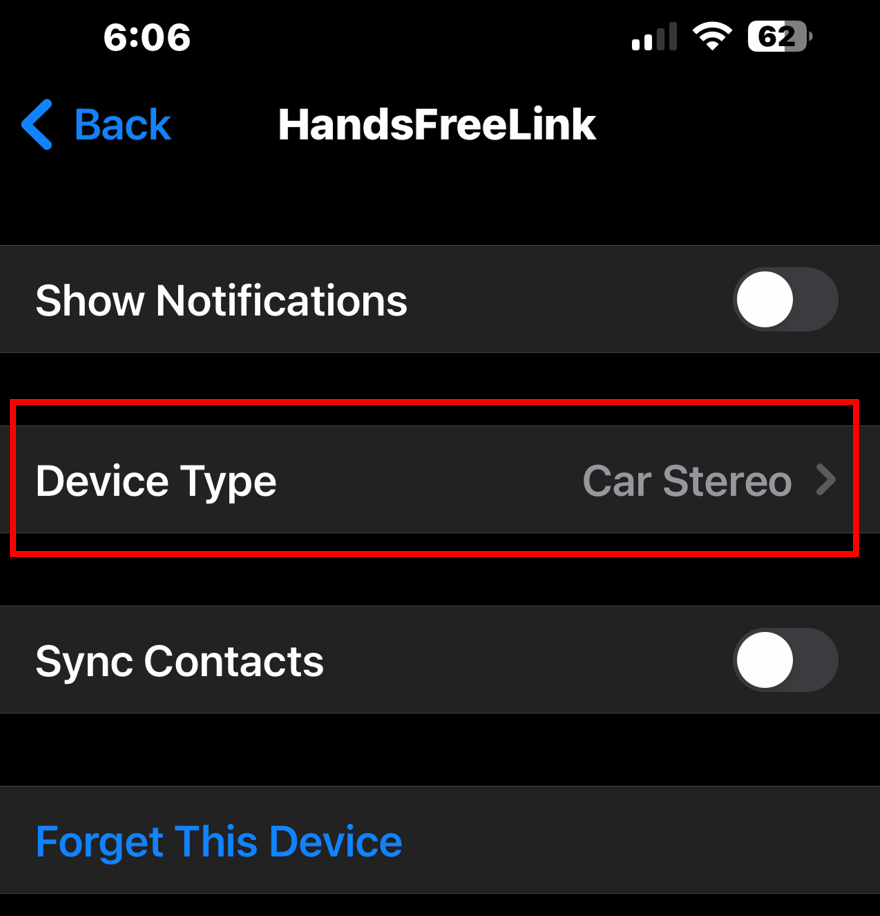
I just wanted to share this info. Bluetooth connections are computer connections. If you are using an old computer to talk to a new computer (iPhone), then they may no longer speak the correct language, or not speak it well. The only solution is to fall back to a USB cable input and play and use audio functions, but your older stereo may not provide hands free phone calling anymore.
Fact of technology. Fascinating to have learned about AVRCP.
You can't put a spark plug into a Tesla.
I hope this helps.