Pages is not a clone of MS Word and has no inherent sorting capability outside of table columns.
I wrote an Apple Shortcut named List Processing. You select your text to sort and then right-click on it to access the Services menu > List Processing. The Shortcut presents a dialog providing three different options:
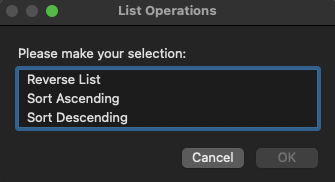
Based on your selection above, the current text list in Pages (or any other text-based application) will immediately apply the sort in place. You can immediately undo the sort operation with a cmd+Z keystroke.
This shortcut should work on Monterey, Ventura, and Sonoma.
Tested: Pages v14, Word v16.84 on macOS Sonoma 14.4.1.
Installation
You can click on this link to the List Processing Shortcut and you will be prompted for permission to install the Shortcut. Do that. You can then use it immediately as outlined above.
This is a lightweight alternative to installing the free WordService collection of services from the Mac App Store which also features a sort ascending/descending service.