Do you backup the contacts to iCloud, Google or Yahoo? If yes, you can restore them even without using any paid app.
To restore contacts from iCloud backup:
There are 2 ways of recovering the contacts from iCloud, directly on your iPhone and visit iCloud website on your device.
On your iPhone:
(this will sync your iCloud contacts to your iPhone, you are recommended to check your iCloud contacts before sync and make sure the deleted contacts are still backed up in your iCloud account.)
- Tap Settings on your iPhone.
- Tap your Apple ID > iCloud.
- Show all under Apps using iCloud.
- Go to Contacts, toggle it off.
- Tap Keep on My iPhone.
- Toggle Contacts on.
- Tap Merge.
Visit icloud.com
If you tried the solutions using iCloud and lost the contacts, you can restore as follows:
- Visit icloud.com, log in.
- Go to Data Recovery.
- Click Restore Contacts.
- Click Restore.
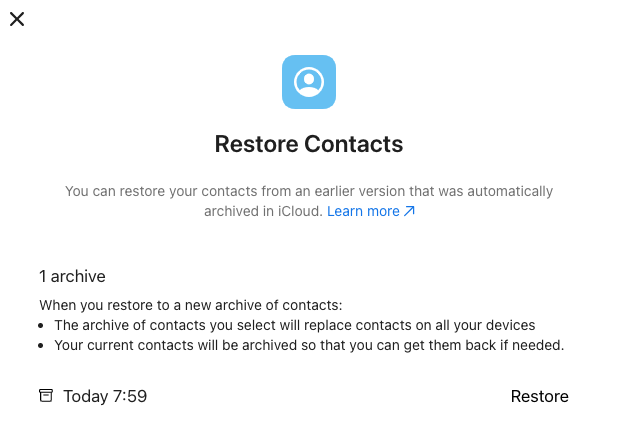
To restore contacts from Google, Yahoo backup:
(this will sync your Google/Yahoo contacts to your iPhone, you are recommended to check the backup before sync and make sure the deleted contacts are still backed up in your Google/Yahoo account.)
- Tap Settings on your iPhone.
- Tap Mail > Accounts.
- Choose your Google or Yahoo account to access the backup contacts.
- Toggle Contacts on and start the contacts sync.
If you don’t have any backup, you will have to download iOS data recovery program on a Mac or Windows to restore the contacts. Yes, they are not free, but generally there is a 30-day money back grantee, if they don’t work, just ask for a refund. Reliable iPhone data recovery apps includes Disk Drill, Cisdem, Stellar.