I've found that this is standard behaviour, no matter which device (Apple or non-Apple) is using the Bluetooth speaker. When I turn the speaker off, the device playing the music stops.
Since this happens with Android devices too, my guess is that it's a Bluetooth specification and not an Apple one. Hence, there's unlikely to be anything that Apple can do about it.
Perhaps the answer is to turn off the Bluetooth on the computer, rather than turning off the speaker.
As for the shuffle problem, if the above doesn't fix the issue you have (and it's not a bug), then try the following;
if you add the songs to a Smart Playlist that removed songs once they were played, then when you re-start the playlist, it would not play any of the already played songs since they had been removed from the playlist.
For example;
- tap File/New/Smart Playlist
- using the screenshot below (which shows the panel that opens up after tapping New Smart Playlist)...
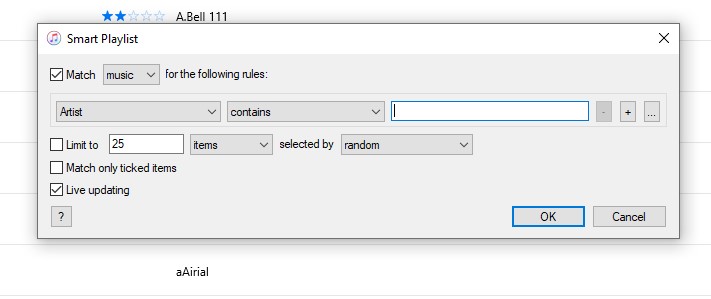
- ...in the dialogue box that opens up
- change the Artist drop-down to Last Played (the contains box will change to is)
- change the is drop-down to is not in the last (the next box will change into two boxes)
- in the number box containing the number 1, type in the number of days that you wish to exclude songs from this playlist
- (you can change the next box to weeks or months and set the number accordingly if you prefer)
- leave the other boxes as they are and tap the OK button to finish
- the playlist is shown, with its name highlighted in blue. You can type over this to change the playlist name to what ever you prefer
Your playlist will now look similar to the one shown below:
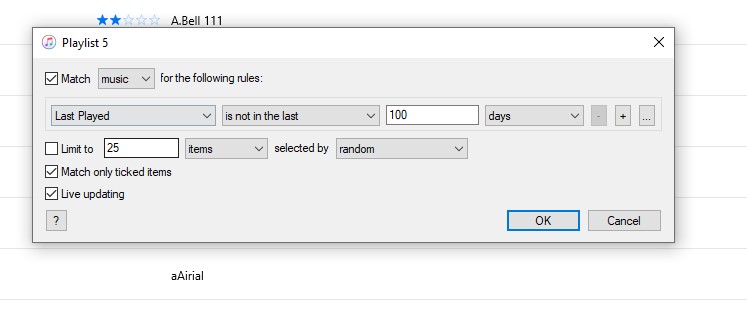
When a song finishes playing, it is removed from the Playlist until 100 days has passed. Only then is it added back to the Playlist. So if you start the playlist in shuffle mode, every song that's played will be removed. If you then stop the playlist (and even close iTunes if you wish), when you next start this playlist playing (in shuffle mode) it cannot play any song that has been played as it is no longer in the list. You can change the number of days to suit your specific circumstances.