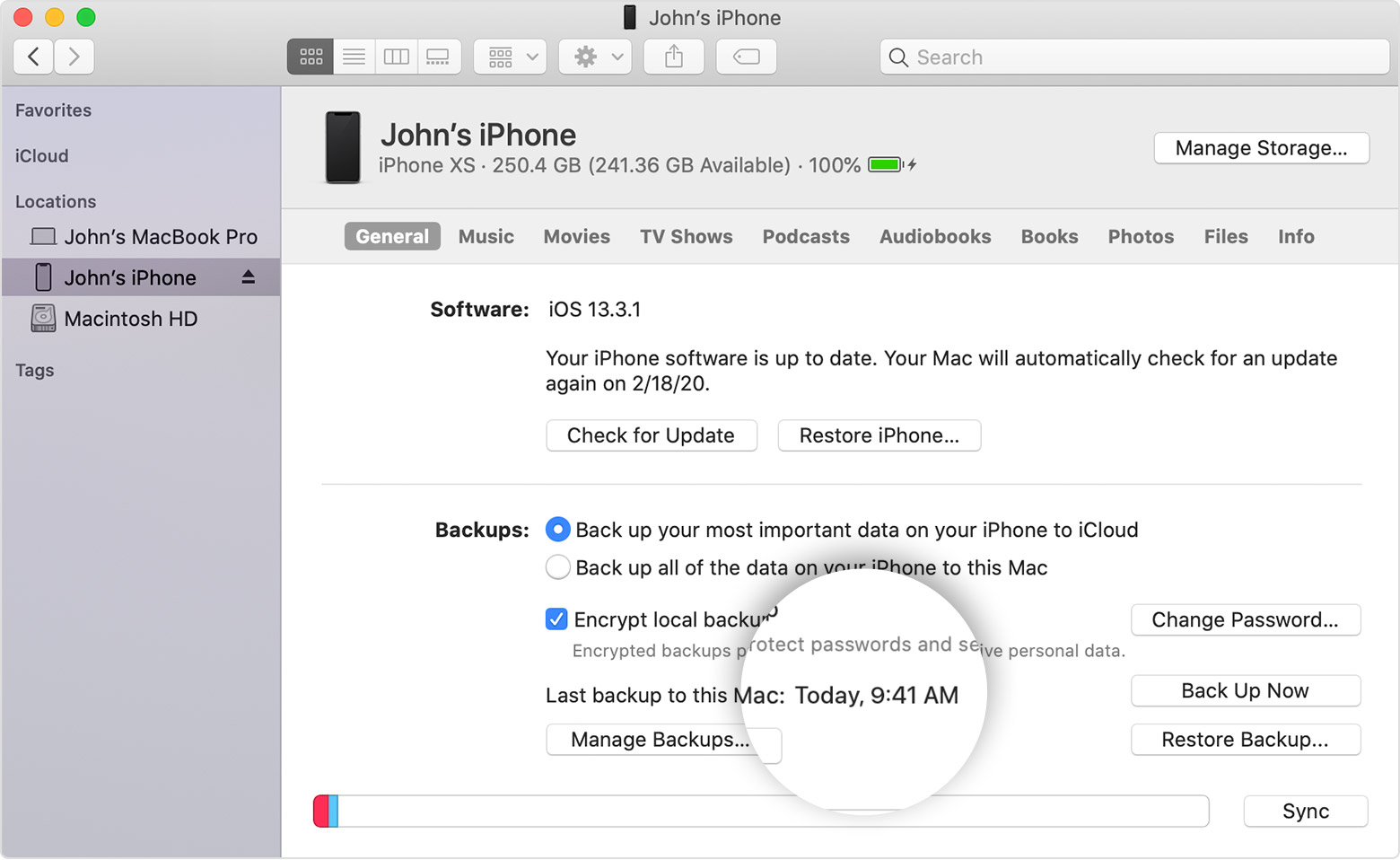2 Ways to Backup iPhone and iPad on iCloud or iTunes or both
There are two places you can keep backup (iTunes or iCloud)

Use iCloud Backup
How to back up with iCloud
- Connect your device to a Wi-Fi network.
- Go to Settings > [your name], and tap iCloud.
- Tap iCloud Backup.
- Tap Back Up Now. Stay connected to your Wi-Fi network until the process completes. See the Pic below
You can utilize your mobile data to back up your data on iCloud. Please see the pic below
Check how much space is required for the backup.
How to back up your iPhone, iPad, and iPod touch - Apple ...

Back up to Computer...
How to backup with your computer
- Connect your device to your computer. On a Mac with macOS Catalina 10.15, open Finder. On a Mac with macOS Mojave 10.14 or earlier, or on a PC, open iTunes.
- If a message asks for your device passcode or to Trust This Computer, follow the onscreen steps. If you forgot your passcode, get help.
- Locate your device on your computer. If your device doesn't appear on your computer, learn what to do.
- If you want to save Health and Activity data from your device or Apple Watch, you need to encrypt your backup: Select the box called Encrypt [device] backup and create a memorable password. If you don't need to save your Health and Activity data, you can make a backup that isn't encrypted. Just click Back Up Now.
- Write down your password and store it somewhere safe, because there's no way to recover your iTunes backups without this password.

- When the process ends, you can see if the backup finished successfully.