Hi all. I just encountered this problem of a "pinhole" and dead pixel behind it. At first I thought it was a grain of sand on my screen. Cleaning the screen didn't help obviously. I was shocked to find out it was an actual pit or crater in screen. After researching, I believe I my screen has the same quality issue that everyone else with this problem is experiencing. I've seen that there are theories that this may be caused by a grain of sand on the keyboard or wristpad and the screen closing down on it. Let me explain how this is pretty much impossible, in my situation at least. The hole on my screen is the size of the tip of a needle if not even smaller and certainly smaller than any grain of sand I've ever seen. It actually looks like a particle of dust and not sand. There is a RUBBER EDGE around the bezel of the screen that sticks out about 2mm, meaning that the screen does NOT close completely flush to the wristpad and keyboard. The particle would have had to be at least 2mm, my pinhole is almost so small I "almost" can't see it and looks to be 0.3mm at best.
My first reaction was to think that I did something to cause this. After frantically trying to rub it out, I started googling. Imagine my surprise. Exploding pixels? It seems crazy but unless I was jabbing my screen with a needle, what else could it be? There is definitely a defect in the material of the screen. The Apple "Genuis" denied any defect in the screen and even went as far as to say that the screen is a type of Gorilla Glass. He claimed that pixels cannot generate enough heat to cause damage to the screen when I brought up the google searches. I don't know the physics involved in this but I can say with certaintly that this was not user created damage. And IF it was, the fact that the screen cannot even hold up to a grain of dust is very discouraging. Thankfully, they are replacing it under warranty but when asked if it happens again, the answer I received was 'We'll cross that bridge when we get to it". What does that mean, will they claim they were replacing the first time as a courtesy? This is really upsetting, I've owned this laptop for 6 weeks and have used it for only 4 of those weeks. It was an expensive purchase as I went all out with configuration upgrades. So, my concern is, how do I proceed with this. Do I just wait and hope that I do not get another pinhole and pray that Apple will replace it again under warranty? $700 is a hefty sum for repair out of warranty and I'll be **** if they try and say I caused this. Here are some pictures of what it looks like under macro. I have no idea what magnification it is except I used a 30mm macro lens and another macro lens on top then I zoomed in. Its HIGHLY magnified. LOL For actual size, look at the period symbol in this sentence......it's even smaller than that! Upon magnification it does look like 6-7 pixels are dead. It actually appears black on a white screen and white on a dark screen. If anyone else has this problem, please report, we need to make our words seen and voices heard. I spent over $2000 on this laptop and and holes forming in the screen is not something I would expect from Apple. In contrast, my 2012 Macbook Pro, previous to the Retina screen release, had a screen of glass built with durability. There is no way this Retina screen has gorilla glass. Someone correct me if I'm wrong. Sorry for the long post but I'm wired up. 😮

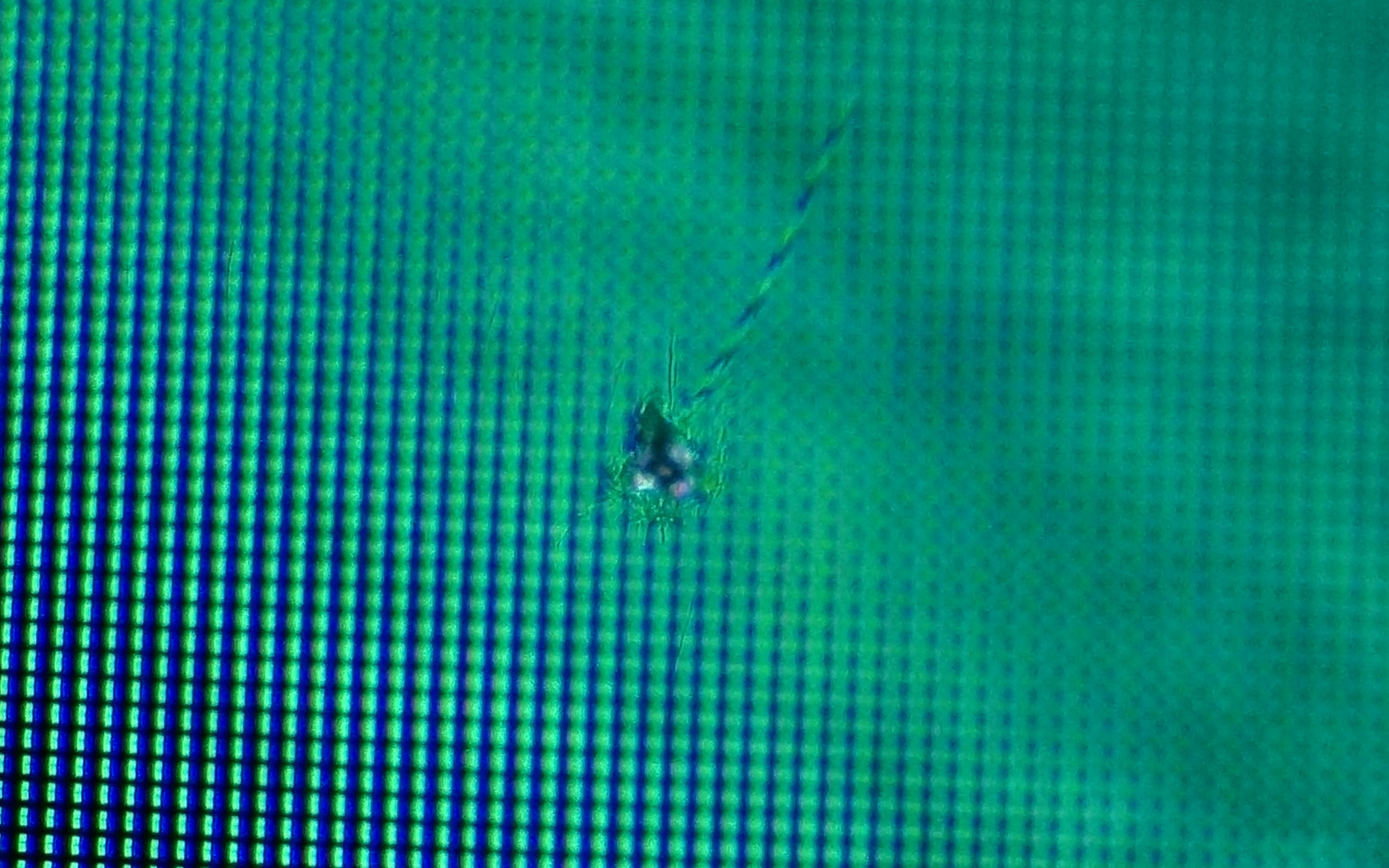
Message was edited by: iSurvivor