carlamich:
Step 1: Install the latest version of iTunes on Windows 8 (using compatibility mode). Windows 8 gives you that option for compatibility mode:
Right click itunes installer.
Cick run in compatibility mode windows 7. If it has no issues, itunes will be installed for windows 8 or it will fail.
(reboot your machine)
Step 2: Stopped all apple services
Open a command prompt and type:
net stop "Apple Mobile Device"
net stop "Bonjour Service"
net stop "iPod Service" (find all Apple services or just use the GUI Services under control panel)
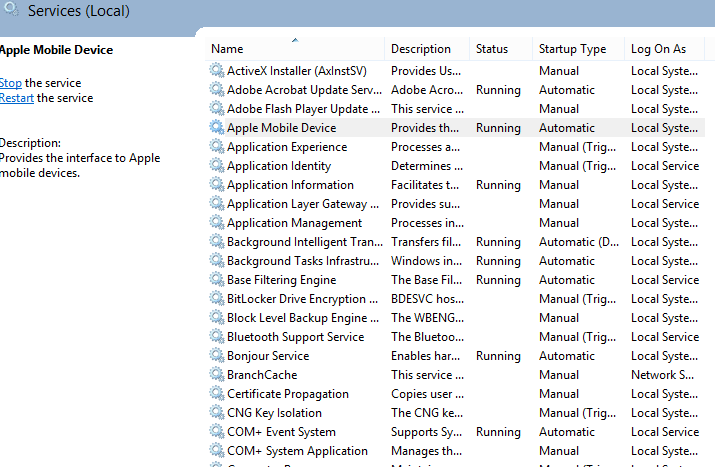
Step 3: Unstalled the unknown USB driver
For this, you need to go to Device Manager and uninstall unknown USB drivers.
Don't be scared, if Windows does not understand that driver, free up the space for a driver that actually works when you plug in your cable:
(please tell me you know how to get to device drivers)
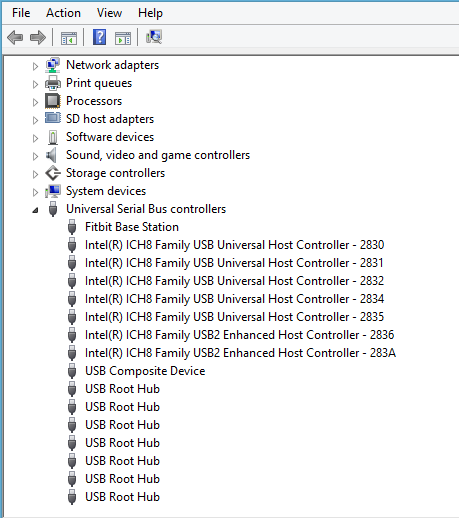
Step 4: Start up all services and fire up iTunes 11 without my phone plugged in. (nothing plugged in / bare startup mode)
net start "Apple Mobile Device"
net start "Bonjour Service"
net start "iPod Service" (find all Apple services or just use the GUI Services under control panel)
Step 5: Plug your iPhone5 and let the USB manager do its thing and iTunes immediately will recognized it.
Step 6: Give me some credit becuase I typed all this stuff for you? 🙂