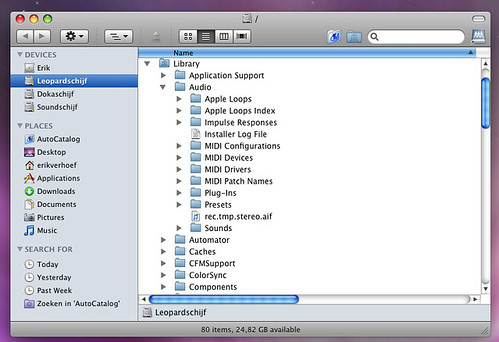Logic freezes (spinning wheel of death) when in loop browser...
Date/Time: 2008-10-17 15:55:36 -0400
OS Version: 10.5.5 (Build 9F33)
Architecture: i386
Report Version: 4
Command: Logic Pro
Path: /Applications/Logic Pro.app/Contents/MacOS/Logic Pro
Version: 8.0.2 (1502.22)
Build Version: 9
Project Name: Logic
Source Version: 15022200
Parent: launchd [114]
PID: 316
Event: hang
Time: 6.96s
Steps: 44
+ much more jargon that is too lengthy to put in this message.
Any thoughts??? I have sent this error report probably 30+ times already.
Thanks people
MacBook Pro 2.6 GHz Intel Core 2 Duo, Mac OS X (10.5.2), 2 GB 667 MHz DDR2 SDRAM, Using built in sound for now.