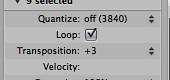Why complicate matters with time and pitch machine?
To change pitch of an apple audio loop, simply select it (or multiple selections) and use the transpose feature in the inspector, what could be easier? You can even slice up loops to change only 2 beats etc.
Don't forget to set the key sig in Global before you start, that'll at least ensure your apple loops match the initial key, which you change later anyhow without the existing loops in your arrange window changing. Setting global key correctly also ensures that if you look for a match for your temp/loop, Logic will show you in ascending/descending order those closest to that, and rates them with percentages, can be useful.
Bes
Steve
http://www.realworldremixed.com/remixer.php?remixer_id=v8k7o6MtnPQeUMTPCsc