Resample tickbox in Aggressive Device Editor in Audio MIDI Setup
G4 dual 1,25 FW800 1792 MB RAM Just mess with stuff!, Mac OS X (10.5.7), Nikon D70

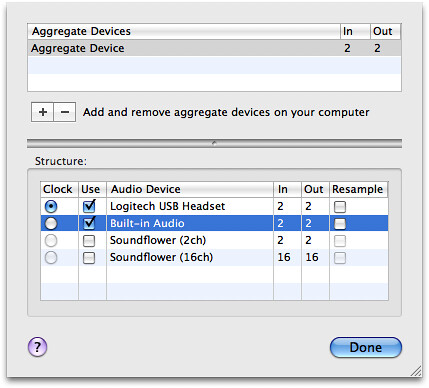

Eriksimon wrote:
Conclusion: the headset is an inaggregateable device. When it is clock master, the outputs of the Built In can't be added, and when the Built In is master, the headset can't be added. So the resample function can't work either.
Pancenter wrote:
Eriksimon wrote:
The USB mics (Samson...etc) are seen only as an input device which allow them to be used as an aggregate device with built-in audio. I wonder if it's because your Logitech headset has a stereo out and a MONO in (correct?) that confuses Apple's standard USB/audio protocol.
In Audio/MIDI setup, is your built-in audio set to 2-channel 16-bit In/Out?
Resample tickbox in Aggressive Device Editor in Audio MIDI Setup