I'm experiencing this same problem on an early 2011 MBP, so I'm almost certain this issue isn't specific to just the MP. I have tried many of the solutions listed here, and still am experiencing same "jerky / laggy magic mouse issue.
My setup is: early 2011 MBP connected to a Thunderbolt display in close proximity to each other. I am using an Apple Magic Mouse, and am also using Apple's bluetooth keyboard. The keyboard and mouse are no more than a foot away from each other, the display and the MBP itself. Computer is fully charged and plugged into a power source. The batteries in both the keyboard and mouse are brand new Duracell AA batteries. My computer is positioned upright with the back part facing downwards. I've upgraded the machine to have 16 GBs of 1600 mhz DDR3 memory and a solid state drive. I'm running the most up-to-date version of Mountain Lion.
Here is a list of the solutions I have tried for comparative purposes. I have also included my thoughts re. each solution:
- Make each bluetooth device a "favorite" - I don't believe this works and for those who claim otherwise, I think they are experiencing something of a placebo effect. After researching this issue extensively, I have not read any conclusive reason why this solution would have any effect on a connectivity issue.
- I've cleared away all other bluetooth devices...no iPads, iPhones, etc. around that would otherwise cause this to interfere. - This may have offered a slight improvement.
- I've tried using aluminum foil on the negative ends of the battery. Be careful with this one. After a minute or so of turning my mouse on, the batteries became very hot very quickly. Clearly this can't be a good thing.
- I have tried taking off the battery cover and have had some success with this. Maybe another placebo effect type solution,
- Currently, I have placed a Q-Tip to keep the batteries in place, in the event that is truely is a battery contact issue. Of course, I have become so frustrated by this that I am willing to try anything, but I'm still not sure if this has helped or not.
I'm convinced the problem is not a power issue, but rather a bandwidth issue. I have made every reasonable change to my network configurations, but unfortunately I'm stuck using Verizon's Fios router, which is only capable of a single bandwidth 2.4 ghz "N" connection. My wifi connectivity readings are: RSSI -54, transfer rate of 130 mb/s (out of a possible 130), and my MCS rate is 15. These stats aren't terrible, and I typically do not have any wifi connection issues.
The RSSI range for the mouse is anywhere from -60 to -80, and that can change frequently depending on what I'm doing on the computer. As another user has suggested, a strong RSSI connection is considered anything below -54. The mouse performs decently well between the range of -55 to -70, but anything below those numbers is deadly.
I've included a screenshot of my RSSI readings while I am typing up this post. As you can see, there are huge fluctuations in the connection, and I can't seem to come up with any other solutions for this. Maybe the Apple keyboard uses less bandwidth on the 2.4 ghz band, but its RSSI readings are much more consistent than the Mighty Mouse. Also note that I'm not doing anything on my machine that would otherwise cause these spikes. There are no other applications running except for Safari and this little RSSI reader.
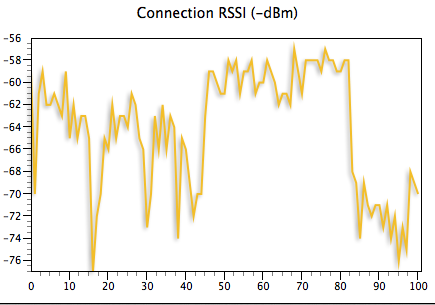
I've noticed that when I am streaming video or intensively using my wifi, the mouse seems to become extra jerky. This supports the bandwidth issue. Unfortunately, I'm not about to hardwire my apartment just because my Mighty Mouse *****.
What kills me the most, however, is that products in the Apple ecosystem should be designed to work flawlessly together. This is the reason why I am willing to pay a premium to buy other Apple products, because I don't feel like dealing with this nonsense. But I've really had enough dealing with this issue. At this point, it looks like I might just have to switch back to a good ol' fashioned USB keyboard and mouse.
And Apple, if you are reading this, you guys need to actually DEAL with the issues that people talk about on these forums. I feel like most of the time these posts are just filled with people commiserating about their lousy experiences, yet Apple refuses to come up with any type of fix. It's a complete and total joke. DO SOMETHING and LISTEN to your customers. Pretty soon you won't have many left....
Also, would love to hear from some other MBA and rMBP users or those with newer machines. Maybe this will help clear up the real underlying issue here and whether Apple has done anything to fix this.