J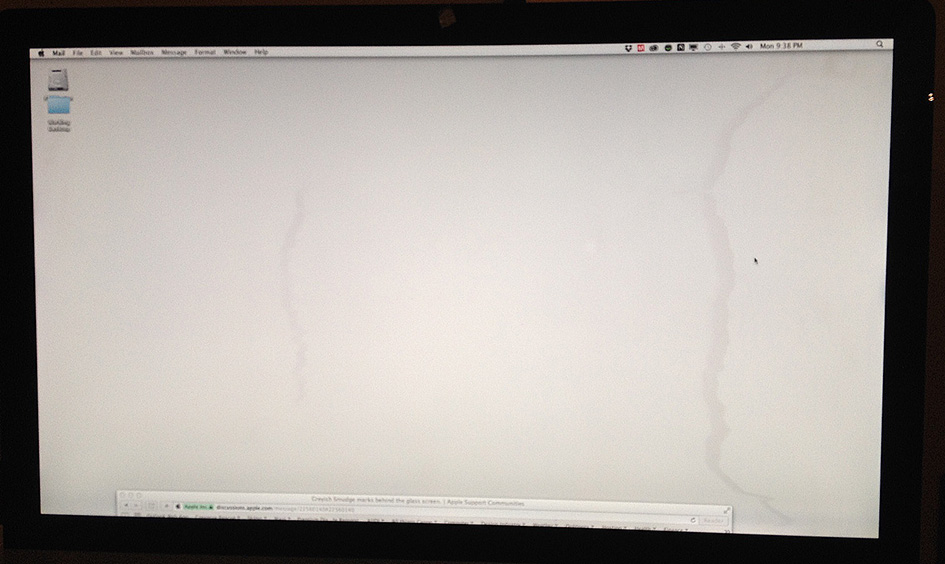 ustin, I just found this post and thought I would give you a shout in regards to a similar problem I have with my iMac. I'm wondering if you have any suggestions as to how to get Apple to replace my display. Apple just brushed me off and said I have to take it to my local Apple Genius bar, which I did. Below is what they said. On the work order the so called tech guy said it is a "cosmetic condition". I have attached an image of the screen on a neutral gray background. As a photographer I would strongly disagree that there is nothing "cosmetic about it". Of course I only saw that comment after he emailed the
ustin, I just found this post and thought I would give you a shout in regards to a similar problem I have with my iMac. I'm wondering if you have any suggestions as to how to get Apple to replace my display. Apple just brushed me off and said I have to take it to my local Apple Genius bar, which I did. Below is what they said. On the work order the so called tech guy said it is a "cosmetic condition". I have attached an image of the screen on a neutral gray background. As a photographer I would strongly disagree that there is nothing "cosmetic about it". Of course I only saw that comment after he emailed the
Genius Bar Work Authorization pdf to me. Attached is a shot of the screen.
Problem Description/Diagnosis
Data Transfer: Not Required
Issue: Customer states his display has what looks to be distortion almost like a water marking
Steps to Reproduce: Confirmed at bar, attempted to clean display and issue persisted. Ran Mac Resource Inspector and all passed, ran Video Systems Test and all passed.
Most visible on a white background.
Cosmetic Condition: Nothing to note. Has a partial backup.
Proposed Resolution: Replace display and test.
Estimated Turn Around Time: We'll call you in 3 - 5 days
Mac OS Version: 10.7.5
Hard Drive Size: 1000 GB
Memory Size: 8 GB
iLife Version: n/a
Employee 1450695124
Repair Estimate
Item Number Description Price Amount Due Customer
KBB
661-6615 LCD PANEL 27 INCH WITH BLC $ 635.00 $ 635.00
S1490LL/A Hardware Repair Labor $ 39.00 $ 39.00
Tax $ 33.70
Total $ 674.00 $ 707.70
I have an mid 2011 27" iMac and the display has developed ghosting and what looks like watermarks and staining which have gotten worse and worse. I'm a photographer and digital desktop designer and need a large flawless monitor display for my business. I am a loyal Apple customer and have used Apple computers since the 1990's. My first Mac was a 6100 Mac Power PC. All of them worked beyond my expectations. My 2009 G5 iMac still works!
My extended Apple care on my 2011 iMac expired in 2014 but I called Apple anyway to see if there was any type of solution. I made an appointment with the local Apple store and Genius bar and the rep looked at the display, removed the protective cover and tried to wipe off the grey marks to no avail. He did notice the display was flickering and did some tests on the video card which he said was fine with no issues.
However he stated that it was the display itself since it was flickering and said it was failing. Then the subject of replacing the display came up and that to replace it would cost over $700.00 Canadian. Of course I would have to pay for this repair since it was not an Apple designated issue. I found this rather interesting as the web is inundated with countless numbers of similar and identical examples.
I asked to speak to the manager and all I received from her was " We are here to support you and to get you back up and running as soon as possible. But that it was not an Apple "issue". When I explained to her the multitude of Apple customers with identical problems, she just said "well there will always be people unhappy with Apple products and willing to share their stories. And then she said several more times for good measure that "we are here to support you". I know it is not her fault she cannot replace this display. Obviously it is an issue with quality control.
I cannot fathom why something as important as this type of display degradation would not become an "issue" which Apple would deem worthy as a recall.
I contacted Apple Canada Head office and they said sorry, there is nothing they can do as this display degradation is not enough of a problem to warrant a recall issue.
I would appreciate some communications for resolving an obvious flawed display which should not start failing after 4 years of operation.
I would like Apple to replace this faulty display as soon as possible at no cost to myself, since I am presently working on my Laptop to edit my photographic work.
Is there a voice loud and strong enough out there to help myself and other loyal Apple customers get a replacement display at no cost to ourselves?
Any suggestions would be helpful, before I contact the BBB for direction.
Regards,
Paul