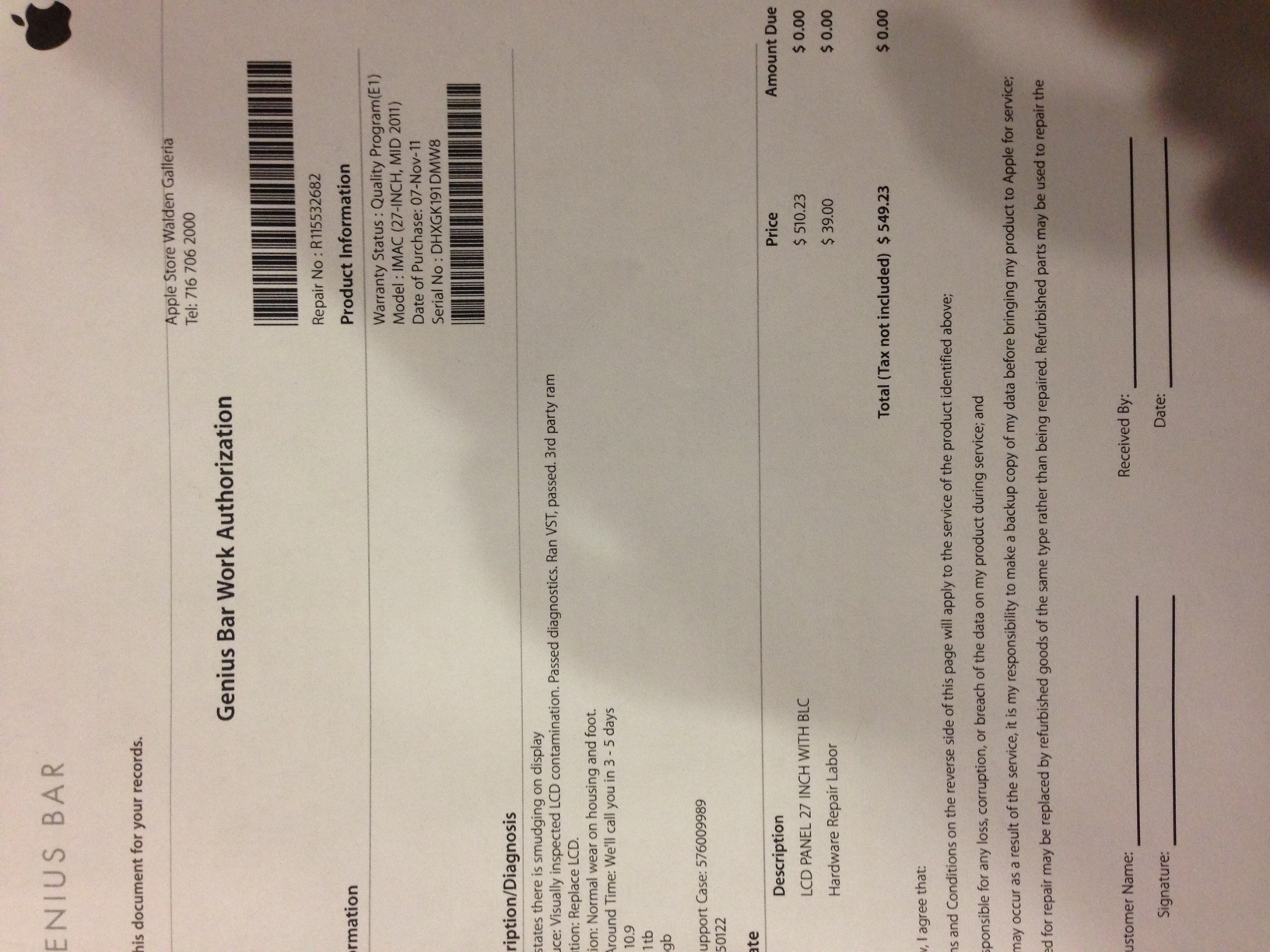I too have had issues with grey smudge marks on my iMac 27" Mid 2011 which was purchased on November 2011. I work in the IT field already and I am a die hard Mac user/fan. I know that an LCD screen should ultimately last a lifetime if used properly. Hardware failure is expected so I would think that would come before my LCD went bad which put a bad taste in my mouth. I did a lot of research, reading everything on this issue from this forum and many others. Since my iMac is out of warranty I knew that going to get it fixed may be difficult. While researching I did find that they did a recall on a graphics card on the iMacs. I looked mine up and I too had the graphics card they were recalling, however I never experienced any issues with the graphics card. I did document that so I could bring that up if I had to. With this in mind, I bookmarked all of the success stories others have had with the Genius Bar at Apple. I made sure to save pages that told the story of the "Quality Program" that they secretly have. I also made sure to keep documentation of this 80+ page forum to show that it's an issue. I went ahead and documented all of my Apple purchases, orders I have placed thru Apple at my workplace, and the people I have converted from PC to Mac. I wanted them to know how I am a loyal customer and if they would happen to handle this situation in the wrong way, I was able to impact their sales (slightly I know but I still would have an impact). In conclusion to my preparation, I wanted to be prepared to fight this issue with them if they gave me problems when I showed them my grey smudges. I had to drive 2 hours to the store, so I had in the back of my mind that I was not coming home unless this issue was handled correctly.
So what was the outcome?
I made my appointment for 12:30 PM today. I showed up early to scout out my parking in comparison to where the store was. Once I realized where I was, I went back out and brought my iMac (in original box and packaging) into the store. Yes it was a forearm burner. I checkd myself in 15 minutes early and they proudly told me that they have been very busy, but they are on time so it won't be long until I get to meet with one of the Genius Bar members. After a short wait, I was called to the Genius Bar.
The Genius asked me what my issue was and I politely said that I am experiencing grey smudges all over my screen. Once I got it unpacked and placed in position he asked well I don't see any. I said, "Well we have to turn it on." Once it powered on to the white boot screen you could already see the smudges all over! If I recall, I don't even think he said anything, but I could see it in his eyes that he was aware of this issue. He didn't even say anything. He ran a few tests from their servers to make sure the iMac was running as it should and it passed every single test. He still remained silent. After doing some things on his iPad he asked me for information and asked if he had the correct information. After all of that he said well this is what we can do, and he went on to explain that they will replace the screen ONCE for this issue. I asked him if he had seen this before and he nodded yes. He did not explain much of the issue tho. The only thing he told me was that it is known to be an environmental issue. I asked him to explain and he went on with "things that could cause this are: burning candles, smoke, dust, etc..." I said "Candles???" And he said yes. I explained that I never had any candles burning near my computer, it's not dusty, but I have ready that it was some sort of LCD contamination. He said that's exactly what it was. I asked what I can do to prevent this since I have not had any of the above that could affect my lcd. He simply said "Just keep doing what your doing then."
That answer did not set welll with me because, he is basically saying, its going to happen again and again. I did not ask anyting else becuase he is fixing my iMac that is over 2 years old out of warranty and with NO APPLE CARE. Yes I am very pleased with how it was handled. I am glad I did not have to make a fool of myself and get nasty with all of the research I did, but I still feel uneasy about how he basically told me it cannot be prevented.
In conclusion, I was able to get my 2+ year old iMac MID 2011 fixed out of warranty and with no apple care. He said the part will be in in a few days and I can come get it free of charge. I will udpate you all on the issue if anything goes wrong, but I will also try to attach my work order that shows it was fixed under the "Warranty Status of Quality Program".