When I try to partition the disk (MS-DOS FAT) I get this error
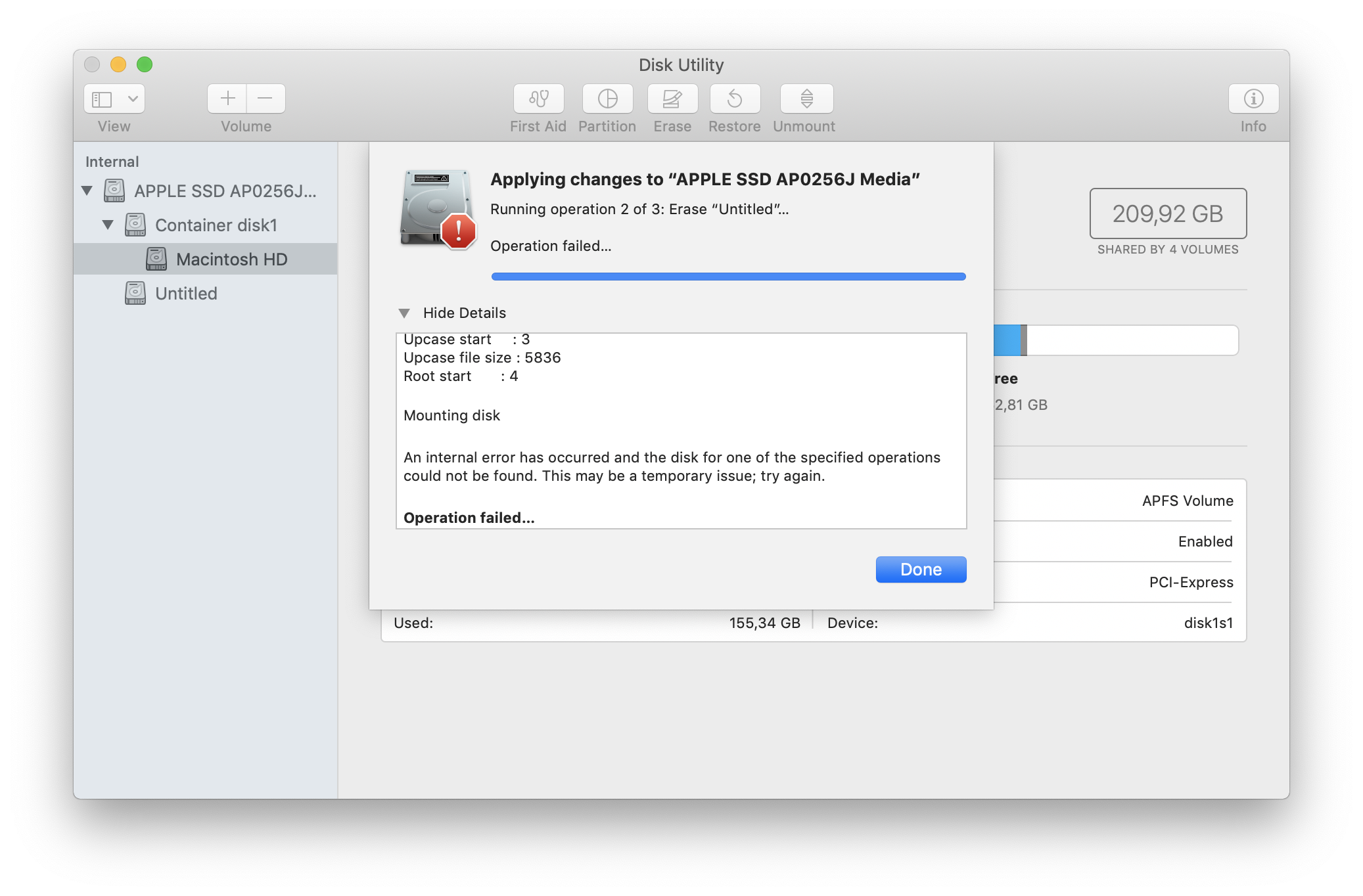
HERE IS THE COMPLETE LOG:
Partitioning disk “APPLE SSD AP0256J Media” (disk0)
Running operation 1 of 3: Add “Untitled” 40,63 GB by splitting “Macintosh HD” (disk0s2) from 250,55 GB to 209,92 GB…
Aligning shrink delta to 40.631.889.920 bytes and targeting a new physical store size of 209.919.467.520 bytes
Determined the minimum size for the targeted physical store of this APFS Container to be 162.402.418.688 bytes
Resizing APFS Container designated by APFS Container Reference disk1
The specific APFS Physical Store being resized is disk0s2
Verifying storage system
Using live mode.
Performing fsck_apfs -n -x -l -S /dev/disk0s2
Checking the container superblock.
Checking the EFI jumpstart record.
Checking the space manager.
Checking the space manager free queue trees.
Checking the object map.
Checking volume.
Checking the APFS volume superblock.
The volume Macintosh HD was formatted by hfs_convert (748.21.6) and last modified by apfs_kext (945.200.129).
Checking the object map.
Checking the snapshot metadata tree.
OMISSIS FOR MESSAGE LENGTH
Mounting disk
Creating a new empty APFS Container
Unmounting Volumes
Switching disk0s5 to APFS
Creating APFS Container
Created new APFS Container disk2
Preparing to add APFS Volume to APFS Container disk2
Creating APFS Volume
Created new APFS Volume disk2s1
Mounting APFS Volume
Setting volume permissions
Running operation 2 of 3: Erase “Untitled” (disk2s1)…
Deleting APFS Container with all of its APFS Volumes
Unmounting Volumes
Unmounting Volume “Untitled” on disk2s1
Deleting Volumes
Deleting Container
Wiping former APFS disks
Switching content types
Unmounting disk
Erasing
Volume name : Untitled
Partition offset : 51326720 sectors (210234245120 bytes)
Volume size : 9919744 sectors (40631271424 bytes)
Bytes per sector : 4096
Bytes per cluster: 131072
FAT offset : 256 sectors (1048576 bytes)
# FAT sectors : 512
Number of FATs : 1
Cluster offset : 768 sectors (3145728 bytes)
# Clusters : 309968
Volume Serial # : 5c13ea94
Bitmap start : 2
Bitmap file size : 38746
Upcase start : 3
Upcase file size : 5836
Root start : 4
Mounting disk
An internal error has occurred and the disk for one of the specified operations could not be found. This may be a temporary issue; try again.
Operation failed…
If instead I format it exFAT, it works.