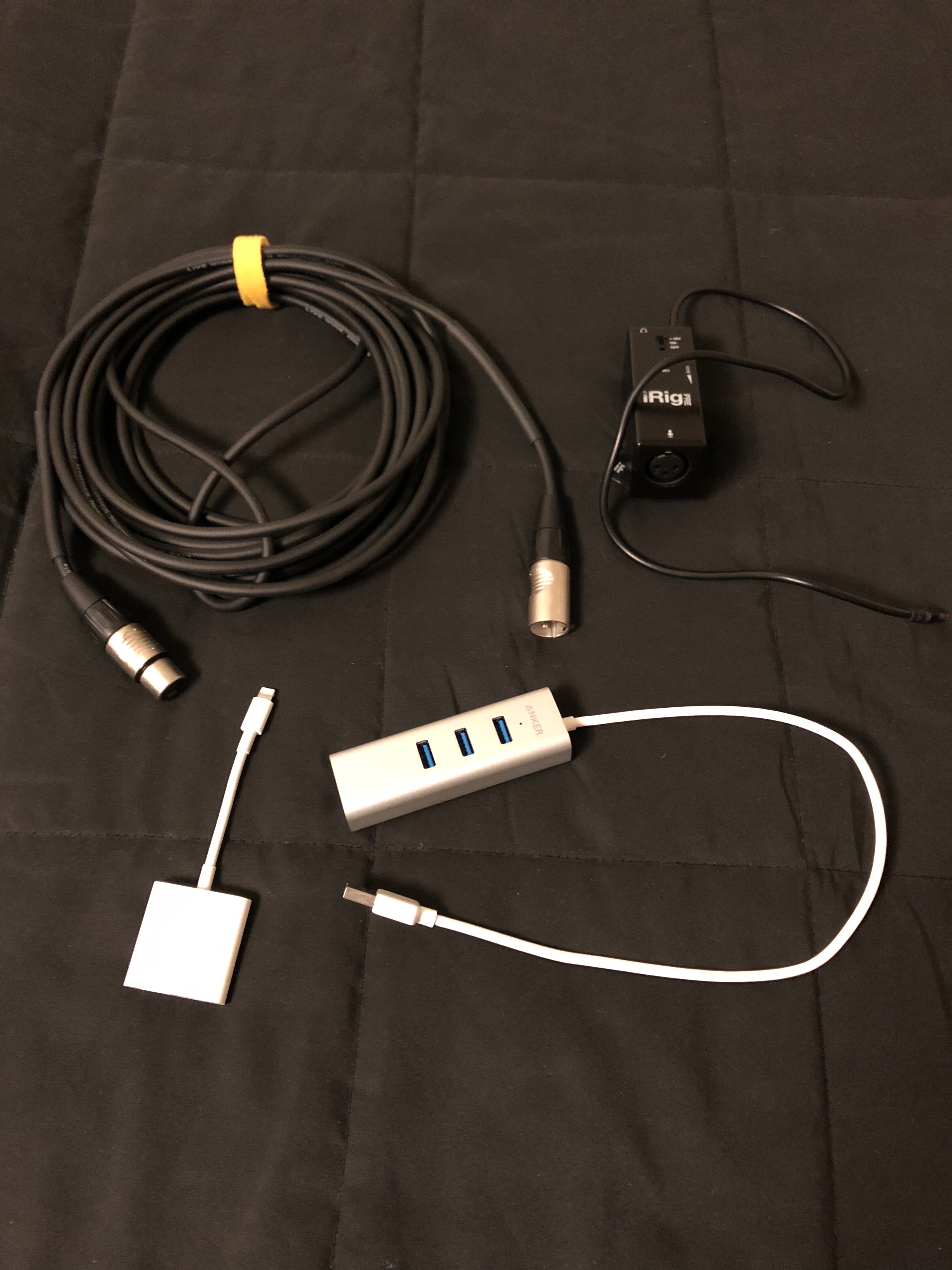Yes, this is unfortunately true. I have submitted requests to Apple about this especially as it related to education. For example, I am a piano teacher, but I can not use an external mic on an iOS device to teach long-distance. No app that uses video conferencing such as FaceTime, Skype, Zoom, etc. will work with an external mic.
However I have created a work around that is VERY CLUNKY, expensive and requires a lot of equipment. I will post the images here for anyone who might be interested and you can, of course, contact me if you would like to brainstorm other solutions or learn more about my solution.
I use an iPad Pro, External Mic with XLR connection that fits into my iRig connector which also has headphone jack. the iRig connector then plugs into the headphone jack of the iPad allowing me to listen via headphones and transmit via mic. This is all made possible with the iPad camera connection kit which has a lightening connector for powering the iPad and also a USB port for connecting my Anker USB/Gigabit Ethernet hub. I use the hug to connect my iPad to have a wired connection to my internet for fastest possible speeds which is recommended when attempting to conduct music lessons (transmit complex sounds) over the internet via Skype or Zoom. I prefer FaceTime for quality, but Zoom is my second choice. I found Skype to be too unreliable.
This is a VERY CLUNKY set up, but it works and this is the only way to use an external mic with an iPad that has a headphone jack (iPad prior to 2018). Using an external mic or plugging a mic through the headphone jack alone would not allow you to hear what’s coming through.
It’s too bad Apple has not fixed this yet. For distance learning this is a MUST. And I hope distance learning gets more press and import over at Apple.
Please do contact me if you’d like to learn more. I hope the images are helpful.
PS...I upgraded to iPad Pro 2018 since...and this will not work now that the headphone jack is gone. The only solution I foresee is to buy a USB C type hub that also includes a headphone jack and then I will be able to use all my existing equipment. I have not tried this yet.