Perhaps I didn't make myself clear. If I have tracking turned on and changes are being tracked, if I toggle tracking off I get these options
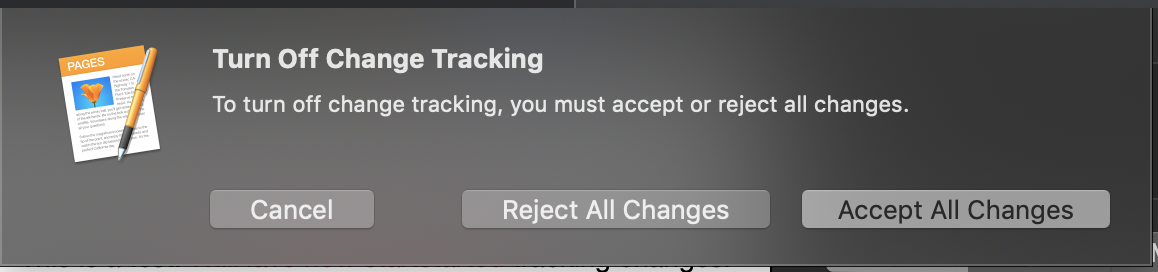
If I Reject all the changes are lost. If I Accept, all the changes are baked in, and I can't see where the changes were made. I was hoping that there was an option to turn tracking off temporarily without rejecting or accepting.
Also, is there a way to hide deleted text so it doesn't clutter the typescript. The deletions can appear in the comments pane, but in the text body it looks very clumsy,

Can "will now start" be hidden? I thought this was possible, but I can't find it at the moment.
Thanks again.