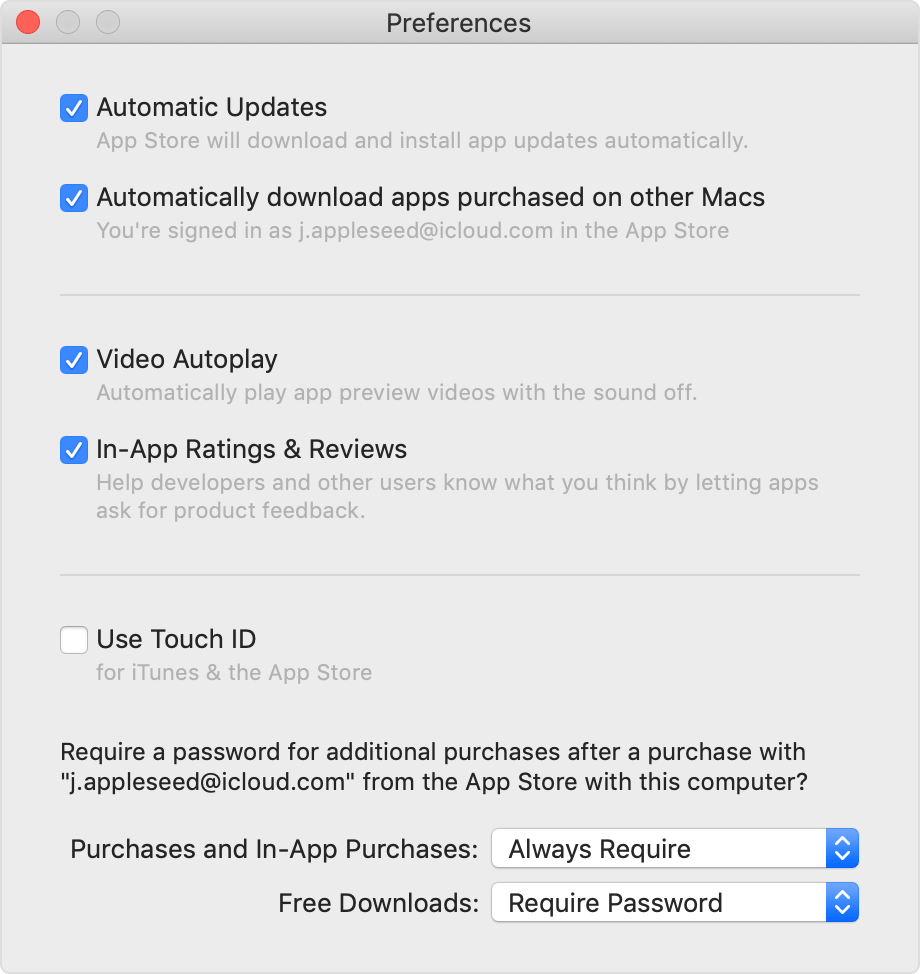STOP AN INDIVIDUAL APP FROM TRYING TO UPDATE
Started using a 2011 MacBook Pro (OSX 10.13); this is my first foray into the Apple world. I installed the latest Samsung M2070FW printer, scanner and Easy Print Manager software from the HP site that has taken over that printer's support. Every day now I have to deal with the App Store wanting me to update with older, no longer supported Samsung printer software. I should have the option to prevent any individual app from updating, shouldn't I? I just can't find how to do it.
MacBook Pro