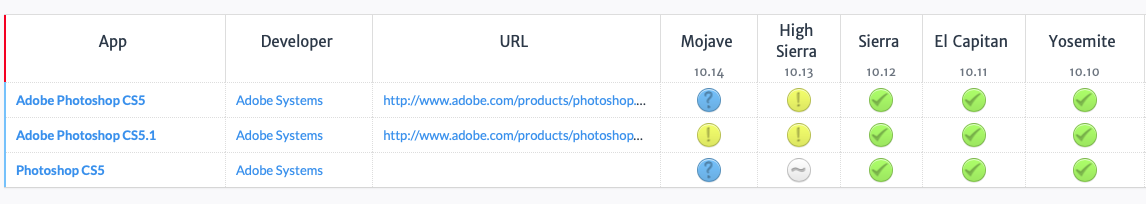Quite the contrary 64bit apps should work without problem, Apple is moving to 64bit apps only in the next macOS.
In Mojave when you open 32bit apps you should get a warning about them not being optimised for Mac, they will run however but after thirty days the same warning will show.
Running Photoshop CS5 on Mojave is not supported by Adobe in Mojave, but open System Preferences> Security & Privacy> Privacy click on Accessibilty in the left hand column and make sure Photoshop CS5 is checked in the right hand column.
Another thing you could try is to open the Applications folder, click on Photoshop CS5 folder and highlight the Photoshop CS 5 app now press Command- i to get the info panel up click on all the disclosure triangles to see more information and see if there is a check box where you can select between opening in 32bit mode or 64.bit mode.
If you have made any changes like those listed above restart your Mac, and then try opening Photoshop.
One other thing to note is that https://roaringapps.com says that Photoshop CS5 is less likely to work than Photoshop CS5.1.
Check with Adobe to see if you are still able to upgrade your version of Photoshop to CS5.1