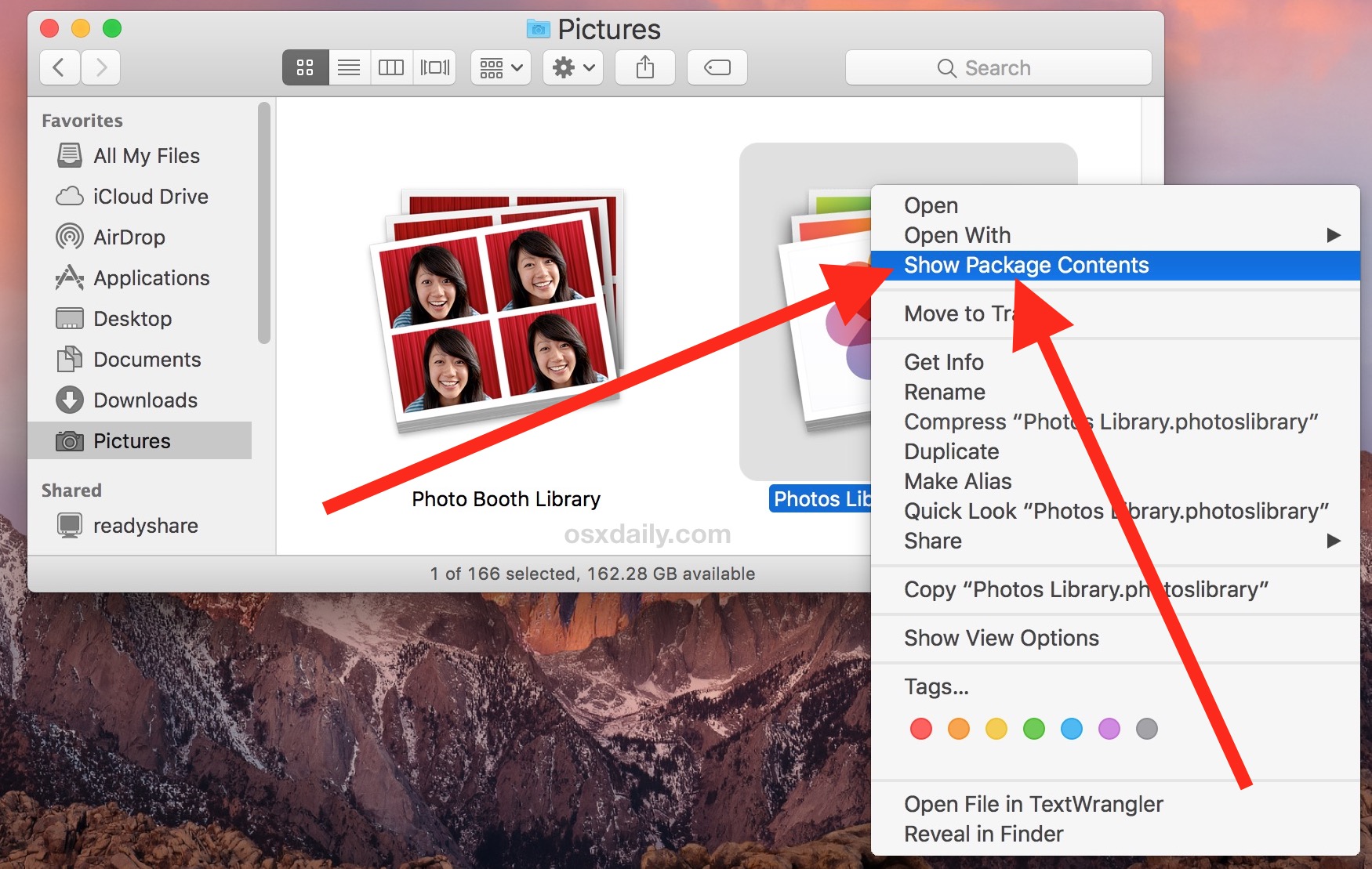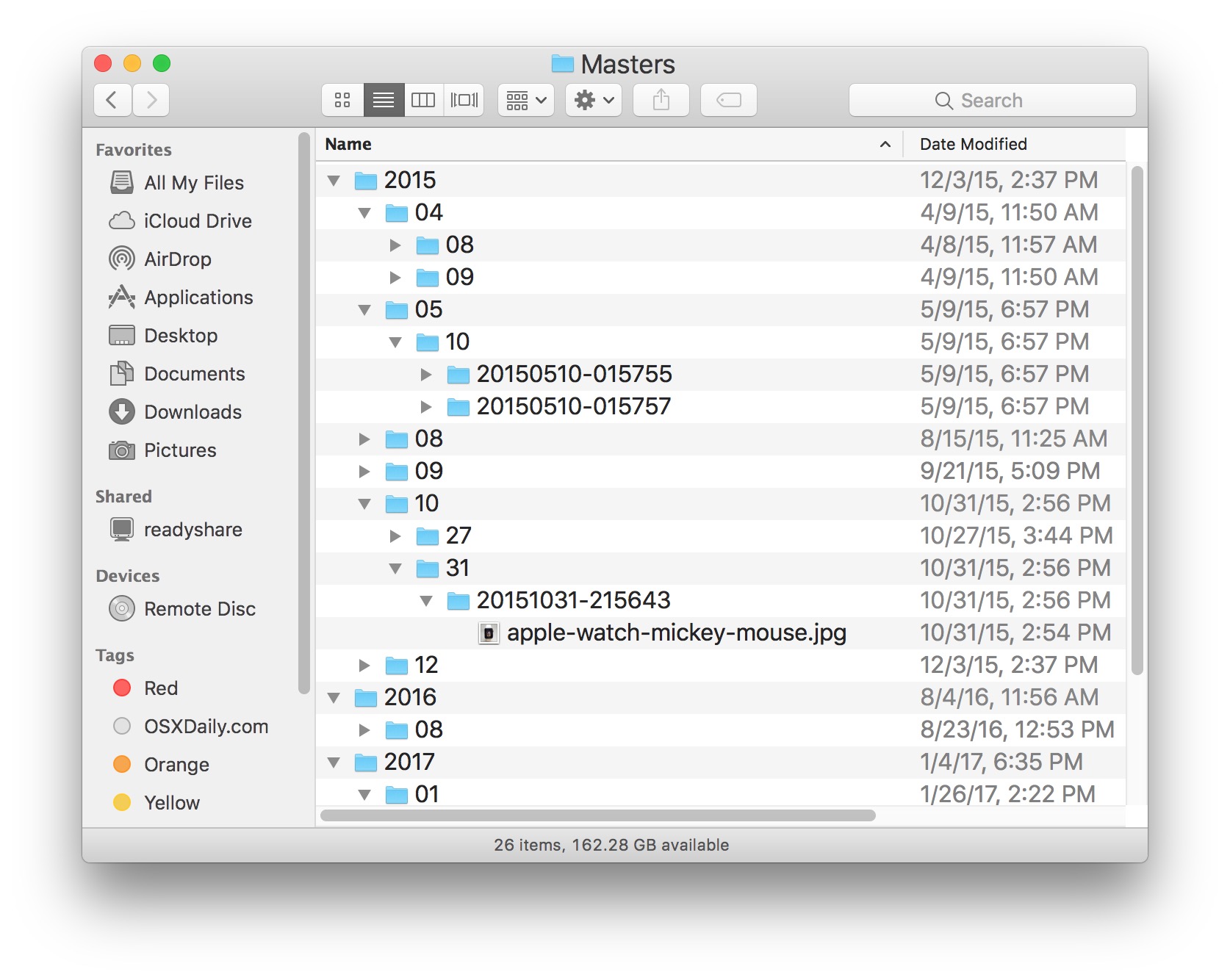how to turn exec files into photos?
backed up my iphone 6 before it died (havent been able to get it working for almost a year, which is a whole other problem) and ive managed to find the photos on my Macbook Pro (with great difficult, you'd think Apple would make it easier to do!!)
however they all come up as exec files, all labeled things like "00a8c1ad137" etc etc, which, when clicked on, display the photo. but when moving it to a usb for example (trying to make room), they just come up as text on terminal??
how do i convert them to something worth seeing through Macbook and iPhones??
MacBook Air 11", 10.11