Welcome!
Retail install disks--the kind required for what you want to do--work as long as they are not a version OLDER than what Apple installed on the computer at time of manufacture. The last G4 iMacs shipped with OS 10.3.1 so you are fine using the Tiger 10.4.disks.
Retail install disks aware commonly at a lower OS sub-level. You can install 10.4.2 from the disks and hopefully use Software Update (SU) to get to 10.4.11. I say "hopefully" because Apple has taken down a lot of older software updates.
Fortunately, should SU not do the job, the 10.4.11 Combo update for PPC (the one you need) is still on the Apple download sites. You can get it here:
Mac OS X 10.4.11 Combo Update (PPC)
You would first use the full retail install disks to install 10.4.2, then download and install the 10.4.11 update.
There are a lot of old and hard-to-get Mac retail install disks that are sold as genuine but aren't when the show up on the doorstep. The difficulty in getting these rare disks has opened the door to the flip-flam artists. A full retail install Tiger disk looks like this:
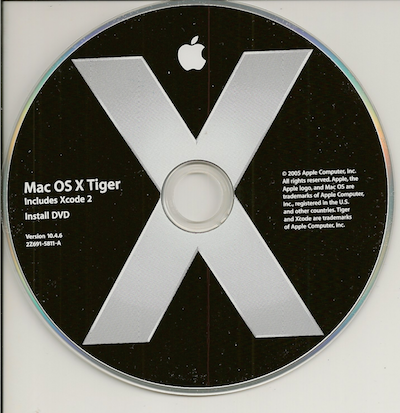
The gray system install/restore disks that shipped with some other Mac often fail to work.
How much RAM does the computer have? Many G4 iMacs came with 126MB or less and that was OK for 10.3. However 10.4 was a bit more demanding and 256MB is a more realistic minimum