Portrait mode
Hello,portrait mode isnt working on my iphone 8 plus,when turn on portrait the zoom automatic is not working.. can someone help?
iPhone 8 Plus
Hello,portrait mode isnt working on my iphone 8 plus,when turn on portrait the zoom automatic is not working.. can someone help?
iPhone 8 Plus
When switching to Portrait mode, the screen will zoom in. This is because Portrait mode uses the telephoto lens on your camera. ...
Take photos in Portrait mode
To capture the perfect shot:
The Camera app lets you know when you're too close, too far away, or if the area is too dark. You can also use True Tone flash, set a timer, and apply filters. After you take a photo, you can use the built-in editing features to do things like crop and auto-enhance.
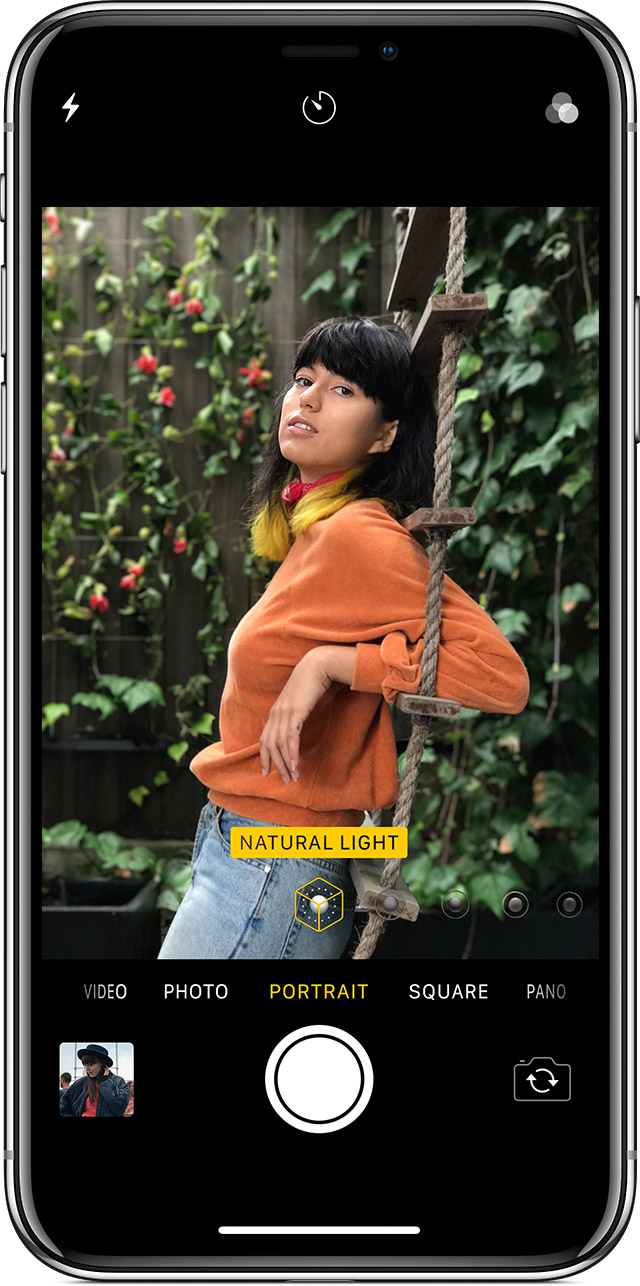
Take a selfie in Portrait mode
With an iPhone X and later, you can take selfies in Portrait mode. Here's how:
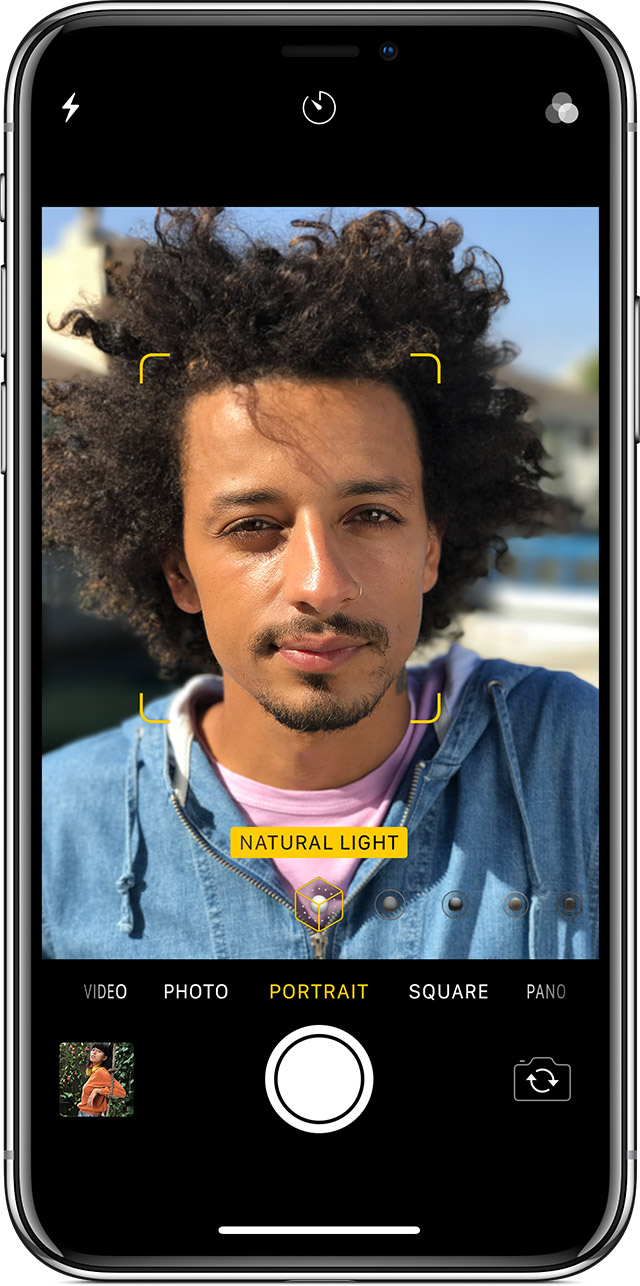
Having the same issue (iPhone 8 plus ) When in portrait mode it’s like the default camera is being used: Usually it will say on screen move the camera further away it doesn’t say that no longer that and it’s not registering the camera is using that mode. I reset my phone , I’ve done a hard reboot multiple times , turned the phone off and on and it still doesn’t work
I would suggest that you have your iphone inspected, making an appointment at an Apple Store or Authorized Service Provider: Apple–LocationSelector
Regards
Giulio
Hello,thank you for your answer. But you dont understand me. The problem is that screen doesnt zoom in,it is same like default camera.
There is no zoom on portrait mode.
Hello,i know that. Its about that when turn on portrait mode it doesnt work,its picture same like on the default camera.
Check your iPhone is running 12.1.4
Yes. It is up to date
thanks for the info . I’ve done all those steps multiple times . It must me a hardware issue. Might be time for an update but other then the portrait mode not working my phone is perfect condition:/
Ok sorry can’t offer more assistance.
Portrait mode