""cell1 from sheet 1 sheet 2 sheet 3 etc. and cell2 form sheet 1 sheet 2 sheet 3 etc. all sending to one master sheet?
Yes, but there are a couple of vocabulary items to clear up:
Cells in spreadsheets do not 'send' data to other cells (or to any destination. Formulas in cells in in spreadsheets can collect data from other cells in the same Document. Stated in other words, data is 'pulled', not 'pushed'.
Cells are in Tables, not on Sheets. Tables (and other objects are on Sheets.
Table names must be included in the cell address for any cell (or range of cells) on a table that is not the one containing the formula referencing the cell(s).
Sheet names must be included in the cell address only if the Table containing the referenced cell(s) has the same name as one or more other Tables in the Document.
For your example, let's suppose all of the referenced tables have the same name, Data, and the Sheets they are on are named with the names of the month whose data they hold.
The formula retrieving the data will get the data from cell B2 of each table, and will place it in row 2 of the column designated for the month matching the name of the Sheet containing the Data table for that month.
The Data tables will look like this example for May. B2, the only cell relevant to the example, contains 1005 (1000 + the month number equivalent to May) The other Data tables contain 1001, 1002, etc.
The Summary table (on Sheet 1) has columns labeled with the month names, starting with January in column B. The labels on these columns must be an exact match for the month names used for the Sheet names.
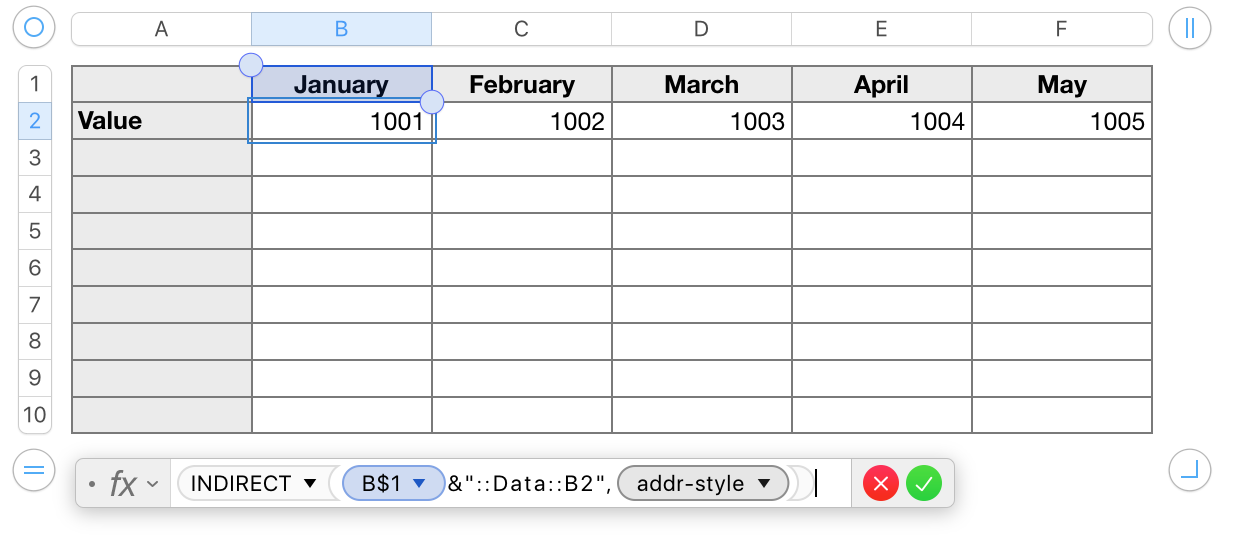
The formula shown below the table is in cell B2 of this table (Summary).
INDIRECT constructs a cell address as a text string, using the contents of the cell in row 1 of its column as the Sheet name, and the text following the concatenation operator ( & ) for the separators ( :: ), Table name ( Data ) and cell address ( B2 ) from which the data is to be retrieved.
As the formula is filled right to other columns, the B$1 reference will change to match the column containing each copy of the formula. The reference to cell B2 is fixed text in the formula, and is not incremented.
In column B, the formula is retrieving data from the cell at January::Data::B2. In column F, the same formula is retrieving data from the cell at May::Data::B2, shown on the first image in this post.
Regards,
Barry