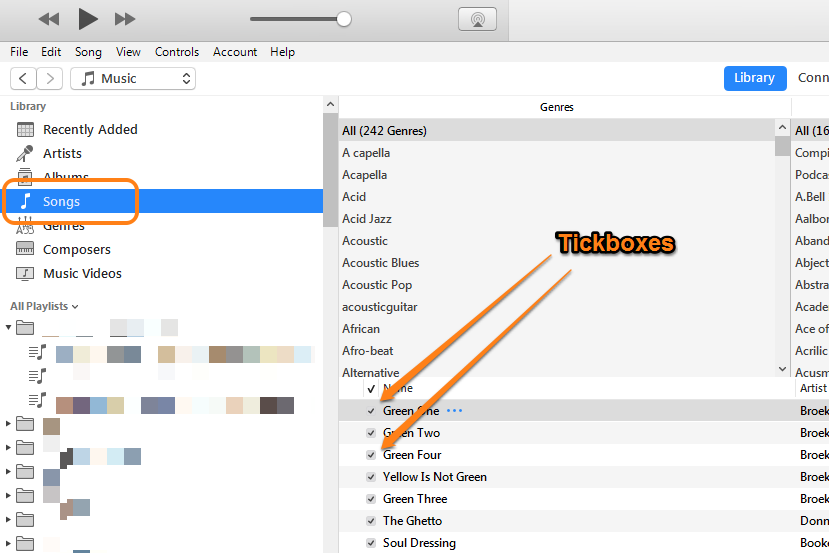- If the Playlist is a Regular Playlist, highlight the song (in the Playlist) and right-click/Remove from Playlist.
That's it. See the screenshot below to help you identify Regular Playlists:

The next Sync of your iPod with iTunes will edit the Playlist on the iPod.
But what if it's in a Smart Playlist? (you might be saying...)
- In order to remove a song from a Smart Playlist, either:
- change the rules of the Playlist so that the song is excluded. Be aware that this will remove other songs as well if they too no longer match the rules. Use this option with caution
- edit the song so that it no longer matches the rules of the Playlist. For example, if the song is in the Playlist because it matches the rule "Comments / contains / Amazon", remove the word Amazon from the comments field of that song. Again, be aware that this will affect any other Playlist that is looking for the word Amazon in comments. In other words, it will not find that song because you've removed the word Amazon.
- You could leave the song in the Playlist but turn off the tick that is located to the left of the song's title. This will cause iTunes to skip the song when playing. Once again though, this can have unwanted effects. For example, turning off the tick in this Playlist also turns it off in the general list, so iTunes will not play it unless you specifically select it. Also, if you Sync your music to an iPod or iPhone (yes, or iPad), - and you have the option to Sync only ticked songs and videos selected, that song will not be added to the iPod, iPhone or iPad.