activation lock for iphone
how to do activation lock for iphone 5
iPhone 5
how to do activation lock for iphone 5
iPhone 5
Find My iPhone Activation Lock
Find My iPhone includes Activation Lock—a feature that's designed to prevent anyone else from using your iPhone, iPad, iPod touch, or Apple Watch if it's ever lost or stolen. Activation Lock is enabled automatically when you turn on Find My iPhone.
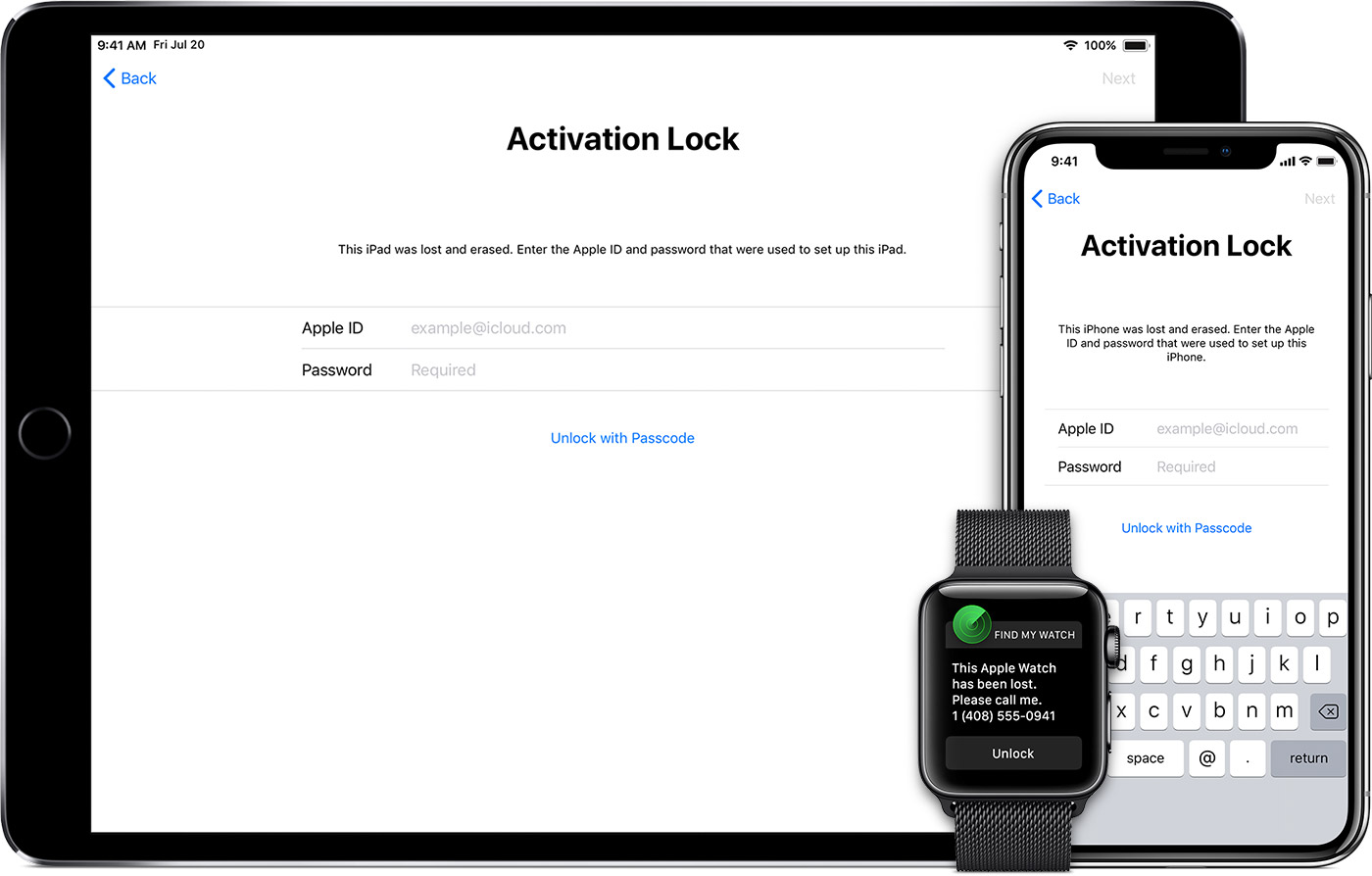
Activation Lock helps you keep your device secure, even if it's in the wrong hands, and can improve your chances of recovering it. Even if you erase your device remotely, Activation Lock can continue to deter anyone from reactivating your device without your permission. All you need to do is keep Find My iPhone turned on, and remember your Apple ID and password. And with watchOS 2 and later, you can use Activation Lock to protect your Apple Watch too.
Here's how it works
When you turn on Find My iPhone on your iPhone, iPad, or iPod touch, your Apple ID is securely stored on Apple’s activation servers and linked to your device. From that point on, your Apple ID password or device passcode is required before anyone can turn off Find My iPhone, erase your device, or reactivate and use your device.
Activation Lock is enabled automatically when you set up Find My iPhone.

If your device is lost or stolen
If you ever misplace your device—whether it’s lost or you think it might have been stolen—you should put it into Lost Mode immediately with Find My iPhone.
Lost Mode locks your screen with a passcode and lets you display a custom message with your phone number to help you get it back. You can also remotely erase your device if needed, and your custom message continues to display even after the device is erased.
While Activation Lock works in the background to make it more difficult for someone to use or sell your missing device, Lost Mode clearly indicates to anyone who finds your device that it still belongs to you and can’t be reactivated without your password.
To put a device into Lost Mode, sign in to icloud.com/find from a Mac or PC or use the Find My iPhone iOS app.
Learn more about what to do if your device is lost or stolen. If your iPhone is covered by AppleCare+ with Theft and Loss, the theft and loss coverage requires you to have Find My iPhone enabled on your device at the time it's lost or stolen.

If you forget your Apple ID or password
Your Apple ID is the account that you use to sign in to all Apple services. Usually, your Apple ID is your email address. If you forget your Apple ID, we can help you find it.
If you forget your password, you can reset it from your device or your Apple ID account page.
If you can't find your Apple ID or reset your password, you'll lose access to your account and might be unable to use or reactivate your device. To help prevent this, visit your Apple ID account page periodically to review and update your account information.

Find My iPhone Activation Lock
Find My iPhone includes Activation Lock—a feature that's designed to prevent anyone else from using your iPhone, iPad, iPod touch, or Apple Watch if it's ever lost or stolen. Activation Lock is enabled automatically when you turn on Find My iPhone.
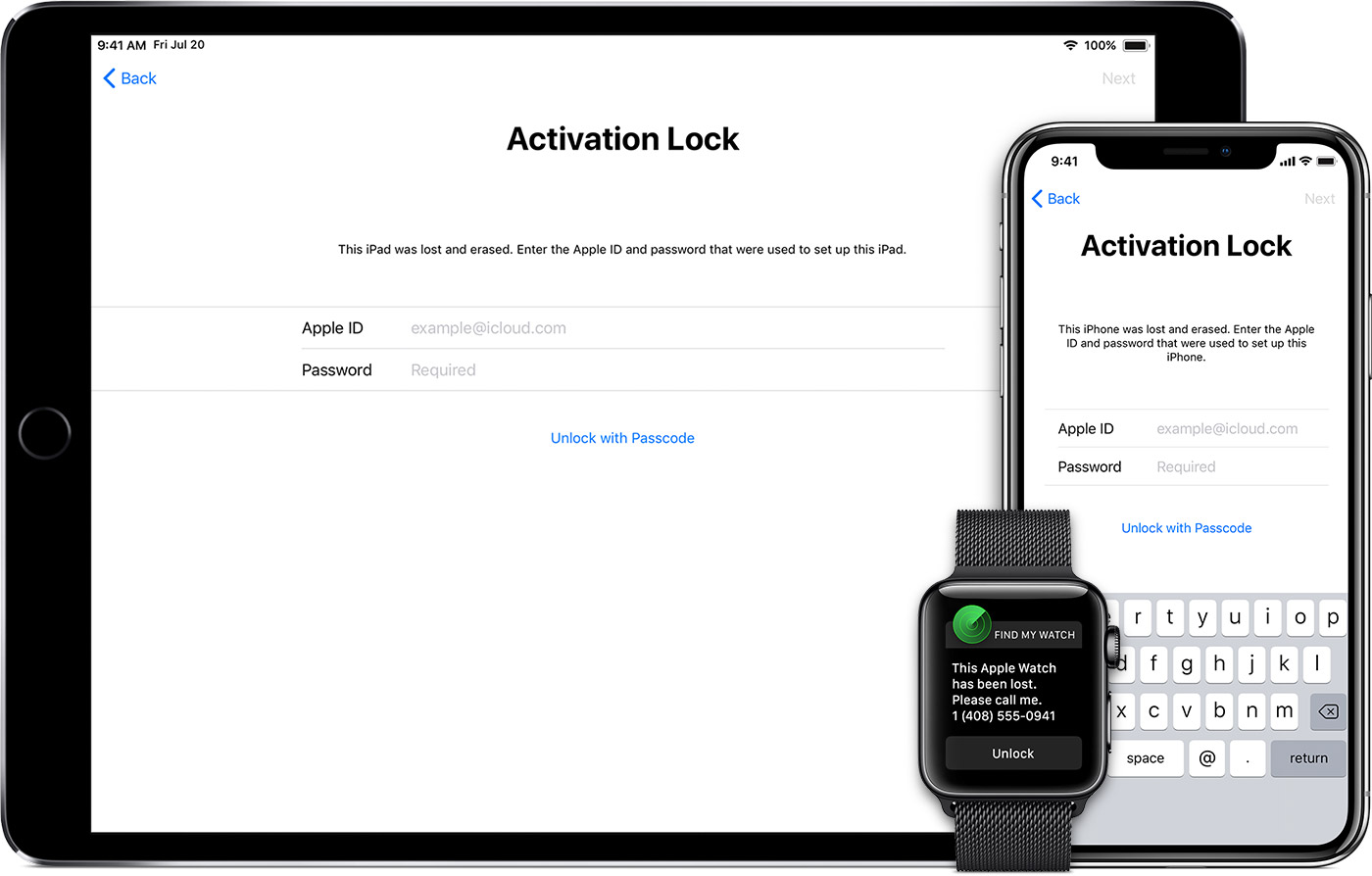
Activation Lock helps you keep your device secure, even if it's in the wrong hands, and can improve your chances of recovering it. Even if you erase your device remotely, Activation Lock can continue to deter anyone from reactivating your device without your permission. All you need to do is keep Find My iPhone turned on, and remember your Apple ID and password. And with watchOS 2 and later, you can use Activation Lock to protect your Apple Watch too.
Here's how it works
When you turn on Find My iPhone on your iPhone, iPad, or iPod touch, your Apple ID is securely stored on Apple’s activation servers and linked to your device. From that point on, your Apple ID password or device passcode is required before anyone can turn off Find My iPhone, erase your device, or reactivate and use your device.
Activation Lock is enabled automatically when you set up Find My iPhone.

If your device is lost or stolen
If you ever misplace your device—whether it’s lost or you think it might have been stolen—you should put it into Lost Mode immediately with Find My iPhone.
Lost Mode locks your screen with a passcode and lets you display a custom message with your phone number to help you get it back. You can also remotely erase your device if needed, and your custom message continues to display even after the device is erased.
While Activation Lock works in the background to make it more difficult for someone to use or sell your missing device, Lost Mode clearly indicates to anyone who finds your device that it still belongs to you and can’t be reactivated without your password.
To put a device into Lost Mode, sign in to icloud.com/find from a Mac or PC or use the Find My iPhone iOS app.
Learn more about what to do if your device is lost or stolen. If your iPhone is covered by AppleCare+ with Theft and Loss, the theft and loss coverage requires you to have Find My iPhone enabled on your device at the time it's lost or stolen.

If you forget your Apple ID or password
Your Apple ID is the account that you use to sign in to all Apple services. Usually, your Apple ID is your email address. If you forget your Apple ID, we can help you find it.
If you forget your password, you can reset it from your device or your Apple ID account page.
If you can't find your Apple ID or reset your password, you'll lose access to your account and might be unable to use or reactivate your device. To help prevent this, visit your Apple ID account page periodically to review and update your account information.

activation lock for iphone