Hi everyone. I came across this thread and it seems relevant to my problems with my Late 2012 27" iMac not booting (and not letting me install, run diagnostics tests etc)...
Ok... I'll try and keep this concise:
Late 2012 3.4Ghz 8MB iMac worked great for years - started to get some random restarts last year - was running High Sierra
Tried an update to Mojave - failed - and iMac no-longer would boot / kept power re-cycling
Took it in for repair at good authorized Apple repair center. They managed to get all data off the Fusion drive (128GB original SSD/NVME + 1TB HDD). They tried reinstalling OS (I think they put original Snow Leopard on there). But kept getting re-boots.
Told me it was likely a Logic Board fault which would cost $800 or I could leave with them for recycling...
I decided I wanted to try and save the machine - I had read that the PSU boards on late 2012 iMacs often caused this sort of problem - so I brought the iMac home - learned how to open it up (iFixit) - bought a refurbished different PSU board for $100 and fitted it.
Did a quick test - and it booted ! hurrah.
At this point I thought I would give the machine a bit of boost so bought a 1TB SSD (Samsung EVO 860) and swapped out the HDD for the SSD. I expected this to kill the fusion drive setup - and it did - but I was ready to install Mojave from external USB disk I had made
This didn't seem to work - but when I tried Recovery mode from Internet, It remade fusion drive, installed High Sierra - and booted! So was super happy, re-sealed screen to machine and had a working iMac again.
So then... I tried installing Mojave again (10.14.4)... seemed ok to begin with then crash... then didn't boot
wouldn't even get to disk utilities or Terminal with my Mojave USB install disk
So I thought maybe the fusion disk setup was the culprit - and therefore if I could reset that - maybe unfuse the drives and install OS X to NVME and use the 1TB for applications and user data...
I bought a firewire cable (and a new Mac book Air....) and used Target Disc Mode - I could see drives - I ran first aid on them - no errors. I tried lots of different boot options - in the end I erased them both to try and get rid of fusion setup (pic is before erase).
Everything I did hasn't helped getting past a stuck progress bar on the Apple Logo.
I can't do internet recovery, USB recovering, Paragon Hard Disk Manager USB Key, Apple diagnostics (via internet) - I get same error about Can't load EFI...
So then I thought if its nothing to do with my internal drives (which should be blank) - maybe its my memory... so I tried removing one 4GB bank - same results. tried other... same results...
The only thing I can get into is Single User Mode - but not sure what to do there to help....
Before I start believing it is a logic board problem I really want to rule out some kind of SW/Firmware issue - or test HW somehow and check it works - but remember - I have NO OS installed at the moment
Any advice really appreciated.
Thanks
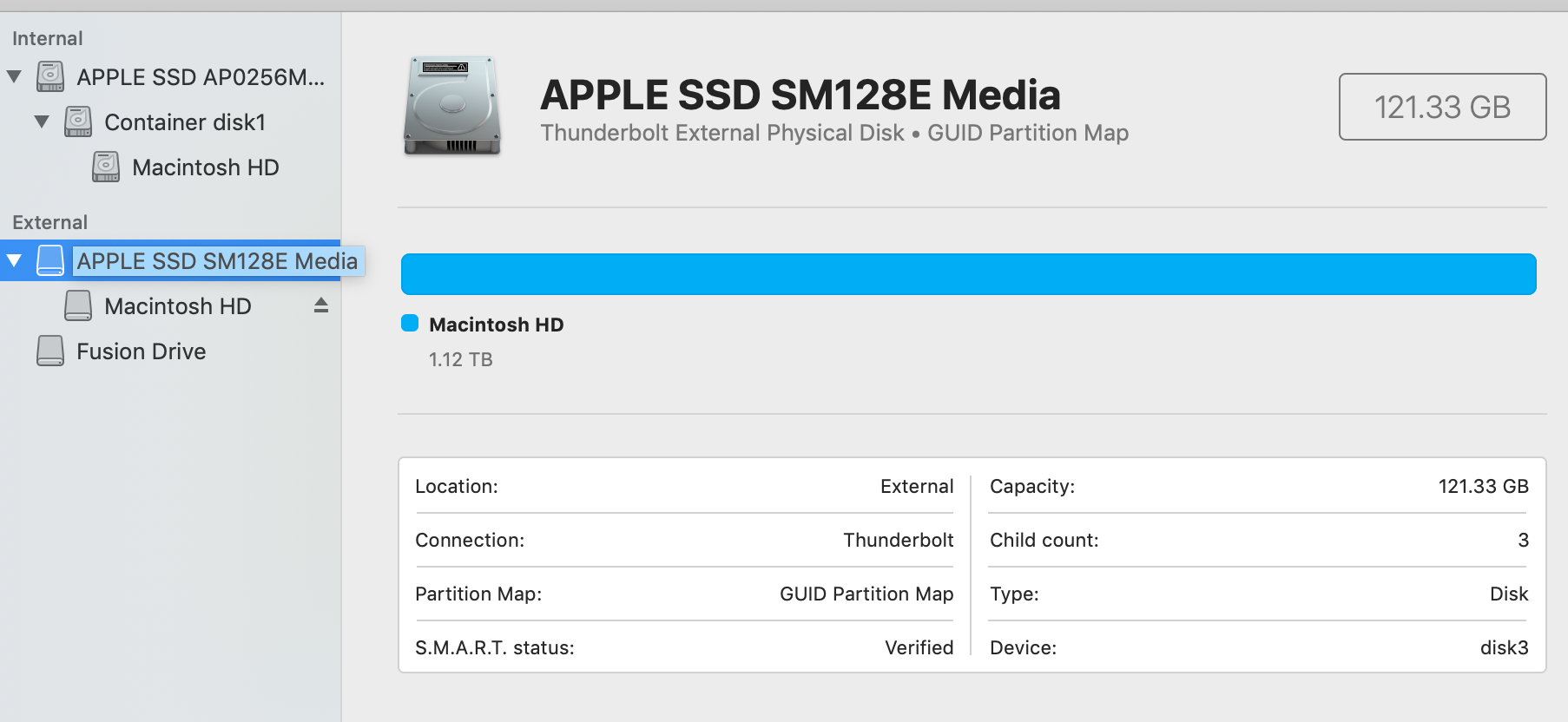
Can't run diagnostics