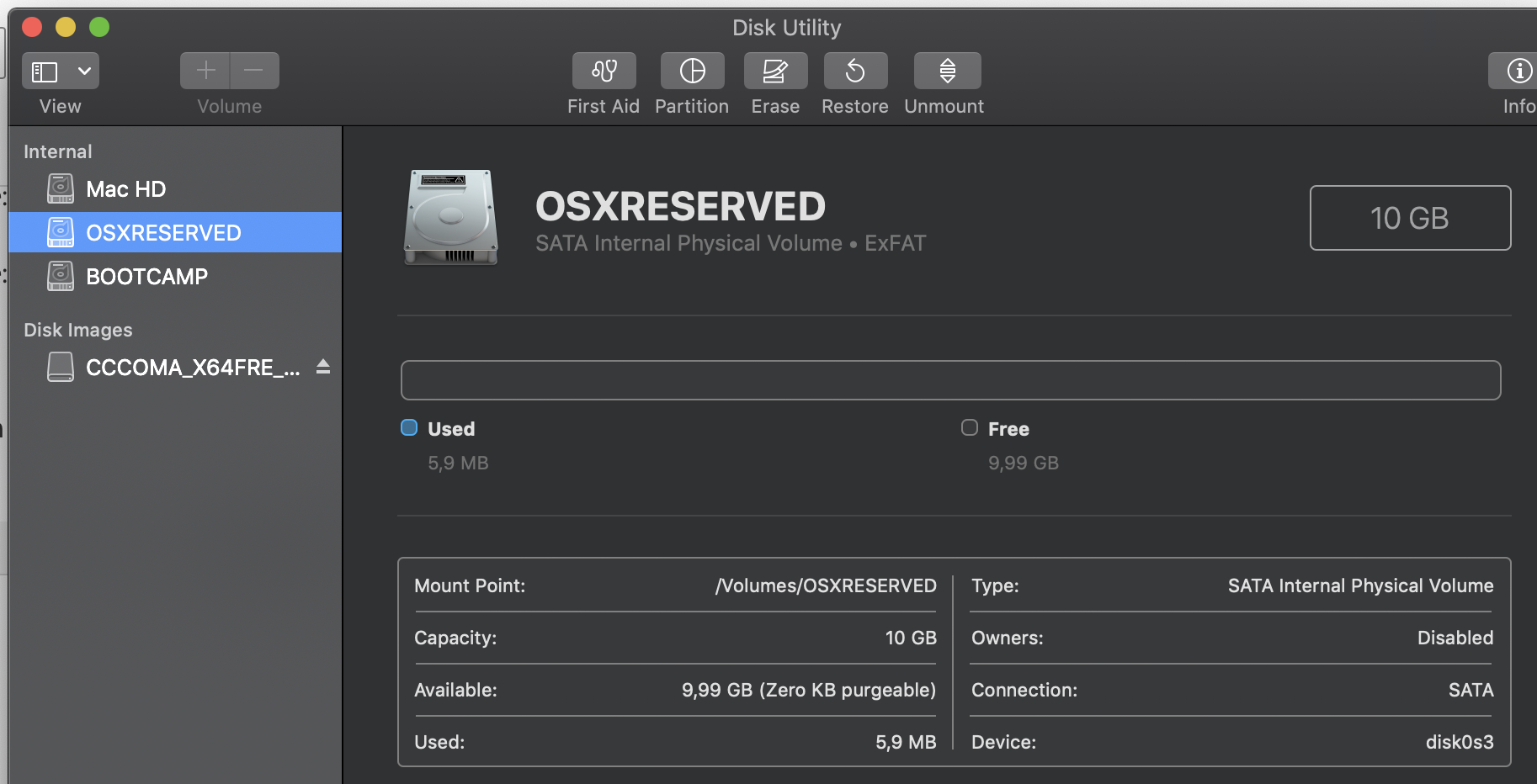Here's the output (there's something about overallocation...):
** Checking the container superblock.
** Checking the fusion superblock.
** Checking the EFI jumpstart record.
** Checking the space manager.
** Checking the space manager free queue trees.
** Checking the object map.
** Checking the Fusion data structures.
** Checking volume.
** Checking the APFS volume superblock.
** The volume Mac HD was formatted by diskmanagementd (945.260.7) and last modified by apfs_kext (945.260.7).
** Checking the object map.
** Checking the snapshot metadata tree.
** Checking the snapshot metadata.
** Checking the extent ref tree.
** Checking the fsroot tree.
** Checking volume.
** Checking the APFS volume superblock.
** The volume Preboot was formatted by hfs_convert (945.200.129) and last modified by apfs_kext (945.260.7).
** Checking the object map.
** Checking the snapshot metadata tree.
** Checking the snapshot metadata.
** Checking the extent ref tree.
** Checking the fsroot tree.
** Checking volume.
** Checking the APFS volume superblock.
** The volume Recovery was formatted by diskmanagementd (945.200.129) and last modified by apfs_kext (945.260.7).
** Checking the object map.
** Checking the snapshot metadata tree.
** Checking the snapshot metadata.
** Checking the extent ref tree.
** Checking the fsroot tree.
** Checking volume.
** Checking the APFS volume superblock.
** The volume VM was formatted by apfs.util (945.200.129) and last modified by apfs_kext (945.260.7).
** Checking the object map.
** Checking the snapshot metadata tree.
** Checking the snapshot metadata.
** Checking the extent ref tree.
** Checking the fsroot tree.
** Verifying allocated space.
warning: Overallocation Detected on Main device: (1382189+1) bitmap address (2d2a6)
warning: Overallocation Detected on Main device: (1653261+1) bitmap address (2d2ae)
** The volume /dev/rdisk2 appears to be OK.
And yes, OSXRESERVED looks fine from what I can tell: