remove a contact from group message
How do you remove a contact from a group message?
How do you remove a contact from a group message?
You must be in a group iMessage to add or remove people.
"Add or remove someone from a group conversation
Anyone in a group iMessage can add or remove someone from the conversation. You can remove a person from a group iMessage that has at least three other people. You can’t add or remove people from group MMS messages or group SMS messages.
Add a person
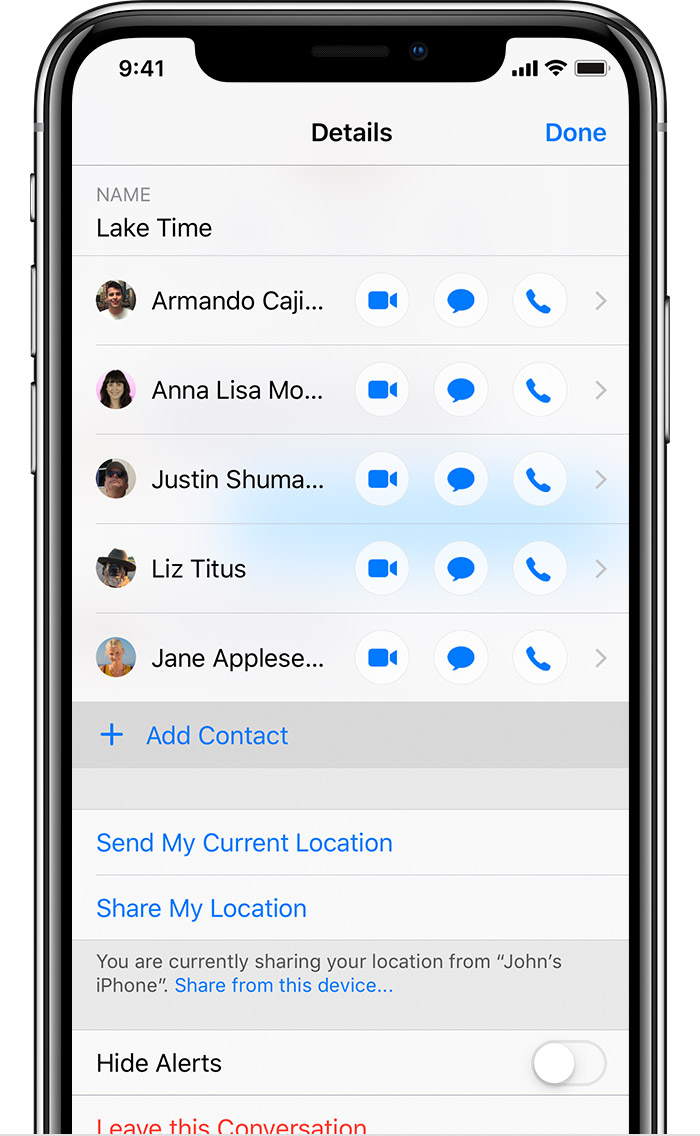
Remove a person

https://support.apple.com/en-us/HT202724#types
-AJ
You must be in a group iMessage to add or remove people.
"Add or remove someone from a group conversation
Anyone in a group iMessage can add or remove someone from the conversation. You can remove a person from a group iMessage that has at least three other people. You can’t add or remove people from group MMS messages or group SMS messages.
Add a person
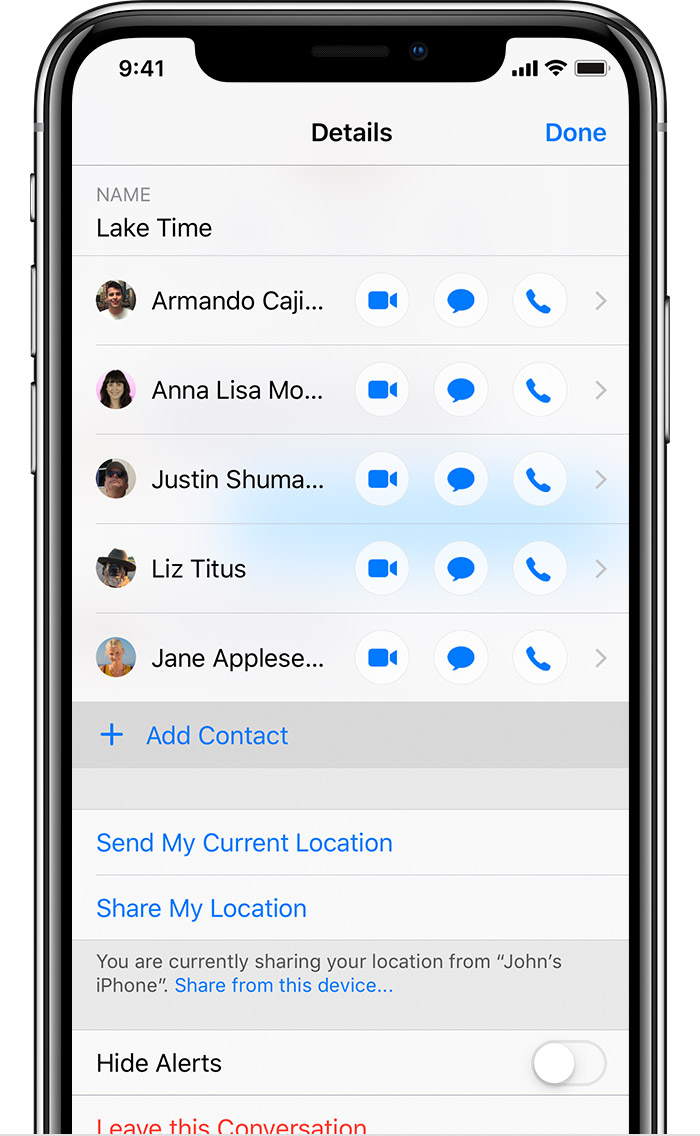
Remove a person

https://support.apple.com/en-us/HT202724#types
-AJ
remove a contact from group message