Can not open shared notes
I am trying to share a note with my family, 3 people can open it, 2 of my kids can not. Help!
iPhone 7, iOS 12
I am trying to share a note with my family, 3 people can open it, 2 of my kids can not. Help!
iPhone 7, iOS 12
Before you begin
Everyone that you share with needs to update their device and notes too.
Use shared notes
You can edit your shared notes just like you do any other note in your Notes app. Then the changes will show up on everyone's device that shares the note with you. And you can tell when someone else has made edits. Look for ![]() next to the note in your notes list.
next to the note in your notes list.
You can’t share password-protected notes. If you want to share a password-protected note, tap ![]() on your iOS device or
on your iOS device or ![]() on your Mac and choose Remove Lock.
on your Mac and choose Remove Lock.

Add people to a note
Invite someone to collaborate on a note through Mail or Messages. Or copy a link to the note and send it to them any other way you like. Then they can open your note and start editing, just like that.
Want to know if you're already sharing a note? Look for ![]() at the top of your note or
at the top of your note or ![]() in the notes list.
in the notes list.

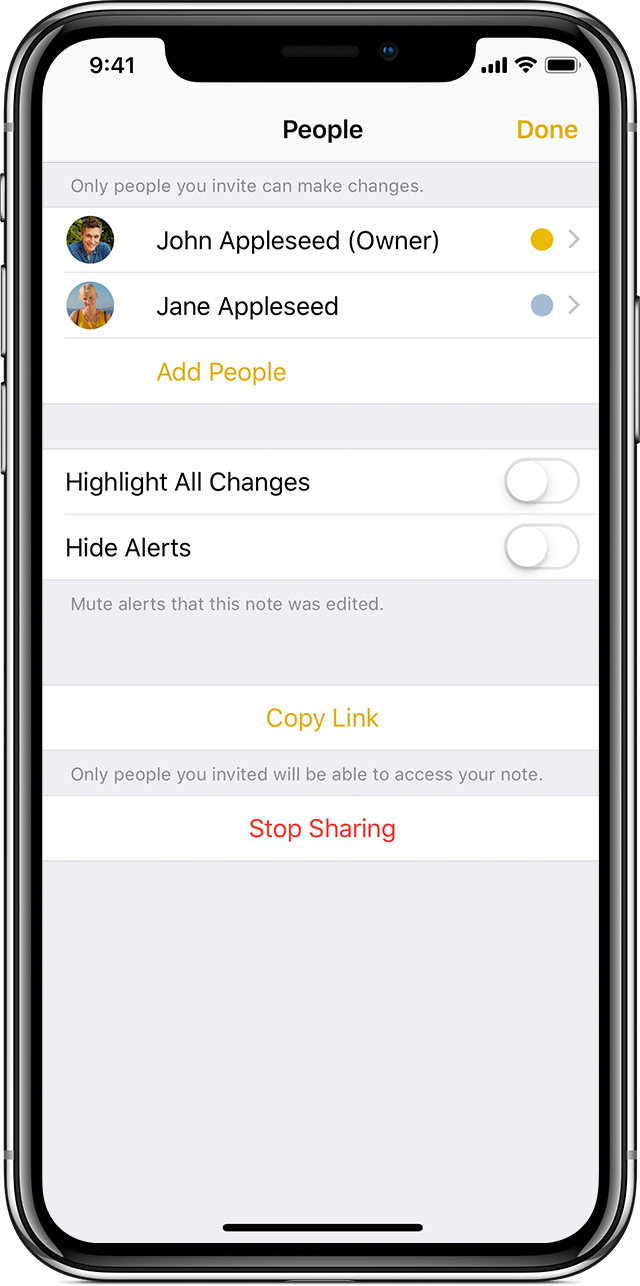
Manage who you share with
As the creator of a shared note, you control access and only you can make changes. Just tap or click ![]() to see and manage who you're sharing the note with.
to see and manage who you're sharing the note with.
If you see Invited below a person's name, then they haven't accepted your invitation yet. You can also choose to remove specific people from a shared note or to add new people.

Add someone new
Remove one person
Remove everyone
When you stop sharing a note with other people, the note automatically deletes from their device.
Before you begin
Everyone that you share with needs to update their device and notes too.
Use shared notes
You can edit your shared notes just like you do any other note in your Notes app. Then the changes will show up on everyone's device that shares the note with you. And you can tell when someone else has made edits. Look for ![]() next to the note in your notes list.
next to the note in your notes list.
You can’t share password-protected notes. If you want to share a password-protected note, tap ![]() on your iOS device or
on your iOS device or ![]() on your Mac and choose Remove Lock.
on your Mac and choose Remove Lock.

Add people to a note
Invite someone to collaborate on a note through Mail or Messages. Or copy a link to the note and send it to them any other way you like. Then they can open your note and start editing, just like that.
Want to know if you're already sharing a note? Look for ![]() at the top of your note or
at the top of your note or ![]() in the notes list.
in the notes list.

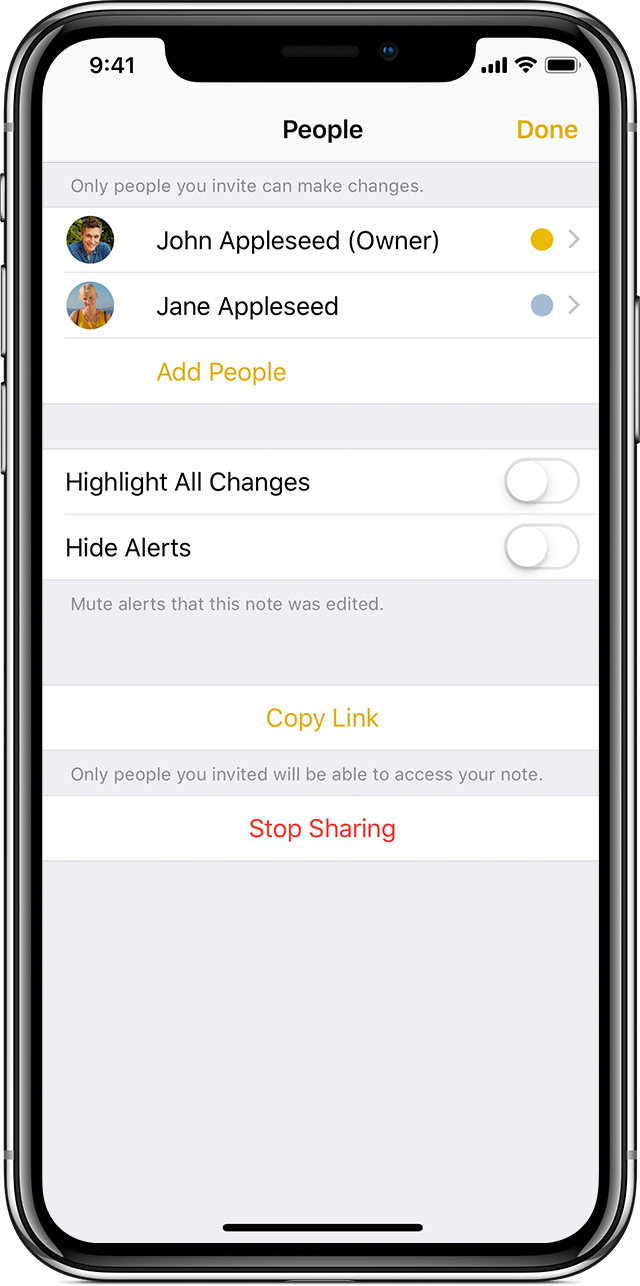
Manage who you share with
As the creator of a shared note, you control access and only you can make changes. Just tap or click ![]() to see and manage who you're sharing the note with.
to see and manage who you're sharing the note with.
If you see Invited below a person's name, then they haven't accepted your invitation yet. You can also choose to remove specific people from a shared note or to add new people.

Add someone new
Remove one person
Remove everyone
When you stop sharing a note with other people, the note automatically deletes from their device.
Can not open shared notes