Portrait mode dont work iphone 8 plus
portrait mode suddenly stoped working, I downloaded the latest ios update but still it's doesn't work
iPhone 8 Plus, iOS 12
portrait mode suddenly stoped working, I downloaded the latest ios update but still it's doesn't work
iPhone 8 Plus, iOS 12
Use Portrait mode on your iPhone
Learn how to use Portrait mode to create extraordinary images.
With a compatible iPhone,* Portrait mode uses the dual cameras to create a depth-of-field effect — letting you compose a photo that keeps your subject sharp with a blurred background.
You can also add captivating lighting effects to your image. And with the TrueDepth camera on iPhone X and later, you can even take a selfie in Portrait mode.
Before you get started, make sure you have the latest version of iOS.
* You can use Portrait mode on iPhone XR, iPhone XS, iPhone XS Max, iPhone X, iPhone 8 Plus, and iPhone 7 Plus.
Take photos in Portrait mode
To capture the perfect shot:
The Camera app lets you know when you're too close, too far away, or if the area is too dark. You can also use True Tone flash, set a timer, and apply filters. After you take a photo, you can use the built-in editing features to do things like crop and auto-enhance.
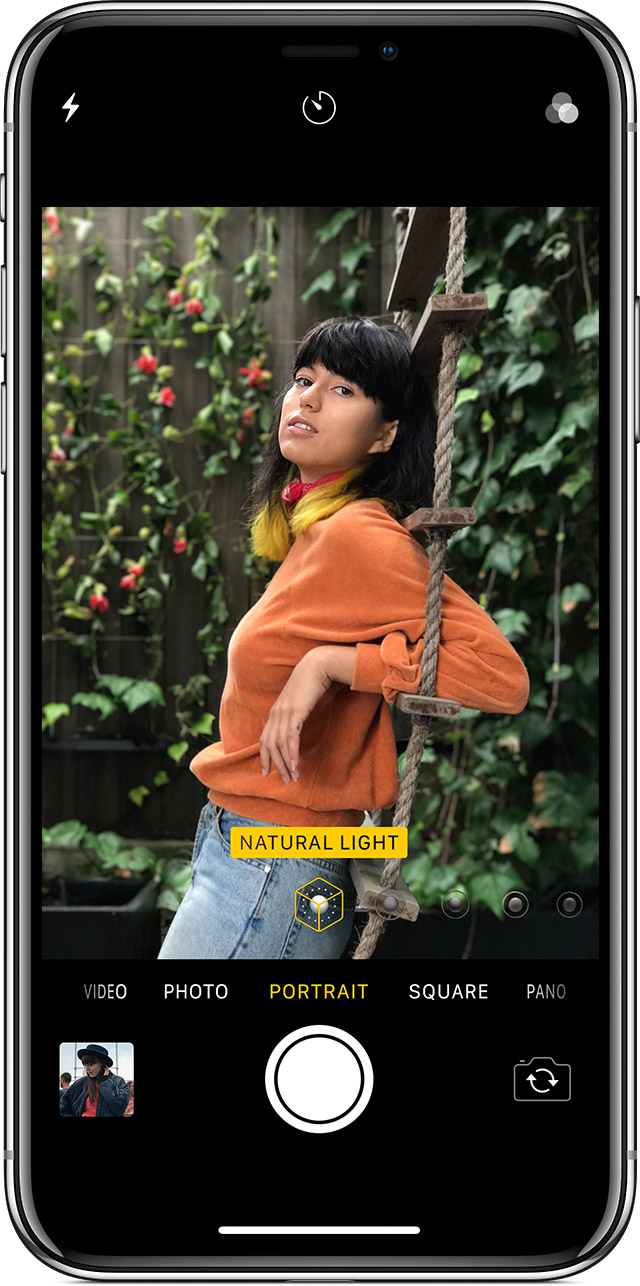
Use Portrait mode on your iPhone - Apple Support
https://support.apple.com/en-us/HT208118
Portrait mode dont work iphone 8 plus