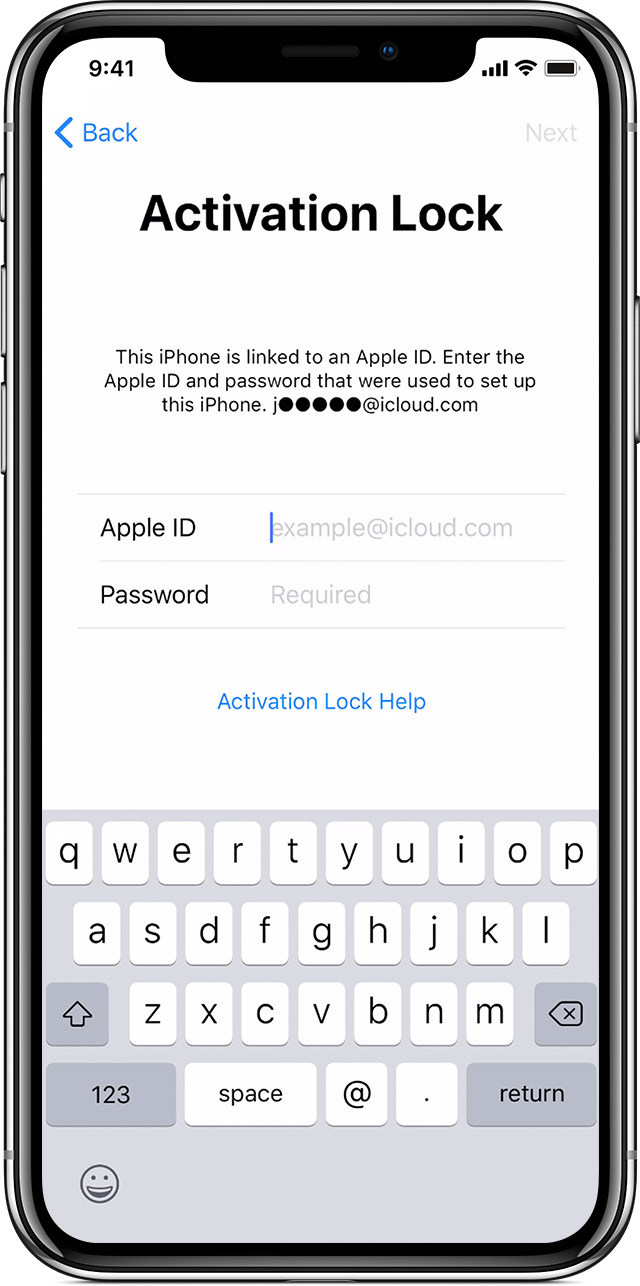If this isn't your Apple ID then this isn't your iPhone.
If you have purchased this from another person contact him and get it unlocked. Till then you may not be able to sue it.
If you bought the device from someone else
Before you buy an iPhone, iPad, or iPod touch from someone other than Apple or an authorized Apple reseller, make sure that the device is erased and no longer linked to the previous owner’s account.
If you turn on your device and see one of these screens, you need help from the previous owner.
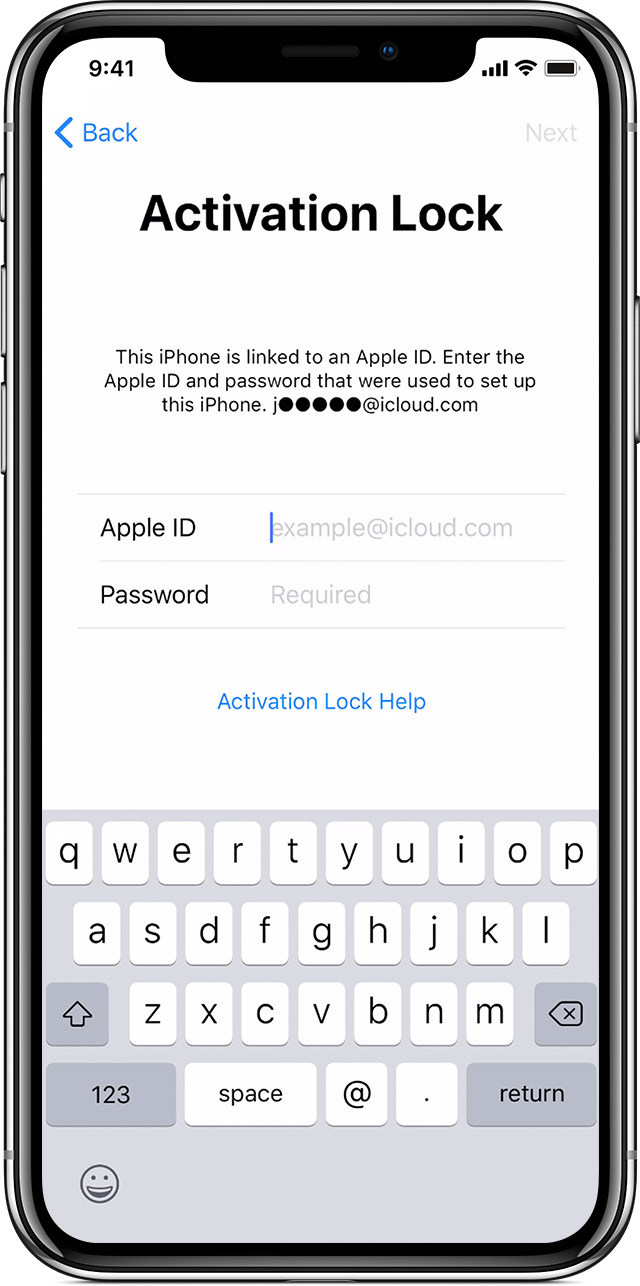
If you see the Activation Lock screen, the device is still linked to the previous owner's account.

If you see the passcode lock screen or the Home screen, the device isn't erased.

Ask the previous owner for help
If the device is linked to a previous owner's account and they're close by, ask them to enter their Apple ID and password on the Activation Lock screen and remove the device from their account.
If you see the passcode screen and the device isn't erased, ask the previous owner to unlock the device and go to Settings > General > Reset > Erase All Content and Settings. They'll need to enter their Apple ID and password.
If the previous owner isn't with you
If the previous owner isn't present, contact them and ask them to follow these steps:
- Sign in to iCloud.com with their Apple ID.
- Go to Find My iPhone.
- Click All Devices at the top of the screen.
- Select the device that you want to remove from iCloud.
- If necessary, click Erase [device].
- Click Remove from Account.
After the previous owner removes the device from their account, turn off the device and then turn it back on to begin the setup process.
Turn off Find My iPhone Activation Lock - Apple Support
https://support.apple.com/en-us/HT201441