Unable to hear voice while talking to phone call
Unable to hear voice while talking to phone call.
iPhone XR
Unable to hear voice while talking to phone call.
iPhone XR
If you can't hear a person on a call or voicemail or if the sound isn't clear on your iPhone
If you can't hear a person's voice clearly, hear crackling, static, or have issues with sound quality while you're on a call or listening to voicemail on your iPhone, learn what to do.
iPhone Volume and Receiver
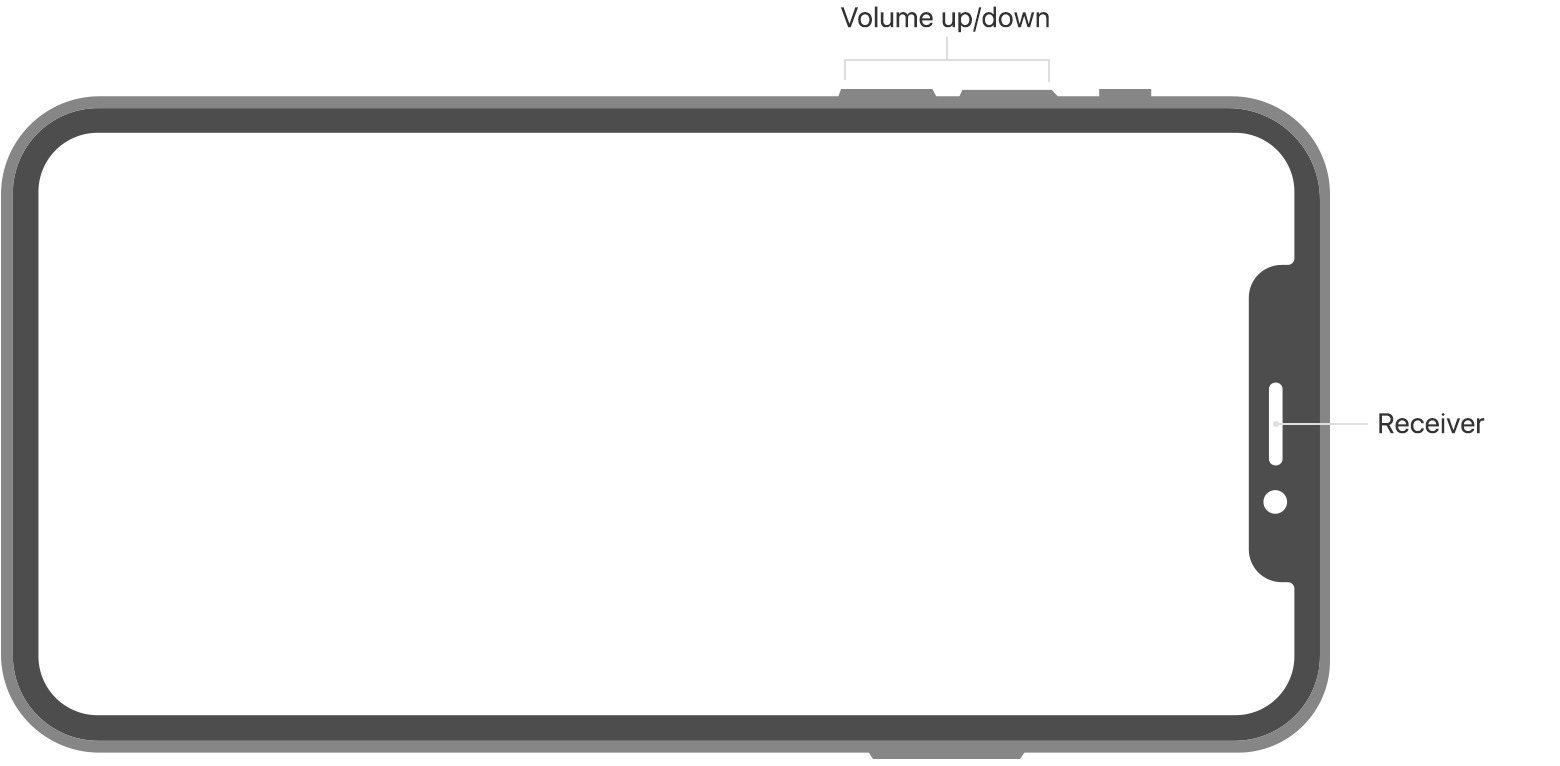
Turn up the volume
While you're on a call, adjust the volume with the volume buttons. Make sure that you can see the volume indicator on the screen when you press the volume buttons.
Check the connections
If your iPhone is connected to a headset, you won't be able to hear through the iPhone receiver or using speakerphone. Follow these steps, testing after each.
Clear the receiver
The iPhone receiver won't work properly if it's blocked or dirty.
Follow these steps, testing after each:

Restart and update

Get more help
If you tried these steps and there's still no sound or poor sound quality from your iPhone, contact Apple Support.
Learn what to do if your microphone isn’t working or people can’t hear you while you’re on a call.
If you can't hear a person on a call or voicemail or if the sound isn't ...
Unable to hear voice while talking to phone call