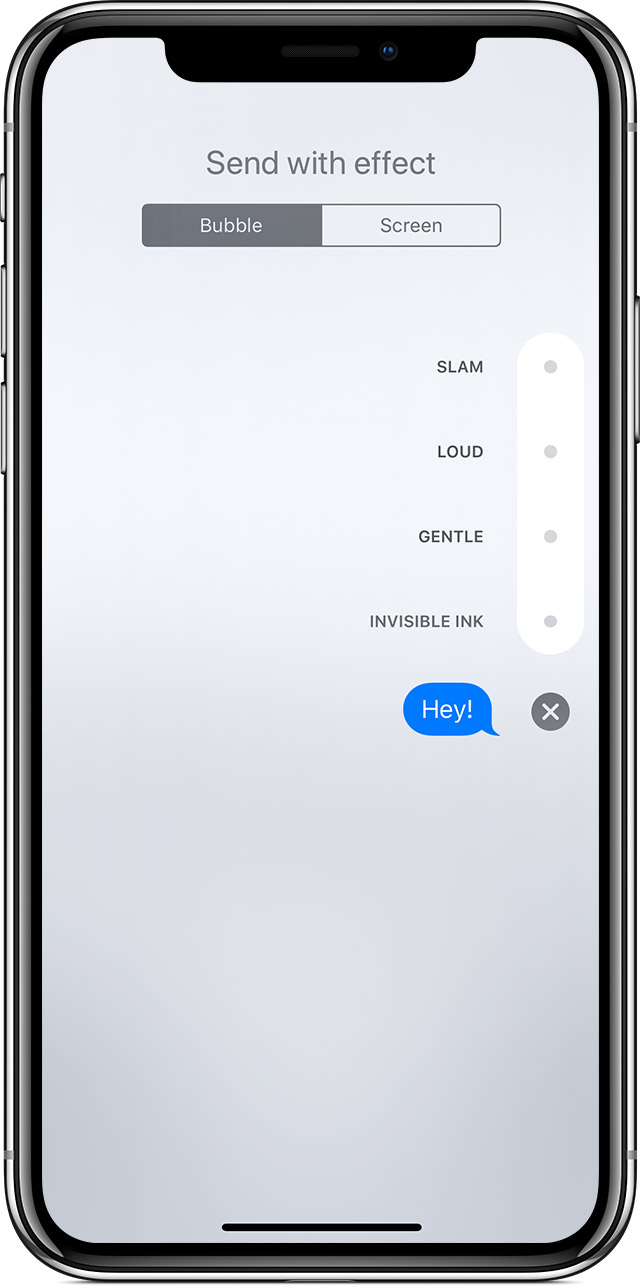iMessage effects not working? iPhone 8 Plus, iOS 12.1.2
I seem unable to make iMessage effects work on an iPhone 8 Plus, using iOS 12.1.2? The phone is new--bought it two days ago. All system apps are brand new.
Place my cursor in the iMessage text field, type my message, press and hold on the arrow icon at the end of the text field. When I can get a response (which is not every time I press and hold on the arrow), the monitor image simply blurs the screen image, then, when I release the icon, the iMessage text posts.
What am I doing wrong?
iPhone 8 Plus