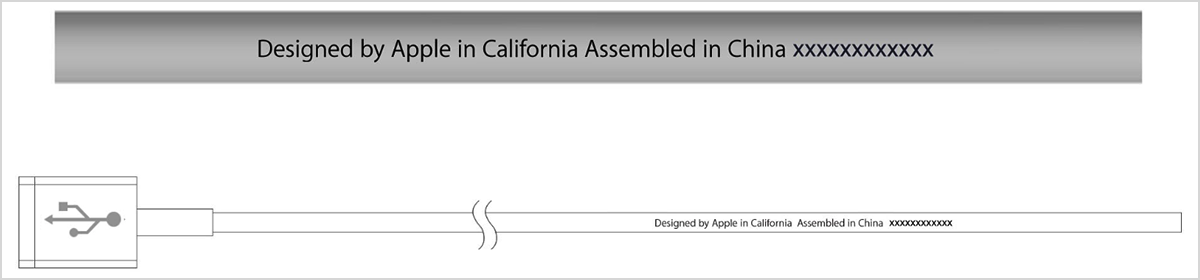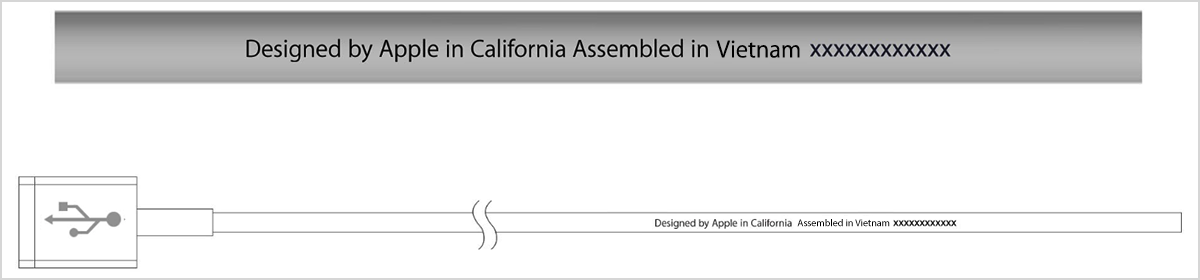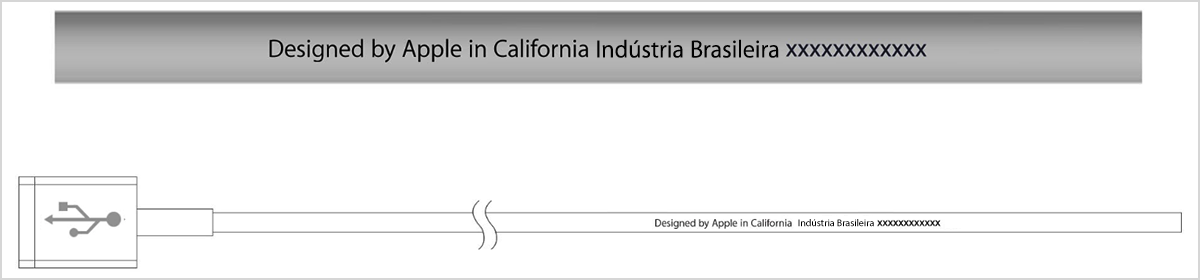Identify counterfeit or uncertified Lightning connector accessories
Apple recommends using only accessories that Apple has certified and that come with the "Made for Apple" badge. Learn about the issues that counterfeit or uncertified Lightning accessories can cause and how to identify these accessories.
If you use a counterfeit or uncertified Lightning accessory, you could see these issues:
- Your iOS device could become damaged
- The cable might be easily damaged
- The connector end might fall off, get very hot, or might not fit properly into your device
- You might not be able to sync or charge your device
Only Apple makes the USB-C to Lightning Cable. There are no "Made for Apple" USB-C to Lightning cables.
Compare packaging and writing on the cable
To identify counterfeit or uncertified cables and accessories, look carefully at the accessory's packaging and at the accessory itself. Certified third-party accessories have the MFi badge on their packaging:


Some accessories might have a previous version of the MFi badge:


An Apple Lightning to USB cable has "Designed by Apple in California" and either "Assembled in China," "Assembled in Vietnam," or "Indústria Brasileira" on the cable about seven inches from the USB connector. You'll see a 12-digit serial number at the end of this text.
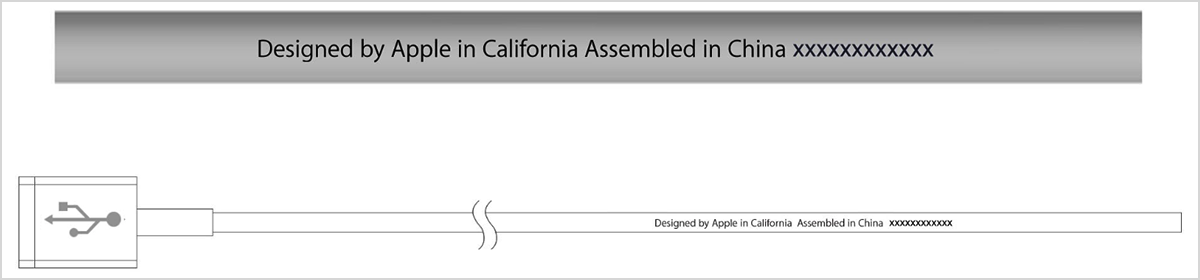
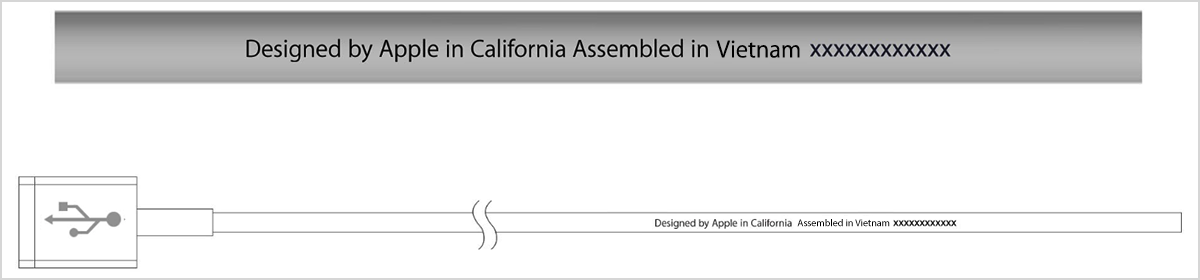
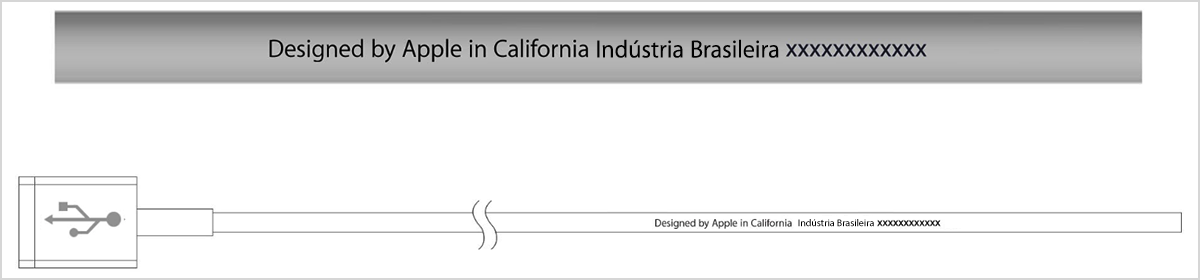
A certified, third-party Lightning to USB cable usually has company branding on the Lightning-connector end.
Identify counterfeit or uncertified Lightning connector accessories ...