My iPhone XR got wet and now the speakers sound muffled.
my iphone xr got wet at the water park and now the speakers sound muffled.
what do i do
[Re-Titled by Moderator]
iPhone XR
my iphone xr got wet at the water park and now the speakers sound muffled.
what do i do
[Re-Titled by Moderator]
iPhone XR
Water and other liquid damage to iPhone or iPod isn't covered by warranty
Service for the liquid damage to an iPhone or iPod isn't covered by the Apple One-Year Limited Warranty.
Find out if liquid damaged your iPhone or iPod
If liquid damages an iPhone or iPod (for example, coffee or a soft drink), the service for the liquid damage isn't covered by the Apple One-Year Limited Warranty. iPhone and most iPod devices that were built after 2006 have built-in Liquid Contact Indicators that will show whether the device has been in contact with water or a liquid containing water.
iPhone and most iPod devices are equipped with Liquid Contact Indicators (LCIs) that you can see from the outside.
An LCI will activate when it contacts water or a liquid containing water. The indicator's color is normally white or silver, but when it contacts water or a liquid containing water, it will turn fully red. An LCI won't activate because of humidity and temperature changes that are within the product's environmental requirements.
To find out if the LCI in your device contacted liquid, find your product in the table below and locate the LCI or LCIs in your device. To help you see the LCI, use a lighted magnifying glass and angle the light or the device until you can see the LCI.
This table shows where the indicator (or indicators) are and how they look after being exposed to liquid:
ProductLiquid Contact Indicator locationiPhone XS, iPhone XS Max, iPhone X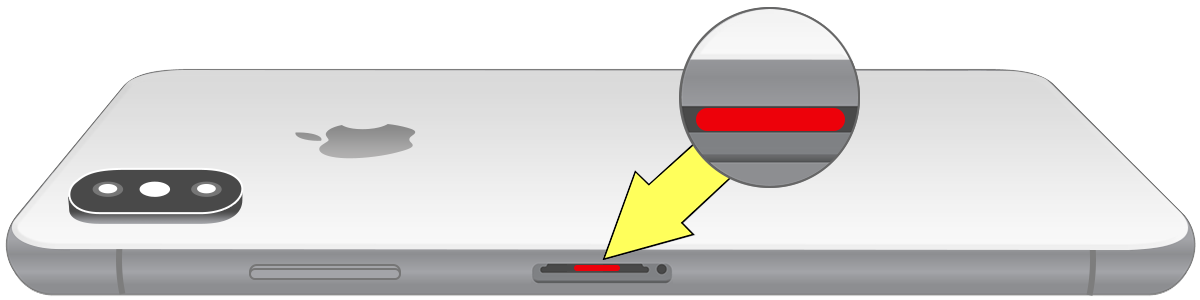 iPhone 8, iPhone 8 Plus
iPhone 8, iPhone 8 Plus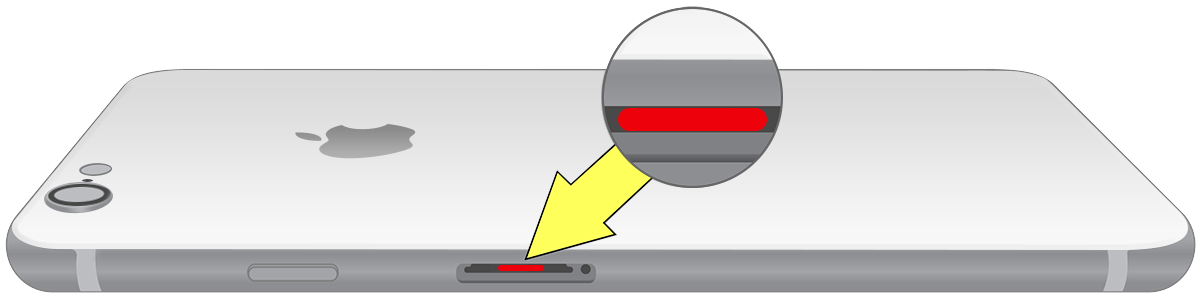 iPhone 7, iPhone 7 Plus
iPhone 7, iPhone 7 Plus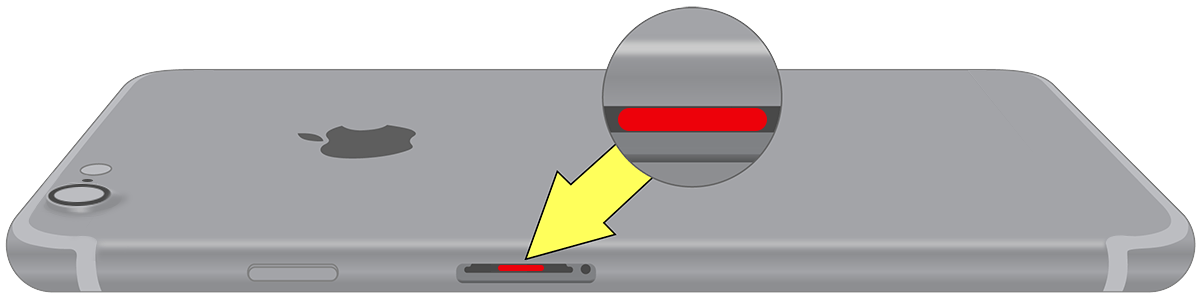 iPhone 6, iPhone 6 Plus, iPhone 6s, iPhone 6s Plus
iPhone 6, iPhone 6 Plus, iPhone 6s, iPhone 6s Plus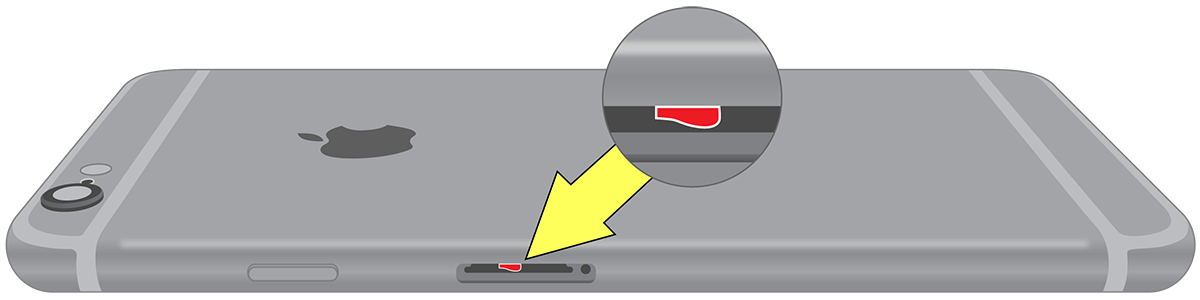 iPhone 5, iPhone 5C, iPhone 5s, iPhone SE
iPhone 5, iPhone 5C, iPhone 5s, iPhone SE iPhone 4, iPhone 4s
iPhone 4, iPhone 4s iPhone 3G, iPhone 3GS
iPhone 3G, iPhone 3GS
Make a Genius Bar appointment and have it assessed. Don't plug it in to power.
My iPhone XR got wet and now the speakers sound muffled.