Cancel purchase
I have a pending purchase and I’m trying to cancel it but it can’t be cancelled also I’m trying to add another card to my account and it’s being declined even though I’m entering valid info. Please help
You can make a difference in the Apple Support Community!
When you sign up with your Apple Account, you can provide valuable feedback to other community members by upvoting helpful replies and User Tips.
When you sign up with your Apple Account, you can provide valuable feedback to other community members by upvoting helpful replies and User Tips.
I have a pending purchase and I’m trying to cancel it but it can’t be cancelled also I’m trying to add another card to my account and it’s being declined even though I’m entering valid info. Please help
If your payment method is declined in the App Store or iTunes Store
You can't make purchases or update apps until you change or update your payment method.
If you have an unpaid balance in the App Store or iTunes Store, you might see one of these messages:
To resolve this, add a new payment method or update the billing information for your current payment method. Your unpaid balance will be charged. Then you can make other purchases and update your apps, including free apps.
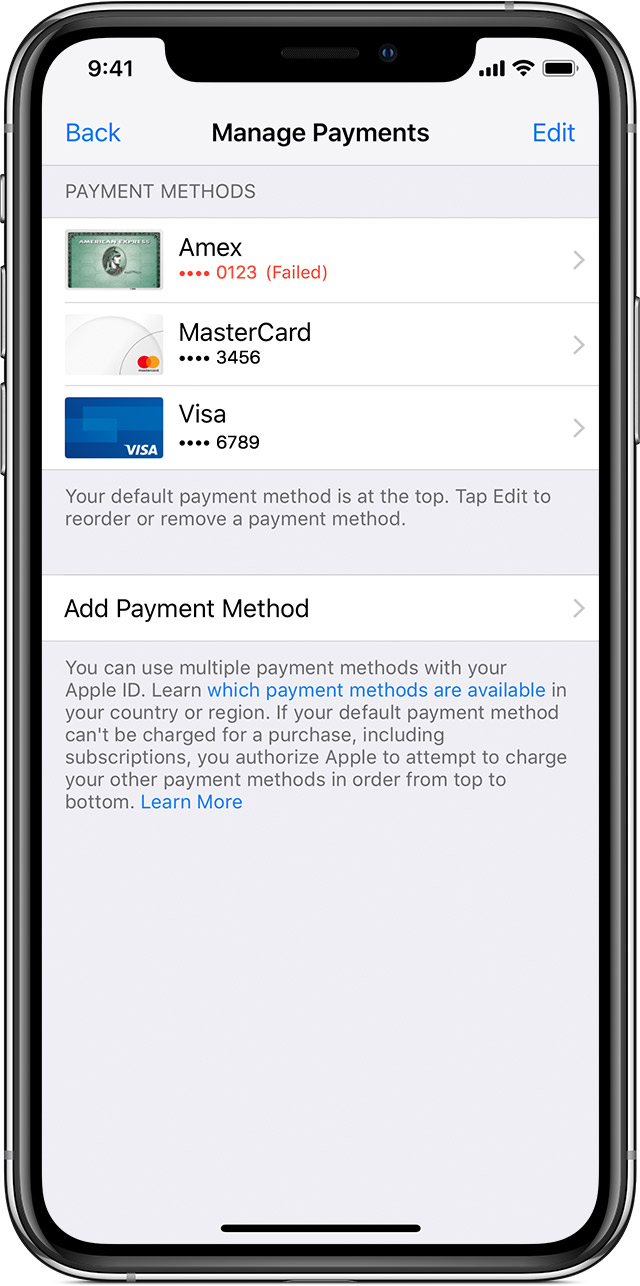
Find out why a payment method can’t be charged
When you view your list of payment methods, you might see red text that summarizes why the payment method couldn't be charged.
If something is wrong with the primary payment method that you have on file, a different payment method will be charged. Learn about how purchases are billed.
If none of your payment methods can be charged, your last order will remain unpaid. View your purchase history to see your recent purchases and find out which order is unpaid.
If your payment method is declined in the App Store or iTunes Store
You can't make purchases or update apps until you change or update your payment method.
If you have an unpaid balance in the App Store or iTunes Store, you might see one of these messages:
To resolve this, add a new payment method or update the billing information for your current payment method. Your unpaid balance will be charged. Then you can make other purchases and update your apps, including free apps.
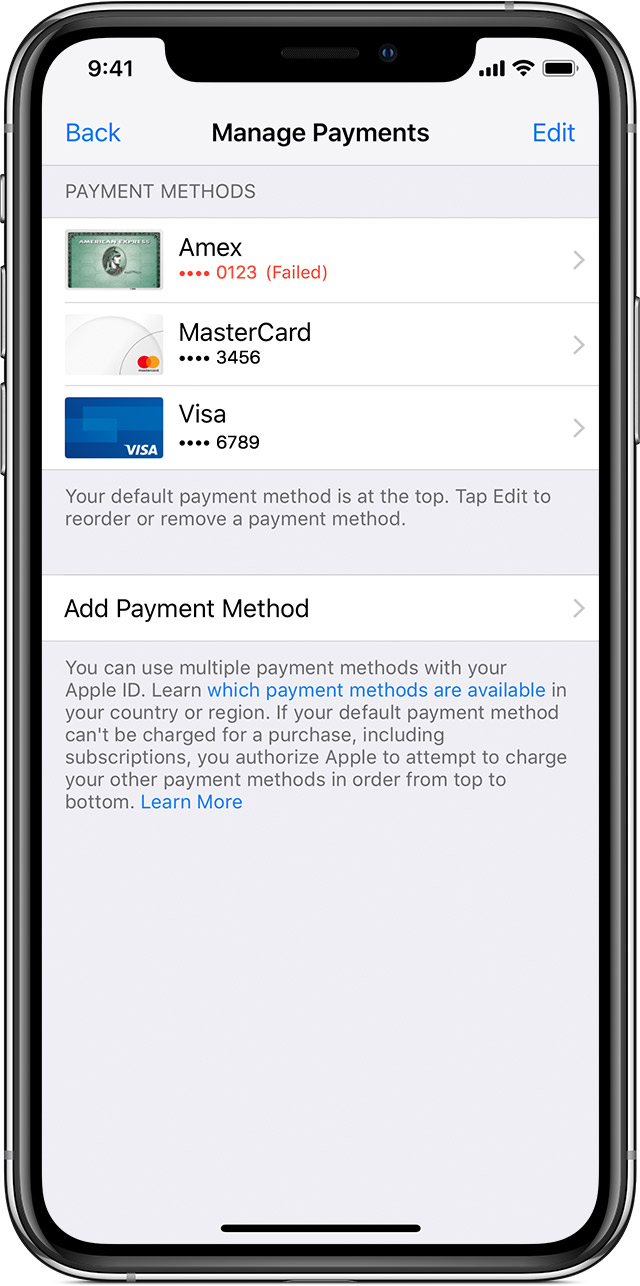
Find out why a payment method can’t be charged
When you view your list of payment methods, you might see red text that summarizes why the payment method couldn't be charged.
If something is wrong with the primary payment method that you have on file, a different payment method will be charged. Learn about how purchases are billed.
If none of your payment methods can be charged, your last order will remain unpaid. View your purchase history to see your recent purchases and find out which order is unpaid.
Cancel purchase