modify ophone wallet
how can i remove items in wallet ios 12
iPhone X
Newsroom Update
Apple and Google deliver support for unwanted tracking alerts in iOS and Android. Learn more >
Apple and Google deliver support for unwanted tracking alerts in iOS and Android. Learn more >
how can i remove items in wallet ios 12
iPhone X
Remove passes
To remove a pass:
To remove multiple passes at once:
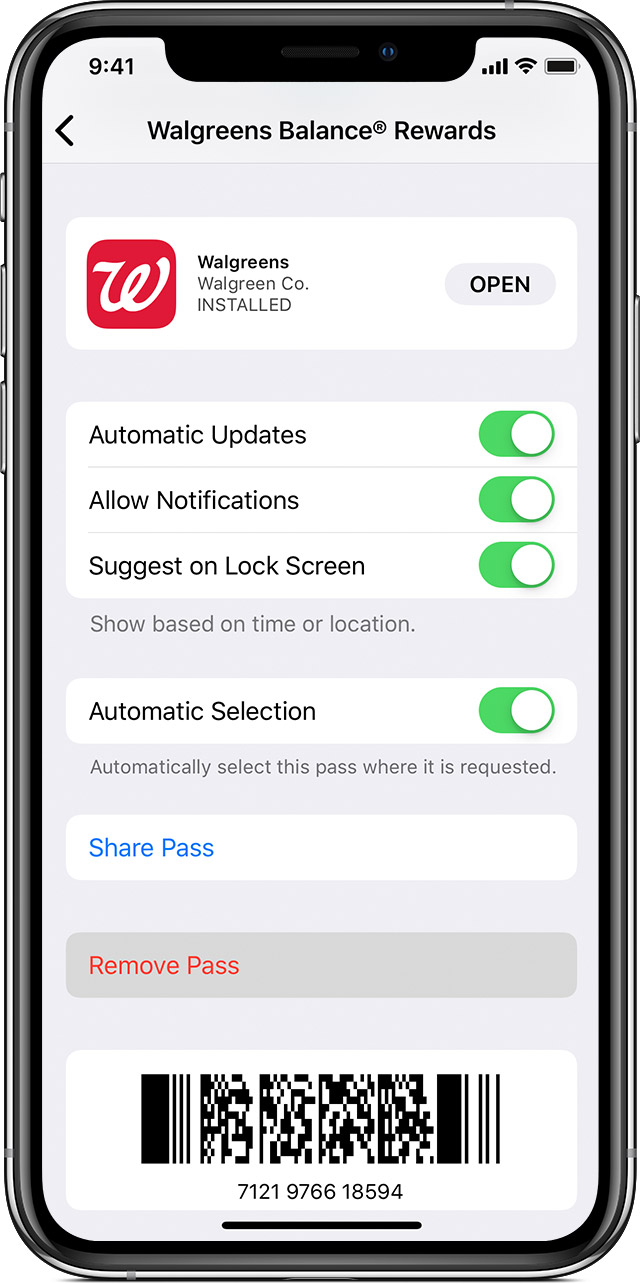
Use Wallet on your iPhone or iPod touch - Apple Support
Remove passes
To remove a pass:
To remove multiple passes at once:
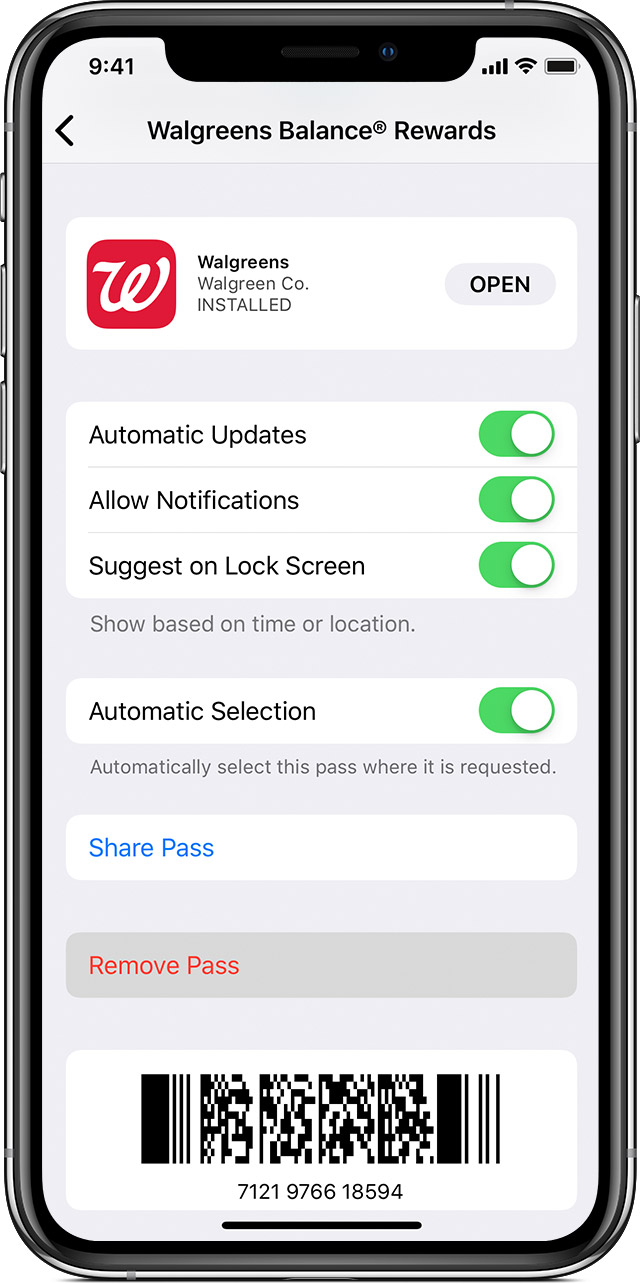
Use Wallet on your iPhone or iPod touch - Apple Support
modify ophone wallet