I used an Apple Card for my ICloud acct. but it didn’t work. Did I do the right thing?
I used an Apple App Store & ITunes card to update my ICloud acct. It accepted it on my phone but it still says I have to update my acct.
iPhone XS
Apple Event: May 7th at 7 am PT
I used an Apple App Store & ITunes card to update my ICloud acct. It accepted it on my phone but it still says I have to update my acct.
iPhone XS
Here is How to use Apple Card
Learn how to change the payment methods you use with Apple ID.
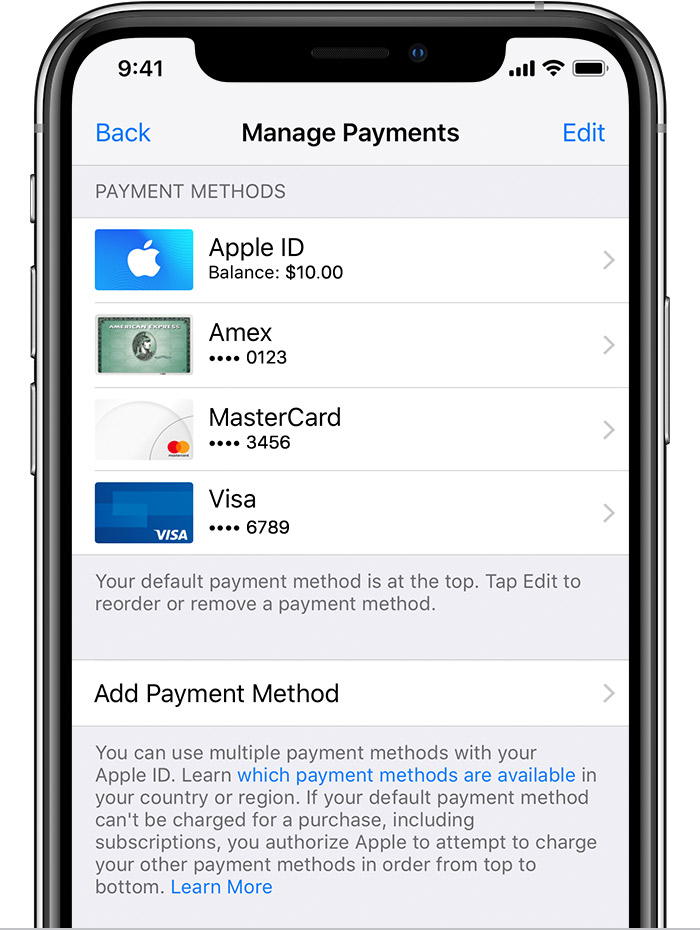
Remove or reorder
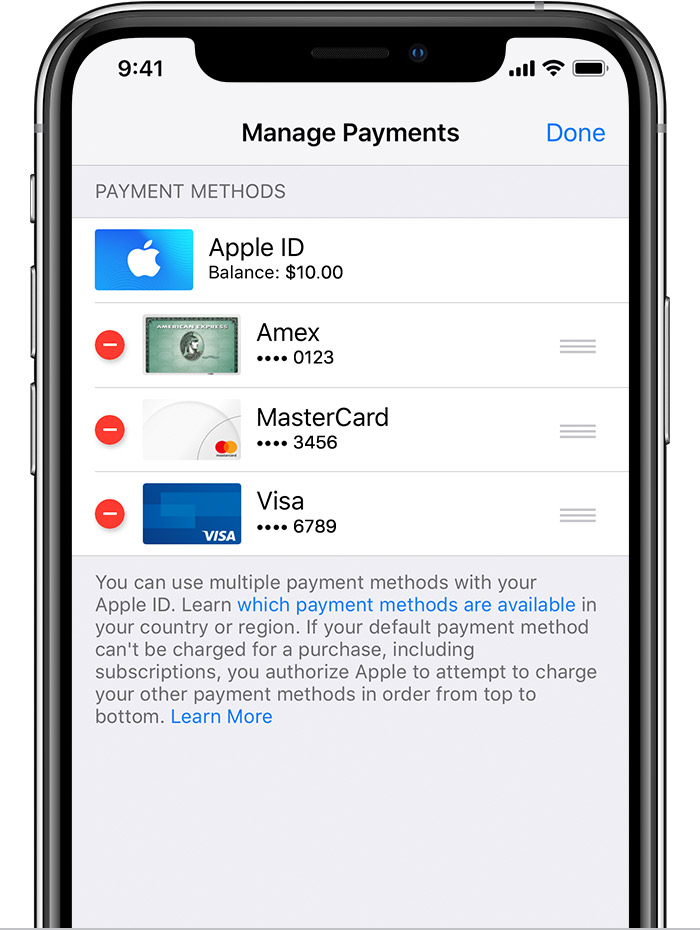
Here is How to use Apple Card
Learn how to change the payment methods you use with Apple ID.
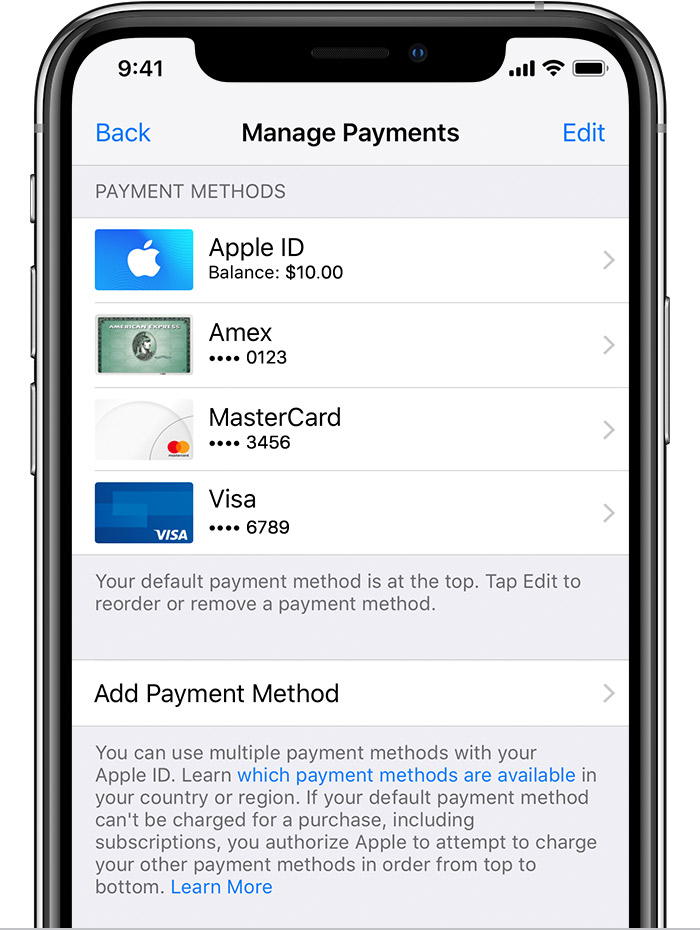
Remove or reorder
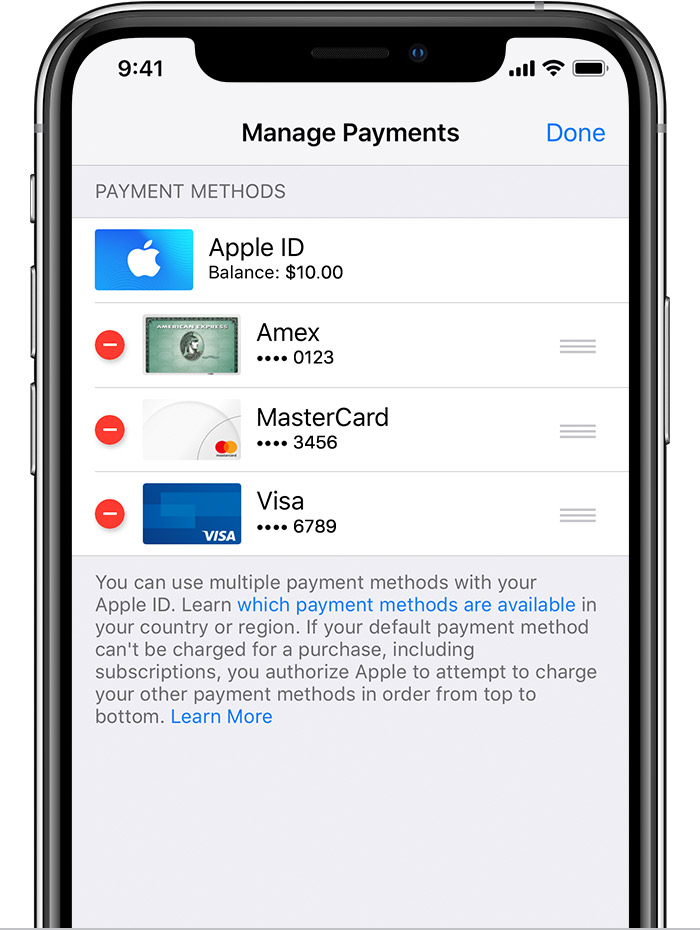
I used an Apple Card for my ICloud acct. but it didn’t work. Did I do the right thing?